ARRIS DCT5100 Installation Manual User Manual
Page 5
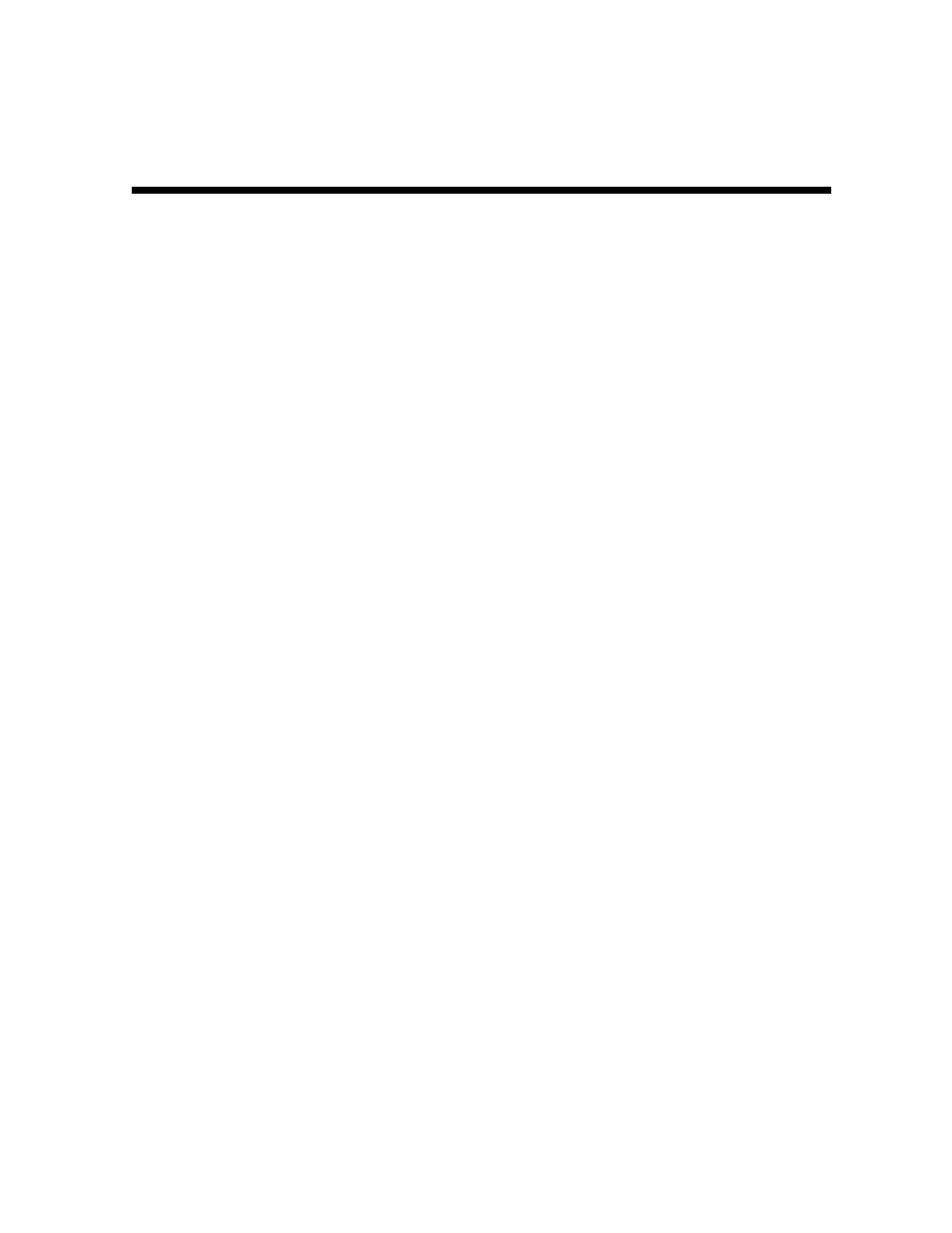
DCT5100 Installation Manual
Contents
Section 1
Introduction
Standard Features ............................................................................................................................................................................1-2
Optional Features .............................................................................................................................................................................1-3
Using This Manual............................................................................................................................................................................1-4
Related Documentation ...................................................................................................................................................................1-4
Document Conventions ...................................................................................................................................................................1-4
If You Need Help ...............................................................................................................................................................................1-5
Calling for Repairs............................................................................................................................................................................1-5
Section 2
Overview
Triple Tuner™ ...................................................................................................................................................................................2-1
Front Panel........................................................................................................................................................................................2-1
Rear Panel .........................................................................................................................................................................................2-3
RF Bypass Switch Option................................................................................................................................................................2-4
Remote Controls...............................................................................................................................................................................2-5
DRC 400 Remote Control........................................................................................................................................................2-5
Installing Batteries in the Remote Control............................................................................................................................2-7
Section 3
Installation
Installing the DCT5100 .....................................................................................................................................................................3-1
Standard Cabling Diagram ..............................................................................................................................................................3-2
RF Bypass Switch Cabling Diagrams.............................................................................................................................................3-3
Audio/Video Cabling Diagrams.......................................................................................................................................................3-4
Audio-Only Receiver ........................................................................................................................................................................3-8
IR Blaster Transmitter ....................................................................................................................................................................3-10
Locating the IR Receiver on the VCR ..................................................................................................................................3-10
Installing the IR Blaster.........................................................................................................................................................3-11
Checking the IR Blaster ........................................................................................................................................................3-11
Data Devices ...................................................................................................................................................................................3-12
Rear Panel Connections .......................................................................................................................................................3-12
Ethernet RJ-45 Network Interface ..................................................................................................................................3-12
HPNA RJ-11 Interface (optional) ....................................................................................................................................3-12
USB ...............................................................................................................................................................................3-13