Operator level 2, 1 to enter level 2, 1 to return to level 1 – Super Systems 3L Series User Manual
Page 15: 2 level 2 parameters, To enter level 2, To return to level 1, Level 2 parameters
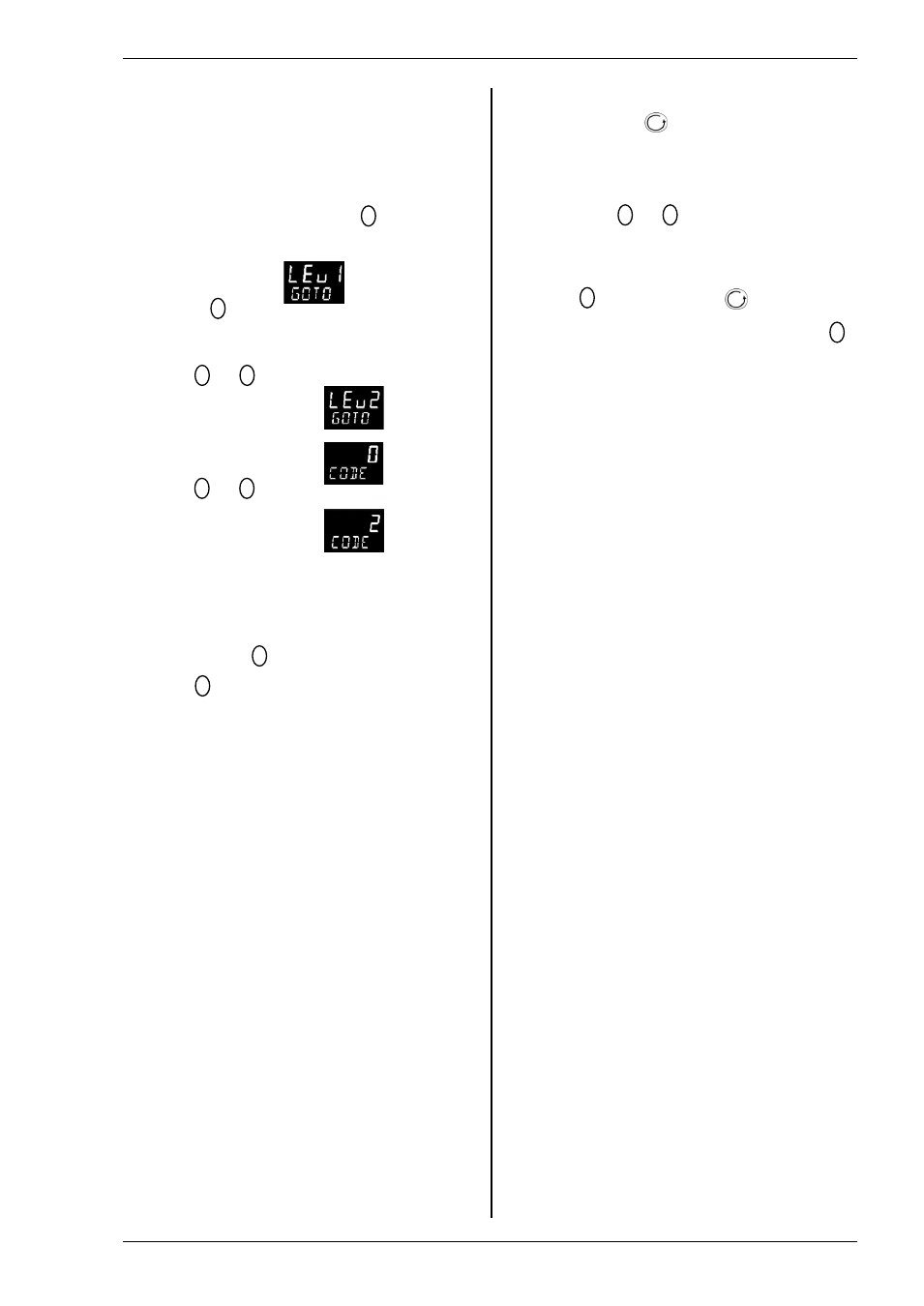
Series 3L Indicators
15
4. Operator Level 2
Level 2 provides access to additional parameters. It is
protected by a security code.
4.1 To Enter Level 2
1. From any display press and hold
.
2. After a few seconds the
display will show:-
3. Release
.
(If no button is pressed for 45 seconds the
display returns to the HOME display)
4. Press
or
to
choose
Lev 2 (Level 2)
5. After 2 seconds the
display will show:-
6. Press
or
to enter the
pass code. Default = ‘
2’
7. If an incorrect code is entered the indicator reverts
to Level 1.
4.1.1 To Return to Level 1
1. Press and hold
2. Press
to select
LEv 1
The indicator will return to the level 1 HOME display.
Note: A pass code is not required when going from a
higher level to a lower level.
4.2 Level 2 Parameters
As in Level 1, press
to step through the list of
parameters.
The mnemonic of the parameter is shown
in the message center. After five seconds, a scrolling
text description of the parameter appears.
The value of the parameter is shown in the upper
display. Press
or
to adjust this value.
If no key is pressed for 30 seconds, the indicator
returns to the HOME display.
Backscroll is achieved when you are in this list by
pressing
while holding down
.
To return to the HOME display at any time, press
.
The following table shows a list of parameters
available in Level 2.