4 step 1: installation, 1 panel mounting the indicator, 2 panel cut-out sizes – Super Systems 3L Series User Manual
Page 5: 3 recommended minimum spacing of indicators, 4 to remove the indicator from its sleeve, Step 1: installation, Panel mounting the indicator, Panel cut-out sizes, Recommended minimum spacing of indicators, To remove the indicator from its sleeve
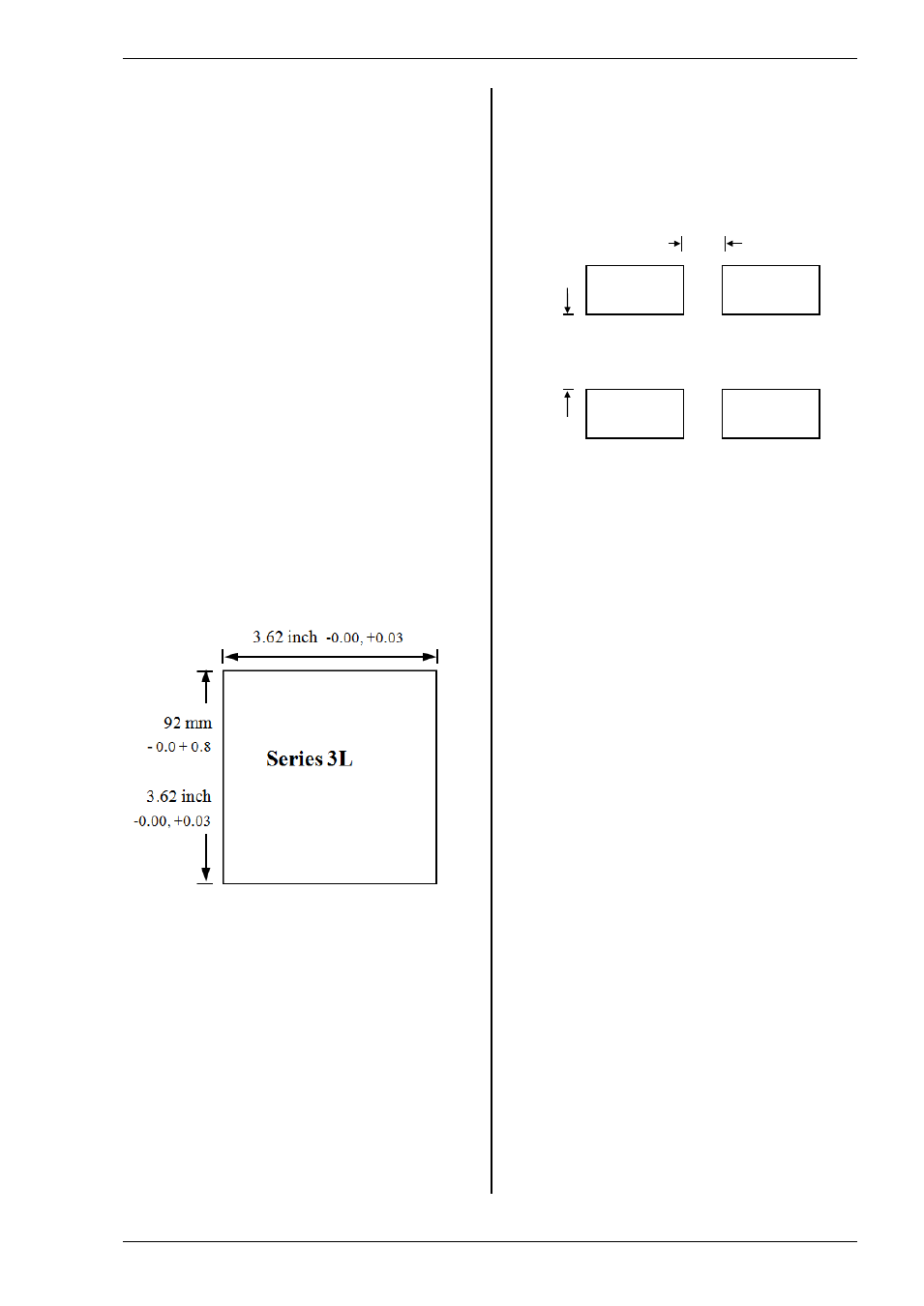
Series 3L Indicators
5
1.4 Step 1: Installation
This indicator is intended for permanent installation, for
indoor use only, and enclosed in an electrical panel
Select a location which is subject to minimum
vibrations, the ambient temperature is within 0 and
55
o
C (32 - 131
o
F) and humidity 5 to 95% RH non
condensing.
The indicator can be mounted on a panel up to 15mm
thick
To ensure IP65 and NEMA 4 front sealing against dust
and water, mount on a non-textured surface.
Please read the safety information in section 2 before
proceeding.
1.4.1 Panel Mounting the Indicator
1. Prepare a cut-out in the mounting panel to the size
shown. If a number of instruments are to be
mounted in the same panel, observe the minimum
spacing shown.
2. Fit the IP65 sealing gasket behind the front bezel of
the indicator.
3. Insert the indicator through the cut-out.
4. Spring the panel retaining clips into place. Secure
the indicator in position by holding it level and
pushing both retaining clips forward.
5. Peel off the protective cover from the display
1.4.2 Panel Cut-out Sizes
1.4.3 Recommended Minimum Spacing of
Indicators
Applies to all Model sizes
1.4.4 To Remove the Indicator from its Sleeve
The indicator can be unplugged from its sleeve by
easing the latching ears outwards and pulling it forward
out of the sleeve. When plugging it back into its
sleeve, ensure that the latching ears click back into
place to maintain the IP65 sealing.
10mm (0.4 inch)
38mm (1.5 inch)
(Not to scale)