1 sense, 2 source, 3 power fail – Super Systems 3L Series User Manual
Page 29: Sense, Source, Power fail, Rely 3.i d, D.out 3 . f u n c
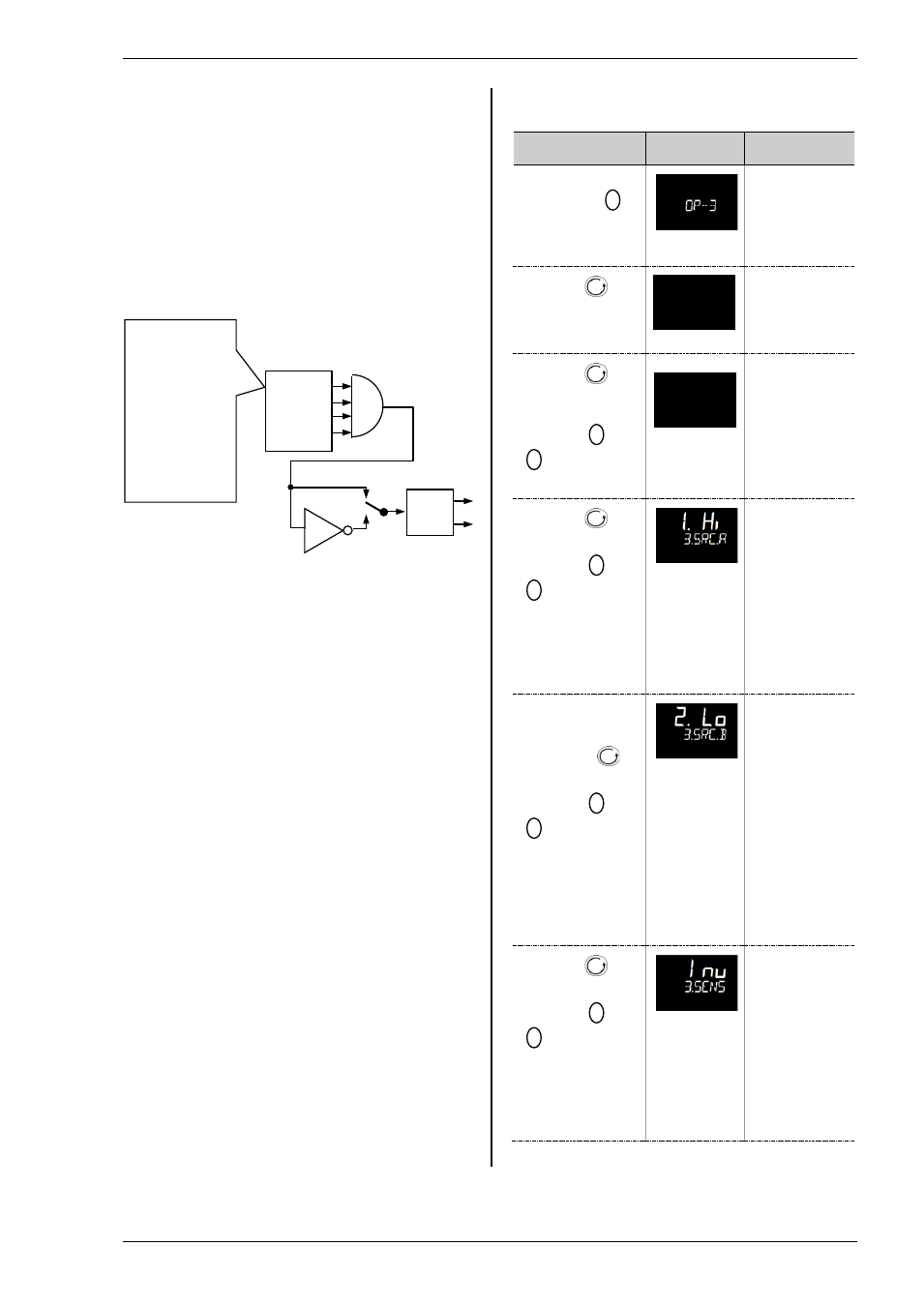
Series 3L Indicators
29
7.2.1 Sense
For an alarm output set this parameter to ‘
Inv’ so that
it de-energizes to the alarm state.
7.2.2 Source
The four parameters SOURCE A, SOURCE B,
SOURCE C, and SOURCE D appear when the output
is configured as a digital output i.e. ‘-.FUNC’ = ‘
d.Out’
and provide the facility to connect up to four alarms to
operate a single relay output. If any one of the events
becomes true then the output relay will operate.
7.2.3 Power Fail
An output, configured as a digital output, can be made
to operate following a power fail. It can be
acknowledged in the same manner as an alarm but no
alarm message is given.
7.2.4 Example: To Configure OP-3 Relay to
Operate on Alarms 1 and 2:-
Do This
Display
Additional
Notes
11. From any
display, press
as many times as
necessary to select
‘O p -3’
Scrolling display
‘o P - 3 l i s t ’
12. Press
to
scroll to ‘3. i d ’
This is the
identification of
the hardware
fitted and cannot
be adjusted.
13. Press
to
scroll to
‘3. F U N C ’
14. Press
or
to select
‘
d.out’
The output is
configured as a
digital output
function.
Scrolling display
‘o p 3
f u n c t i o n ’
15. Press
to
scroll to ‘3. S R C . A ’
16. Press
or
to select the
event which you
want to operate the
output
The output will
activate if either
alarm 1 is
triggered.
Note:-
3.
indicates the
alarm number,
Hi indicates the
alarm type.
Scrolling display
‘o u t p u t 3
s o u r c e a ’
17. If a second
event is required to
operate the same
output, press
to
select ‘3. S R C . B ’
18. Press
or
to select the
second event which
you want to operate
the output, eg ‘
AL.2’
Scrolling display
‘o u t p u t 3
s o u r c e b ’
Note:- ‘
2’.
indicates the
alarm number,
AL is displayed
if the alarm type
is not
configured.
Continue to
select up to four
events if
required using
3.S R C . C and
3 . S R C . D
19. Press
to
scroll to ‘3. s e n s ’
20. Press
or
to select ‘
Inv’
‘Inverted’ means
a relay output is
energized for
0% PID demand
‘Normal’ means
a relay output is
energized for
100% PID
demand
Scrolling display
‘o p 3 s e n s e ’
reLy
3.i d
d.out
3 . f u n c
SRC.A
SRC.B
SRC.C
SRC.D
SEnS
Output
Nor
Inv
Each source
(SRC) may be
chosen from:-
Alarm 1
Alarm 2
Alarm 3
Alarm 4
All alarms
Any new alarm
Power Fail
OR