Super Systems 3L Series User Manual
Page 16
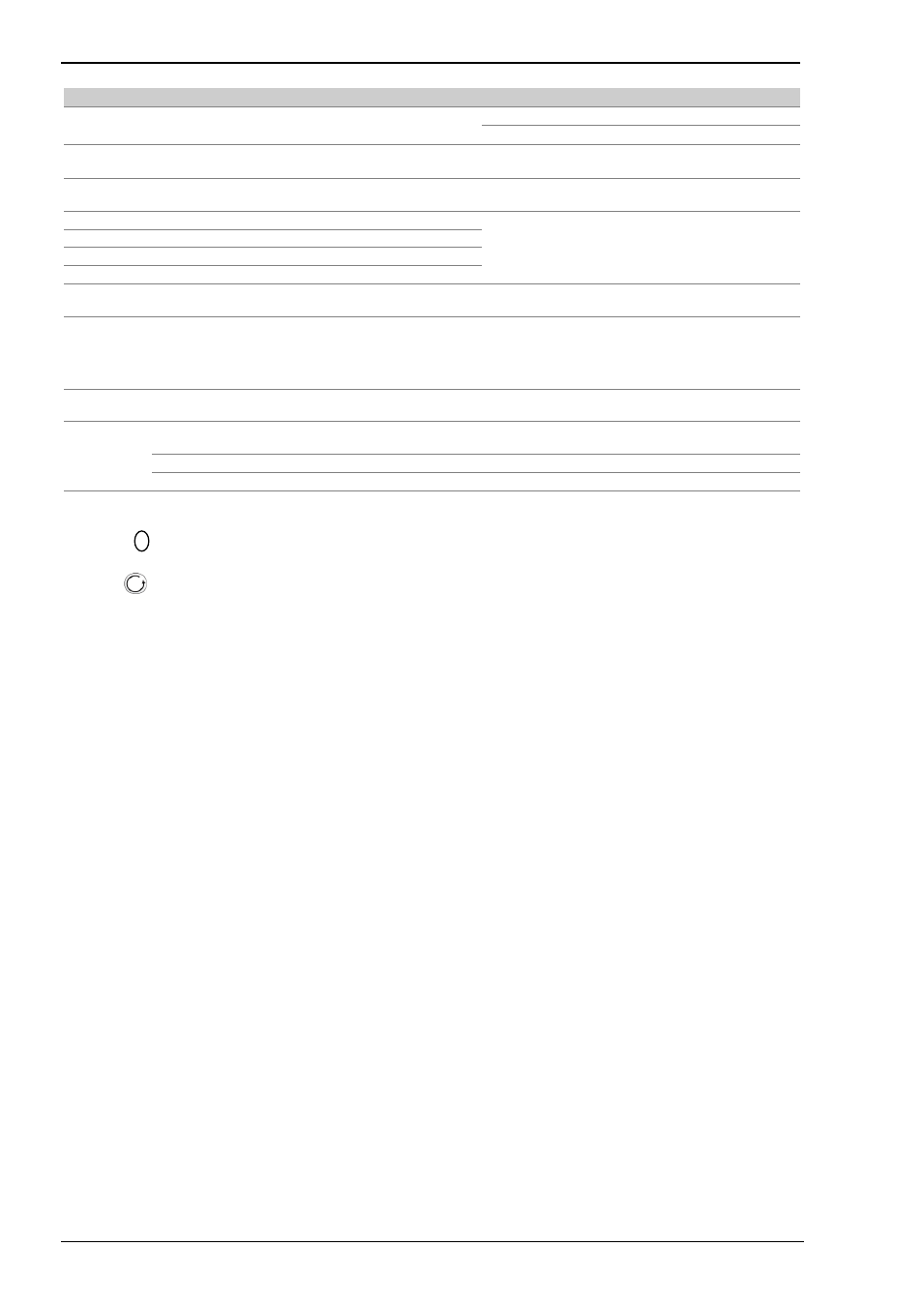
Operations Manual
Series 3L
16
Mnemonic
Scrolling Display and description
Range
PRST
PEAK RESET Select On to reset the HIGH and LOW peak
values. The display automatically returns to OFF
OFF
ON
HIGH
PEAK HIGH This is the highest reading that the indicator
has recorded since switch on or since it was reset
Read only
LOW
PEAK LOW This is the lowest reading that the indicator
has recorded since switch on or since it was reset
Read only
A1 (----)
ALARM 1 SETPOINT
(----) shows the type of alarm configured. For example
HIGH, LOW,
A2 (----)
ALARM 2 SETPOINT
A3 (----)
ALARM 3 SETPOINT
A4 (----)
ALARM 4 SETPOINT
ADDR
ADDRESS Digital communications address for the
instrument (if digital communications fitted)
1 to 254
HOME
HOME DISPLAY This configures the parameter which
will be displayed in the HOME display in normal
operation
PV
Process variable
ALm
Alarm setpoint
pv.aL PV + Alarm SP
p.a.ro PV + Alarm SP read only
ID
CUSTOMER ID Customized instrument identification
number
0 to 9999
UNITS
DISPLAY UNITS The display units are shown in the top right hand
corner of the display in normal operation. Units available are:-
O
C
O
C
O
F
O
F
O
k
Kelvin
none
No units displayed
Perc
Percentage
Press
at any time to return immediately to the HOME screen at the top of the list.
Hold
down to continuously scroll through the above list