3 example: to set up instrument address, 4 data encoding, Example: to set up instrument address – Super Systems 3L Series User Manual
Page 42: Data encoding
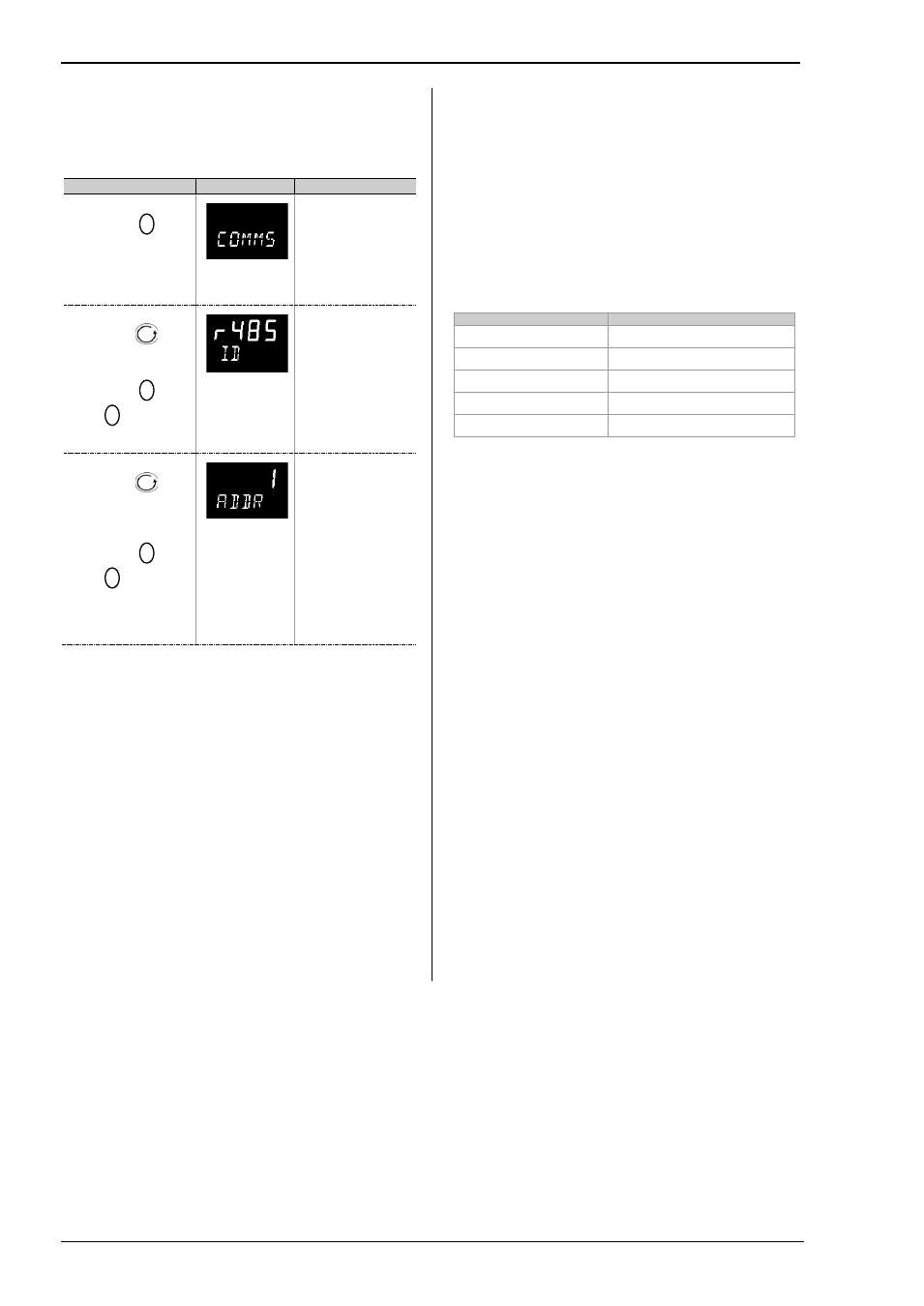
Operations Manual
Series 3L
42
11.3 Example: To Set Up Instrument
Address
This can be done in operator level 3:-
Do This
Display View
Additional Notes
1.
Press
as
many times as
necessary to
select ‘COMMS
LIST’
Scrolling display
‘c o m m s l i s t ’
2.
Press
to
scroll to ‘ID
3.
Press
or
to select
EIA
485 comms
Scrolling display
‘i d ’
4.
Press
to
scroll to
‘ADDR’
5.
Press
or
to select
the address for
the particular
indicator
Up to 254 can be
chosen but note
that no more than
33 instruments
should be
connected to a
single
EIA
485 link.
Scrolling display
‘a d d r e s s ’
11.4 DATA ENCODING
Modbus data is normally encoded into a 16 bit signed
integer representation.
Integer format data, including any value without a
decimal point or represented by a textual value (for
example ‘off’, or ‘on’), is sent as a simple integer value.
For floating point data, the value is represented as a
‘scaled integer’, in which the value is sent as an integer
which gives the result of the value multiplied by 10 to
the power of the decimal resolution for that value. This
is easiest to understand by reference to examples:
FP Value
Integer Representation
FP Value
Integer Representation
9.
9
-1.0
10
123.5
1235
9.99
999
It may be necessary for the Modbus master to insert or
remove a decimal point when using these values.