Super Systems 3L Series User Manual
Page 44
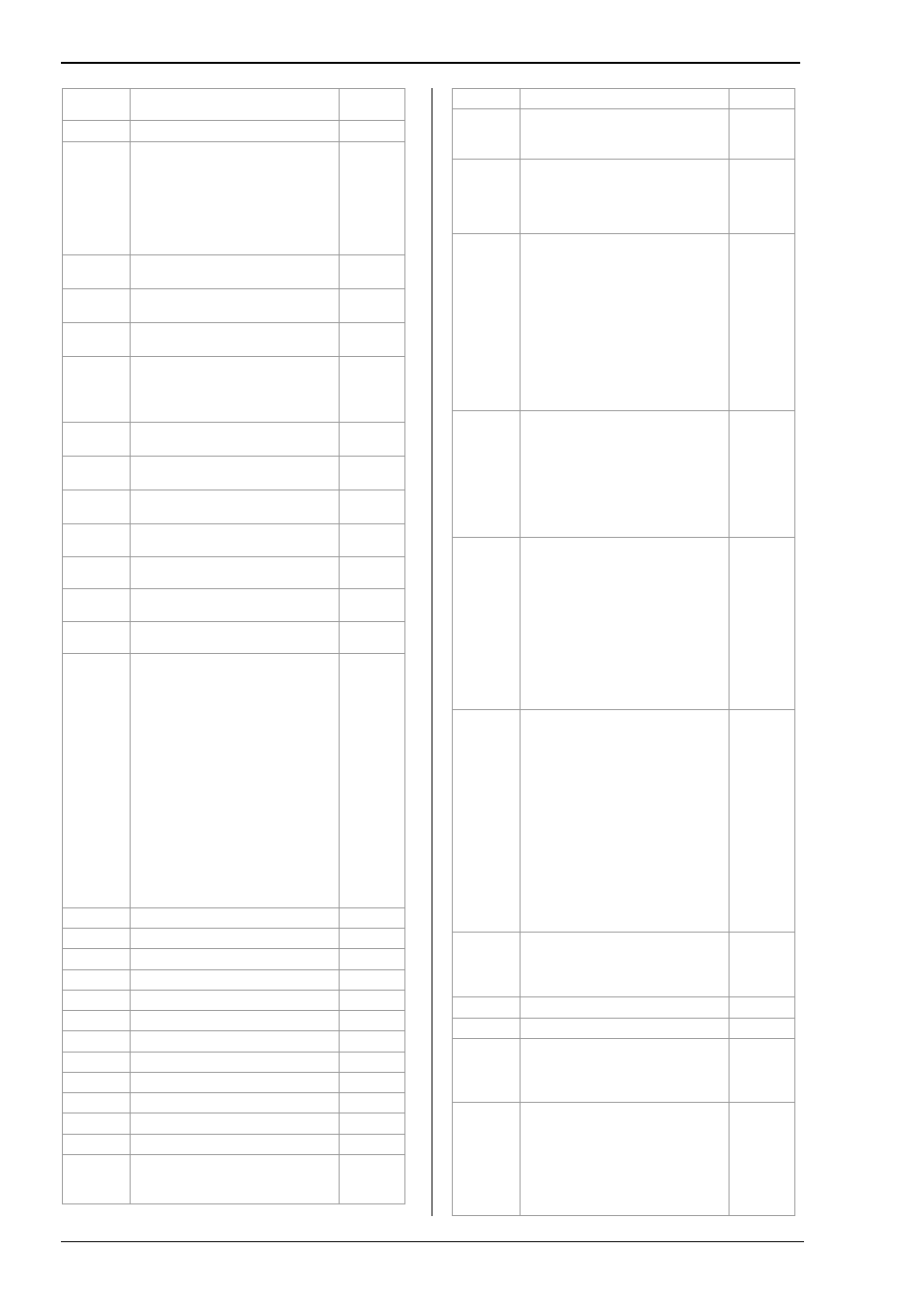
Operations Manual
Series 3L
44
– others off
1 – All outputs inactive
uCAL
User Calibration Enable
533
A1.TYP
Alarm 1 Type
0 – Off
1 –Absolute High
2 – Absolute Low
3 – Deviation High
4 – Deviation Low
5 – Deviation Band
536
A2.TYP
Alarm 2 Type
(as Alarm 1 Type)
537
A3.TYP
Alarm 3 Type
(as Alarm 1 Type)
538
A4.TYP
Alarm 4 Type
(as Alarm 1 Type)
539
A1.LAT
Alarm 1 Latching Mode
0 – No latching
1 – Latch - Automatic Reset
2 – Latch – Manual Reset
540
A2.LAT
Alarm 2 Latching Mode
(as Alarm 1 Latching Mode)
541
A3.LAT
Alarm 3 Latching Mode
(as Alarm 1 Latching Mode)
542
A4.LAT
Alarm 4 Latching Mode
(as Alarm 1 Latching Mode)
543
A1.BLK
Alarm Blocking Mode Enable (0 =
OFF, 1 = BLOCK)
544
A2.BLK
Alarm Blocking Mode Enable (0 =
OFF, 1 = BLOCK)
545
A3.BLK
Alarm Blocking Mode Enable (0 =
OFF, 1 = BLOCK)
546
A4.BLK
Alarm Blocking Mode Enable (0 =
OFF, 1 = BLOCK)
547
Di.OP
Digital Outputs Status. This is a
bitmap:
B0 – Output 1A
B1 – (not used)
B2 – Output 3A
B3 – Output 4/AA
It is possible to write to this status
word to use the digital outputs in a
telemetry output mode. Only
outputs whose function is set to
‘none’ are affected, and the setting
of any bits in the Digital Output
Status word will not affect outputs
used for heat (for example) or other
functions. Thus it is not necessary
to mask in the settings of these bits
when writing to this variable.
551
Alarm 1 delay
552
Alarm 2 delay
553
Alarm 3 delay
554
Alarm 4 delay
555
Alarm 1 offset
556
Alarm 2 offset
557
Alarm 3 offset
558
Alarm 4 offset
559
OFS.HI
Adjust High Offset
560
OFS.LO
Adjust Low Offset
561
PNT.HI
Adjust High Point
562
PNT.LO
Adjust Low Point
563
SB.TYP
Sensor Break Type
0 – No Sensor Break
1 – Non-Latching Sensor Break
578
2 – Latching Sensor Break
SB.DIR
Sensor break direction
Up –
Down –
579
Id
Customer ID – May be set to any
value between 0-9999 for
identification of instruments in
applications. Not used by the
instrument itself.
629
PHASE
Calibration Phase
0 – None
1 – 0 mv
2 – 50 mv
3 – 150 Ohm
4 – 400 Ohm
5 – CJC
6 – CT 0 mA
7 – CT 70 mA
8 – Factory Defaults
768
GO
Calibration Start
0 – No
1 – Yes (start cal)
2 – Cal Busy
3 – Cal Pass
4 – Cal Fail
Note values 2-4 cannot be written
but are status returns only
769
K.LOC
Allows instrument to be locked via a
key/digital input
0 - unlocked,
1 – all keys locked
2 – Edit keys (raise and lower)
disabled
3 – Mode key disabled
4 – Manual mode disabled
5 – Enter standby mode when
Mode combination pressed
6 – Timer keys disabled
1104
IN.TYP
Input Sensor Type
0 – J Type Thermocouple
1 – K Type Thermocouple
2 – L Type Thermocouple
3 – R Type Thermocouple
4 – B Type Thermocouple
5 – N Type Thermocouple
6 – T Type Thermocouple
7 – S Type Thermocouple
8 – RTD
9 – millivolt
10 – Comms Input (see Modbus
address 203)
11 – Custom Input (Downloadable)
12290
CJ.TYP
CJC Type
0 – Auto
1 – 0 Degrees C
2- 50 Degrees C
12291
mV.HI
Linear Input High
12306
mV.LO
Linear Input Low
12307
L.TYPE
Logic Input A channel hardware
type
0 – None
1 – Logic Inputs
12352
L.D.IN
Logic input A function
40 – None
41 – Acknowledge all alarms
42 – Select SP1/2
43 – Lock All Keys
44 – Timer Reset
45 – Timer Run
12353