Cist basic port configuration – Amer Networks SS3GR24i User Manual
Page 103
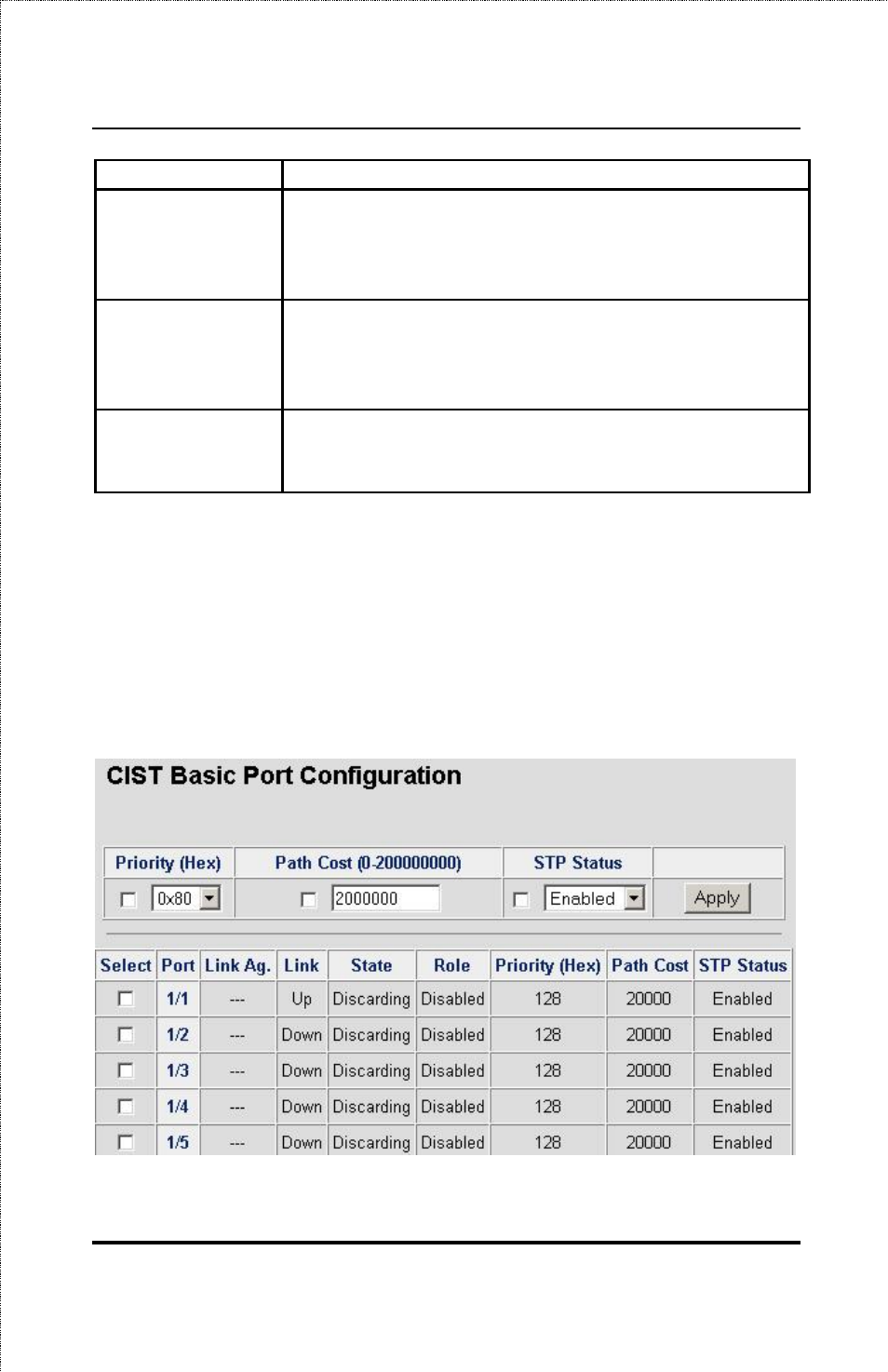
SS3GR24i/SS3GR48i Layer3 Stackable Gigabit Switch User’s Guide
seconds, default is 2.
CIST Bridge
Maximum Age
Amount of time before a configuration message
is discarded by the system. Set the maximum
age time, range from 6-28 seconds, the default
is 20.
CIST Bridge
Forward Delay
Amount of time the switch spends transitioning
from the “learning” to “listening” to
“forwarding” states. Set the delay time between
states, range is 11-30 seconds, the default is 15.
Max Hop
Count
Set the maximum hop count delay. The range is
6-28 seconds, default is 20.
CIST Basic Port Configuration
To make the convergence of the spanning tree configuration more
efficient or force certain spanning tree choices, the ports can be
configured individually. Click the Spanning Tree Folder, then click
the MSTP Config Subfolder to access this page.
Figure 6-138. CIST Basic Port Configuration Page
97