Switch management and operating concepts, Local console management – Amer Networks SS3GR24i User Manual
Page 20
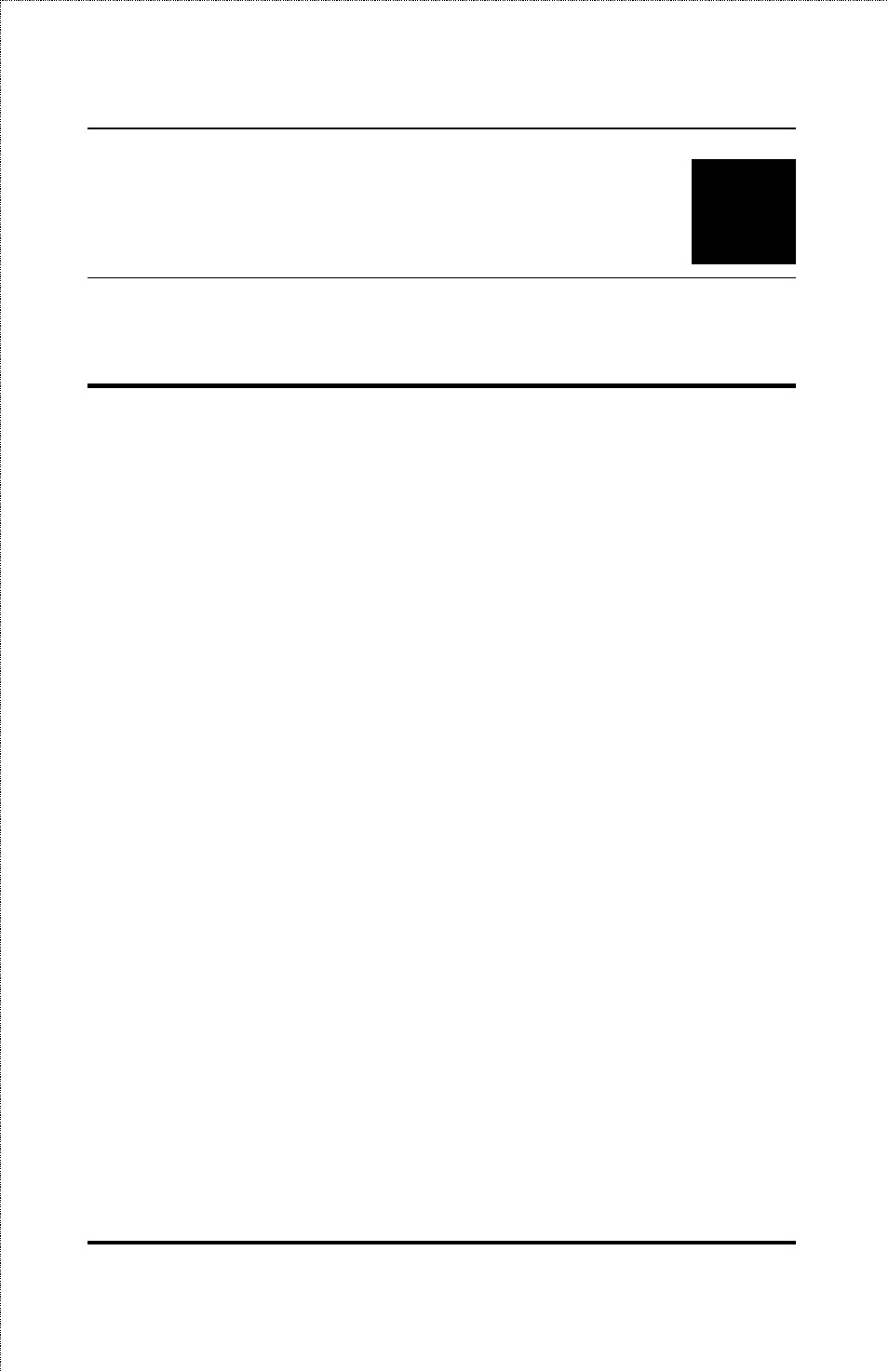
SS3GR24i/SS3GR48i Layer3 Stackable Gigabit Switch User’s Guide
5
Switch Management and Operating
Concepts
This chapter discusses many of the concepts and features used to
manage the switch, as well as the concepts necessary for the user
to understand the functioning of the switch. Further, this chapter
explains many important points regarding these features.
Configuring the switch to implement these concepts and make use
of its many features is discussed in detail in the next chapters.
Local Console Management
The console port, located on the front panel, provides a console
connection to the switch and is required when logging into the switch for
the first time. By default, this RJ-45 connector provides a DTE console
connection.
Out-of-band management requires connecting a terminal, such as a
VT-100 or a PC running a terminal emulation program (such as
HyperTerminal, which is automatically installed with Microsoft
Windows) a to the RJ-45 console port of the Switch.
The console port is set at the factory for the following
configuration:
• Baud rate:
9,600
• Data width:
8 bits
• Parity:
none
• Stop bits:
1
• Flow Control
None
14