Amer Networks SS3GR24i User Manual
Page 121
Advertising
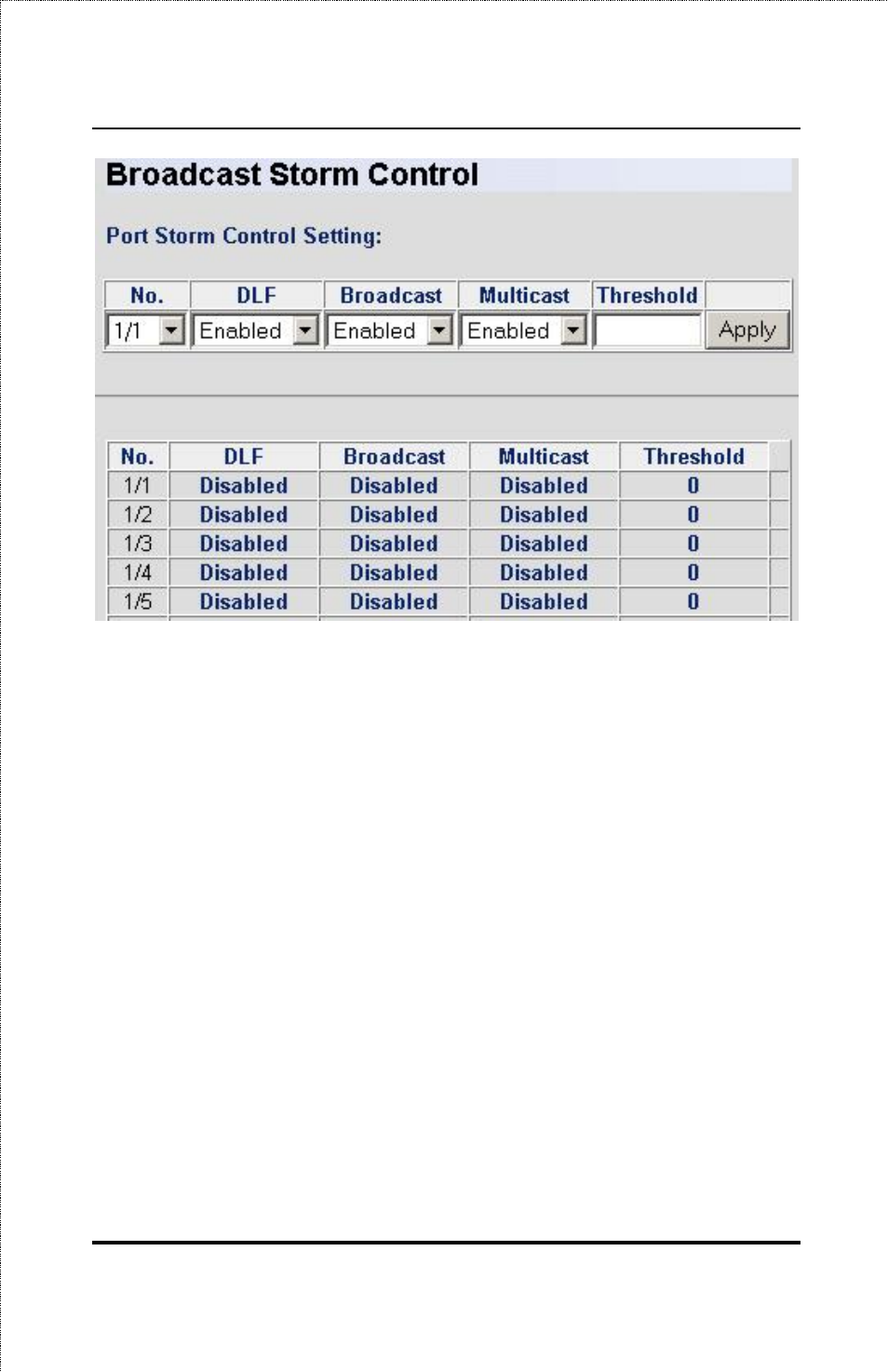
SS3GR24i/SS3GR48i Layer3 Stackable Gigabit Switch User’s Guide
Figure 6-52. Broadcast Storm Control Page
To configure the Broadcast Storm Control settings, select the
switch/port from the No. drop down box that you want configured.
Then enable or disable the DLF, Broadcast and Multicast storm
control. After, set a Threshold value, which is the maximum
number of the above categories packets per second received by the
switch that will trigger the storm traffic control measures. The
default is zero and the range is 0-262143. Click Apply to save the
changes.
115
Advertising
This manual is related to the following products: