Identifying external components, Front panel – Amer Networks SS3GR24i User Manual
Page 15
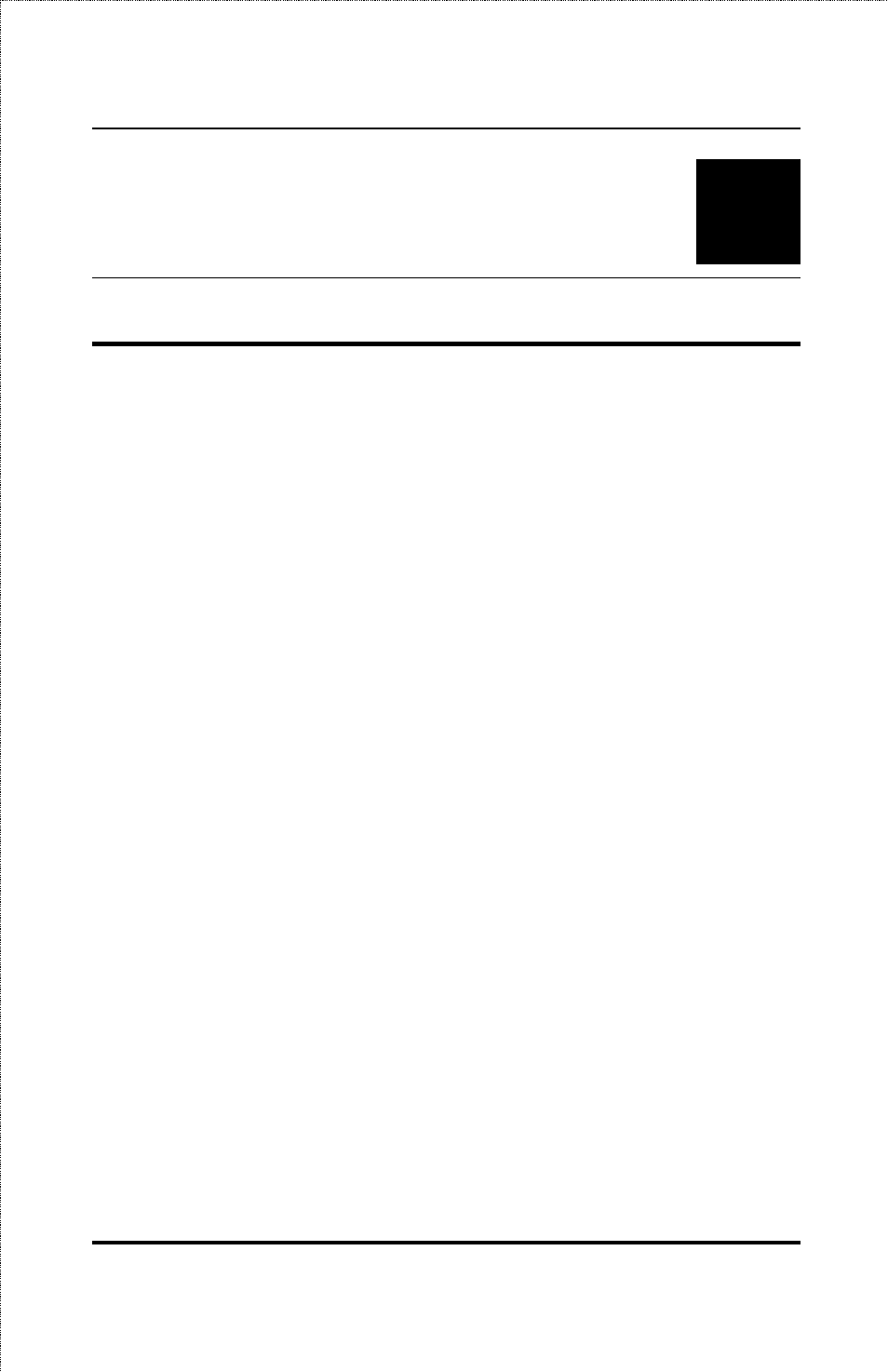
SS3GR24i/SS3GR48i Layer3 Stackable Gigabit Switch User’s Guide
3
Identifying External Components
Front Panel
The front panel of the switch consists of LED indicators, an RJ-45
console communication port, 20/44 (10/100/1000Mbps)
Ethernet/Fast/Gigabit Ethernet ports, and 4 combo ports consisting
of four shared 10/100/1000 ports and four 1000 Mbps fiber SFP
ports.
• Comprehensive LED indicators display the status of the switch
and the network. 10/100 and 10/100/1000 Ethernet port have
two built-in status LEDs. These LEDs indicate the data speed
and link/activity status for each corresponding Ethernet port.
1000 Mbps SFP ports have a single LED for activity
• An RJ-45 console communication port for setting up and
managing the switch via a connection to a console terminal
or PC using a terminal emulation program.
• 4 combo ports consisting of four shared 10/100/1000 ports
and four 1000 Mbps fiber SFP ports. The SFP ports support
optional Mini GBIC modules.
• 20/44 high-performance, NWay Ethernet ports all of which
operate at 10/100/1000 Mbps with Auto-MDIX function for
connections to end stations, servers and hubs. All ports can
auto-negotiate between 10Mbps/100Mbps/1000Mbps, full or
half duplex, and flow control.
9