Vlans by port – Amer Networks SS3GR24i User Manual
Page 90
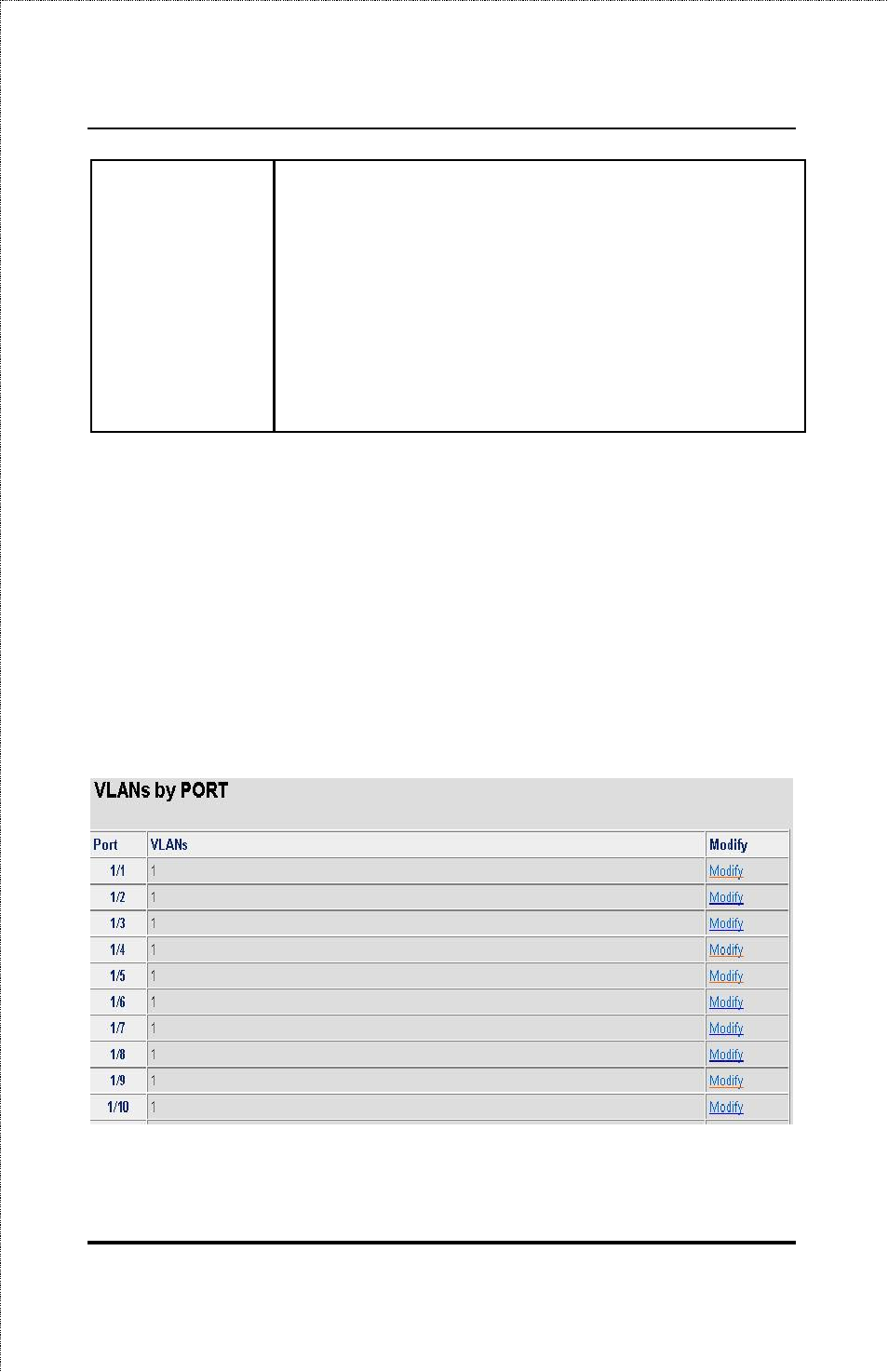
SS3GR24i/SS3GR48i Layer3 Stackable Gigabit Switch User’s Guide
PVID
A Port VLAN Identifier is a classification
mechanism that associates a port with a specific
VLAN and is used to make forwarding decisions
for untagged packets received by the port. For
example, if port 2 is assigned a PVID of 3, then
all untagged packets received on port 2 will be
assigned to VLAN 3. This number is generally
the same as the VID number assigned to the
port in the Create/Modify VLANs window above.
Click the check box in the final column to choose the VLAN ID that
will accept the modification or click Select All to choose all VLAN
IDs or Clear All to clear the check box for all VLAN IDs. Click
Apply to save the changes.
VLANs by Port
The VLANs by Port Page essentially allows you to select a port and
then access the Create/Modify 802.1Q Trunk Page for that specific
port. Click the VLANs Folder, then click the VLAN Configuration
Subfolder and then the VLANs by Port Page.
Figure 6-28. VLANS by Port Page
84