Trap receivers, Trap selection – Amer Networks SS3GR24i User Manual
Page 64
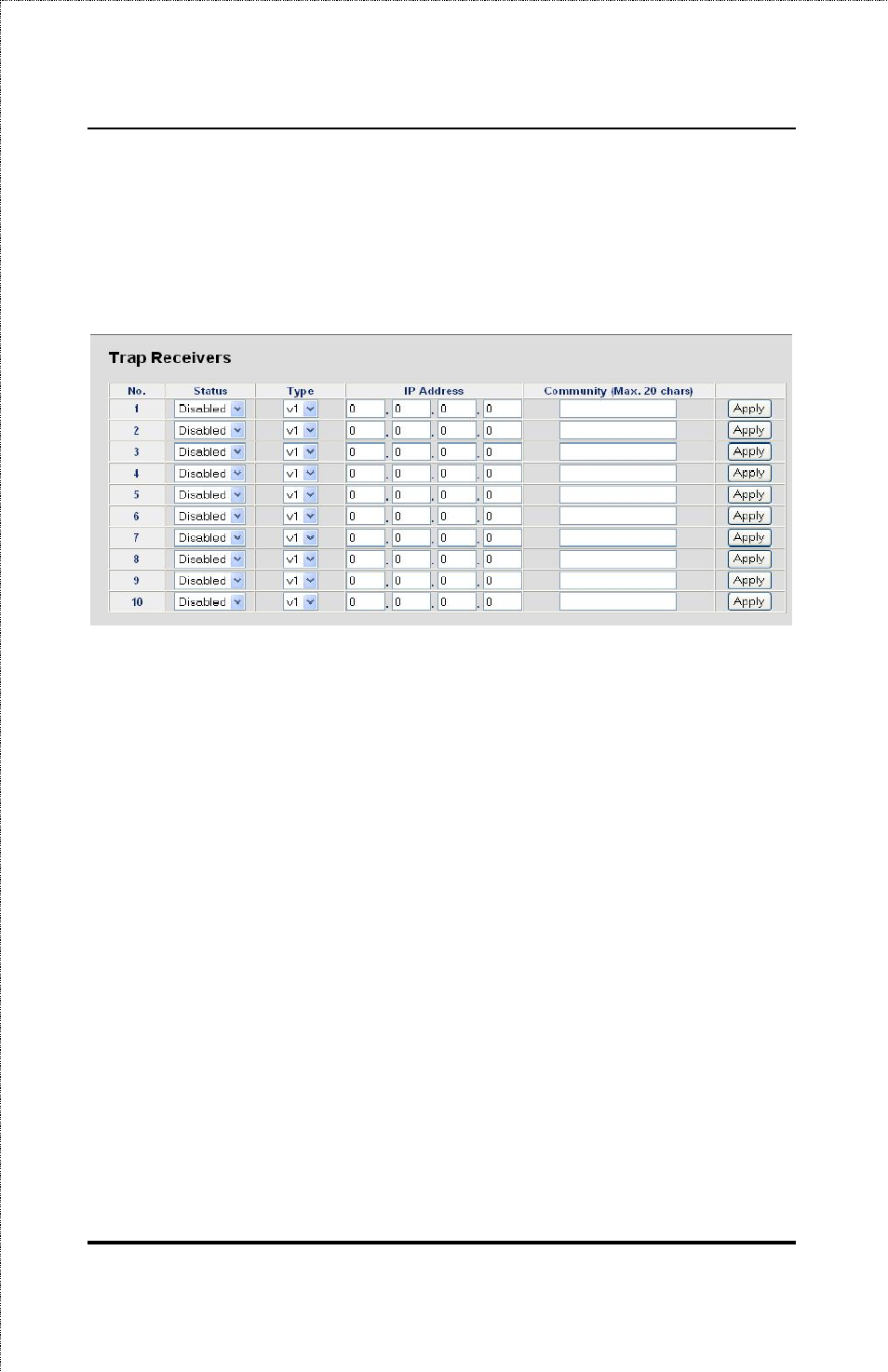
SS3GR24i/SS3GR48i Layer3 Stackable Gigabit Switch User’s Guide
Trap Receivers
Traps are notification event issued by a managed device SNMP
Agent to the network Management Station, also known as a Trap
Receiver, when a significant event (not necessarily an outage, a
fault, or a security violation) occurs.
Figure 6-9. Trap Receivers Page
The Trap Receivers page is similar in configuration to the
Authorized Managers page. The status of the Trap Receiver
station settings can be enabled or disabled. The Type drop down
box allows selection of SNMP v1 or SNMP v2. The SNMP versions
vary in the level of security provided between the management
station and network device. The Trap Receiver Station IP address
is then entered along with the community string in the next box.
To recall from the page description above: community string
functions like a password, the Trap Receiver Station SNMP
application and the Switch SNMP agent use the same community
string as a shared key to verify authorization. Click Apply to save
the changes.
Trap Selection
This page corresponds with the Trap Receivers page detailed
above. On this page you select which events will cause a trap to be
58