Amer Networks SS3GR24i User Manual
Page 73
Advertising
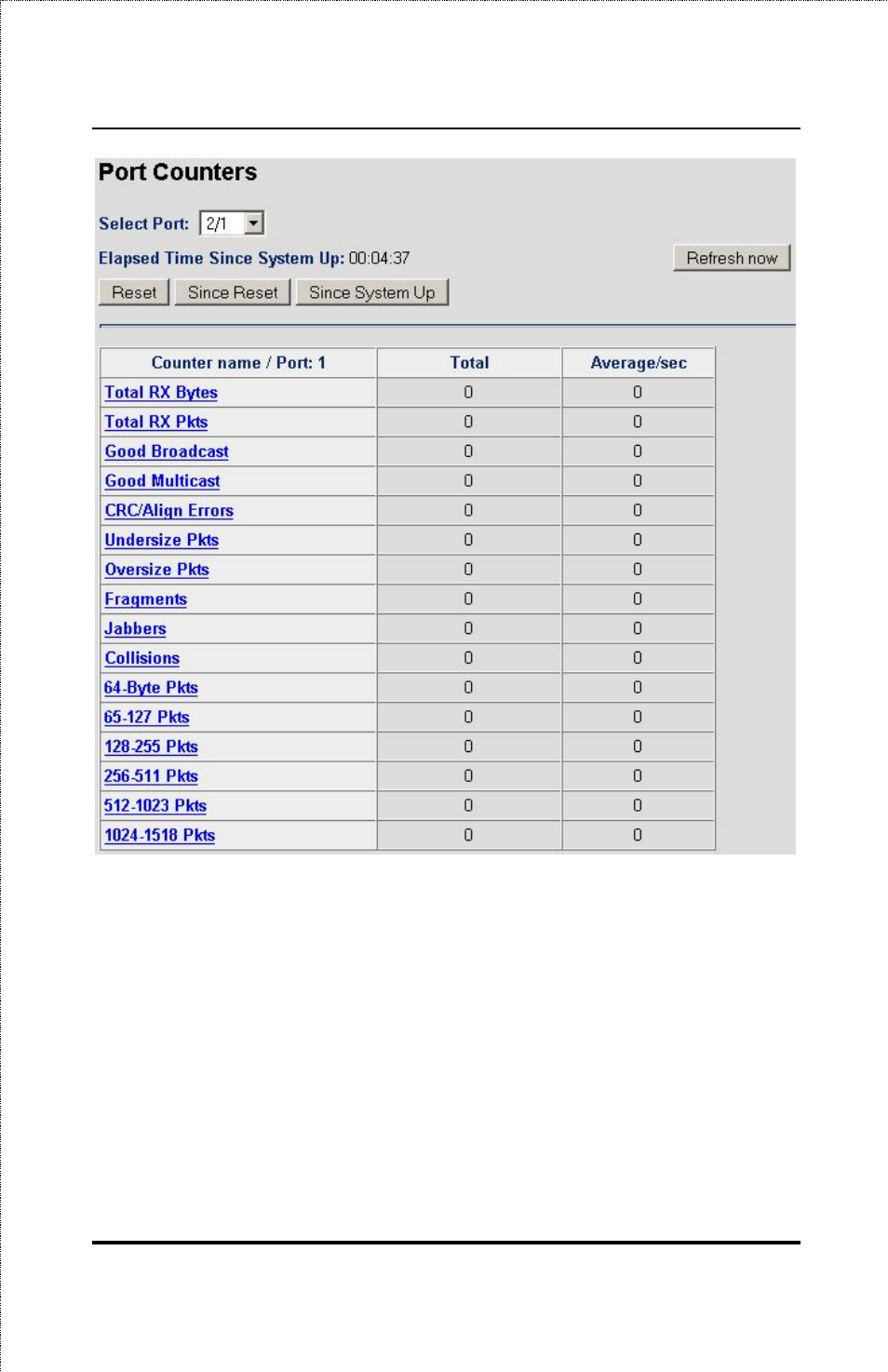
SS3GR24i/SS3GR48i Layer3 Stackable Gigabit Switch User’s Guide
Figure 6-18. Port Counters Page
Each counter can be viewed for the individual port by selecting the
specific port from the Select Port drop down box. If you want to
view the stats for a specific counter for all ports, click the counter
listed under the Counter Name column. The counters listed that
keep track of various packets received are:
67
Advertising
This manual is related to the following products: