Port security, Radius configuration – Amer Networks SS3GR24i User Manual
Page 77
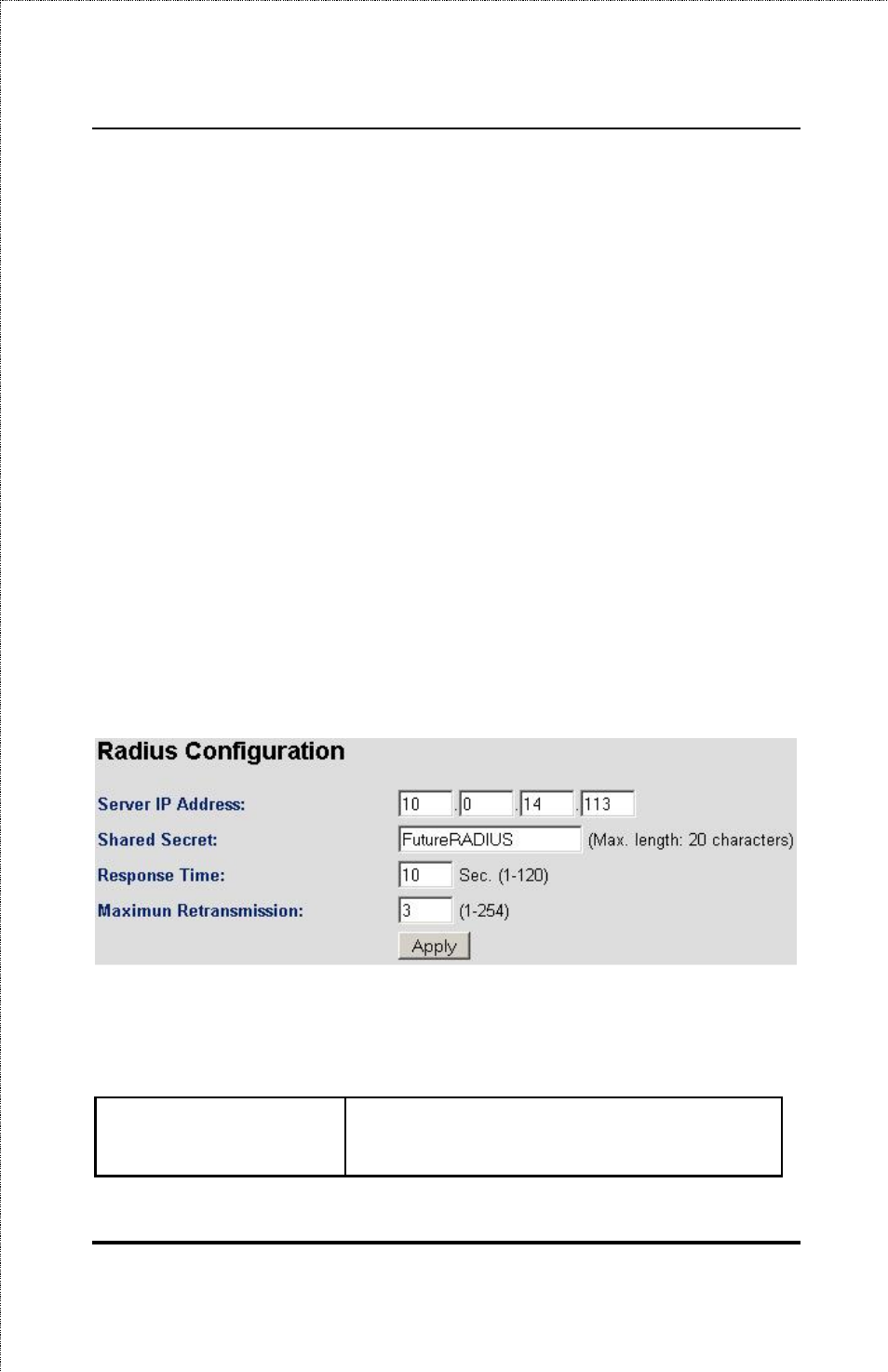
SS3GR24i/SS3GR48i Layer3 Stackable Gigabit Switch User’s Guide
3. The Direction drop down box allows you to select between Rx,
Tx and Both.
Rx
only mirrors received packets, while
Tx
only
mirrors transmitted packets.
4. The Status of port mirroring can be enabled or disabled using
this drop down box.
Click Apply to save the changes.
Port Security
Radius Configuration
The RADIUS (Remote Authentication Dial-In User Service) Server
allows a multi-user client-server security protocol used in computer
networks to provide remote user authentication and accounting. To
configure Radius Server settings on the switch click the Ports
Folder, and then the Port Security Subfolder and finally the Radius
page.
Figure 6-20. Radius Configuration Page
IP Address
Type in the IP address of the RADIUS
server.
71