Web-based switch management, Introduction, Logging on to the web manager – Amer Networks SS3GR24i User Manual
Page 54
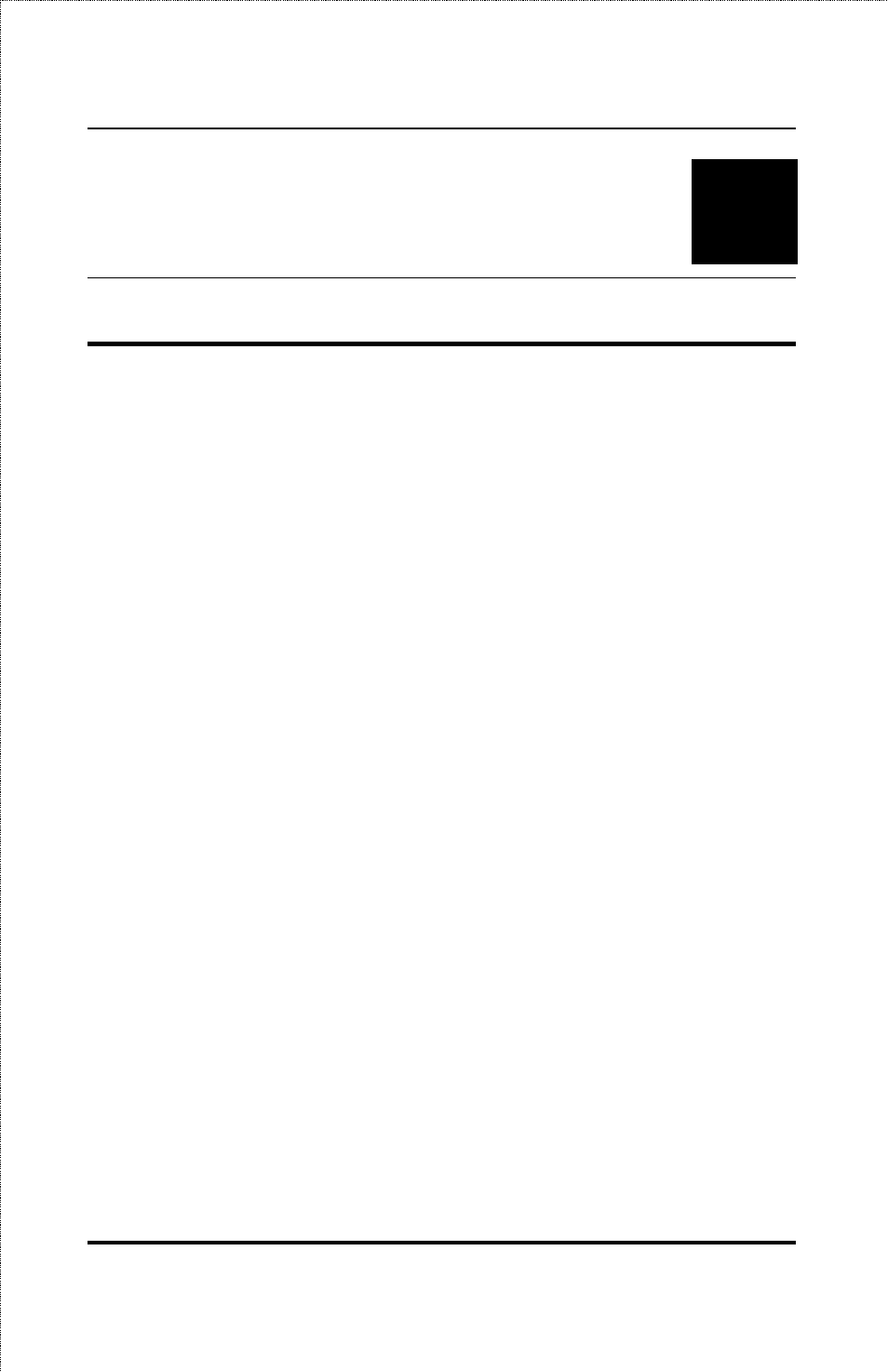
SS3GR24i/SS3GR48i Layer3 Stackable Gigabit Switch User’s Guide
6
Web-Based Switch Management
Introduction
The SS3GR24i/SS3GR48i switches can be managed, configured
and monitored with the pre-installed web-based graphical
interface. The Switches can be managed from remote stations
anywhere on the network using the recommended browsers:
Internet Explorer 6.0 or Netscape 7.1. This allows you to access
the switch remotely from any computer with a supported browser.
The configuration options available in the Web-based Manager are
the same as the options found in the Command Line Interface and
settings can be changed by either interface.
Logging on to the Web Manager
To begin managing your switch simply run the browser you have
installed on your computer and point it to the IP address you have
defined for the device. The URL in the address bar should read:
http://123.123.123.123, where the numbers 123 represent the IP
address of the switch.
Note: The example below uses Internet Explorer 6.0 and the
interface may differ slightly on another supported browser
48