Ports, Basic port configuration, Port status and configuration – Amer Networks SS3GR24i User Manual
Page 70: Ports basic port configuration
Advertising
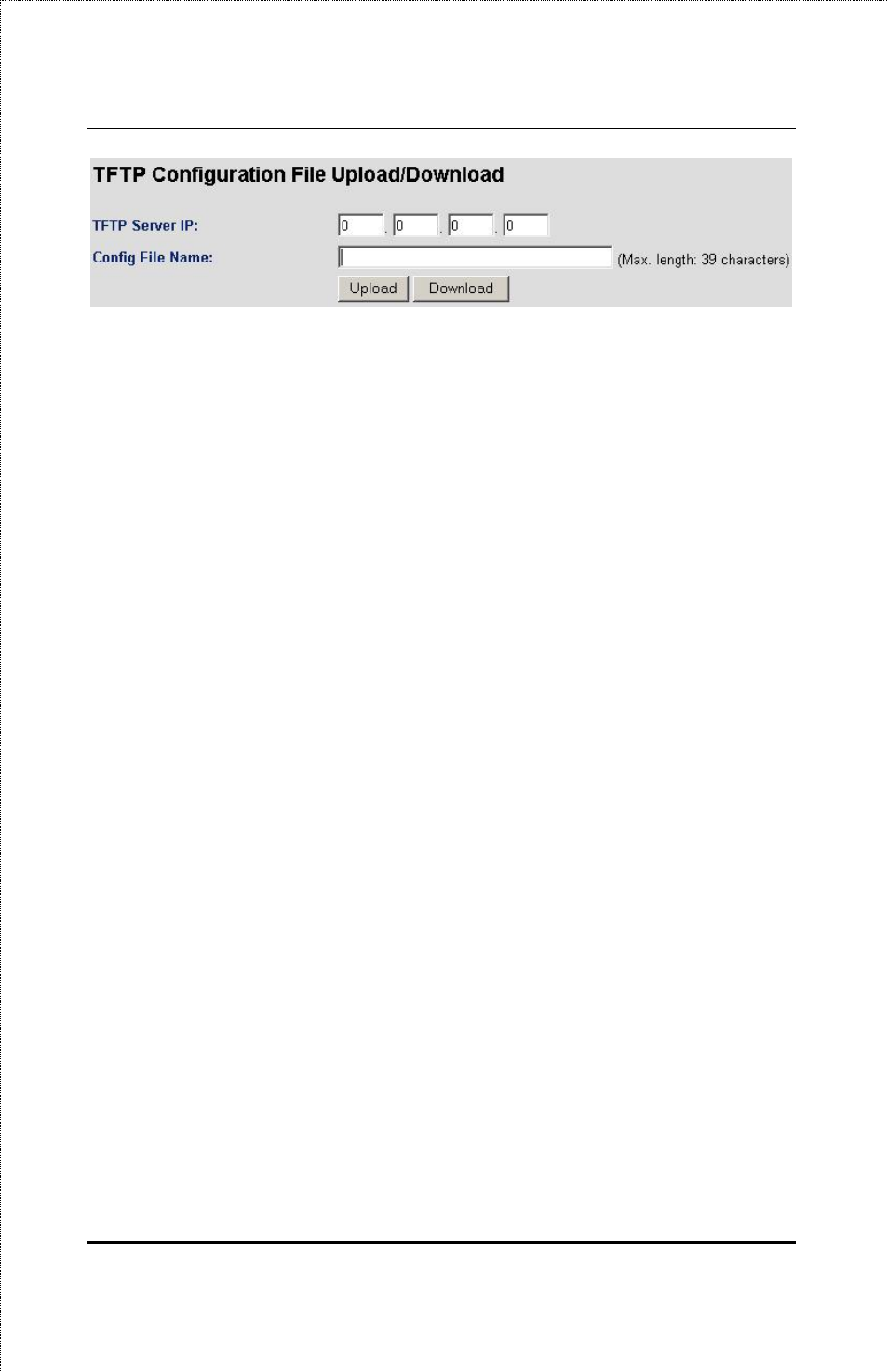
SS3GR24i/SS3GR48i Layer3 Stackable Gigabit Switch User’s Guide
Figure 6-16. TFTP Configuration Upload/Download Page
Enter the IP Address of the TFTP Server, specify the location of
the switch configuration file on the TFTP server (path and
filename) and click Upload to save a copy to the TFTP server or
Download to load the configuration file to the switch.
Ports
Basic Port Configuration
Port Status and Configuration
Information regarding the properties and settings of each port can
be viewed and configured through the Port Status and
Configuration page. This is accessed by clicking the Ports Folder,
and then can be found in the Basic Port Configuration Subfolder.
64
Advertising
This manual is related to the following products: