Cist advanced port configuration – Amer Networks SS3GR24i User Manual
Page 104
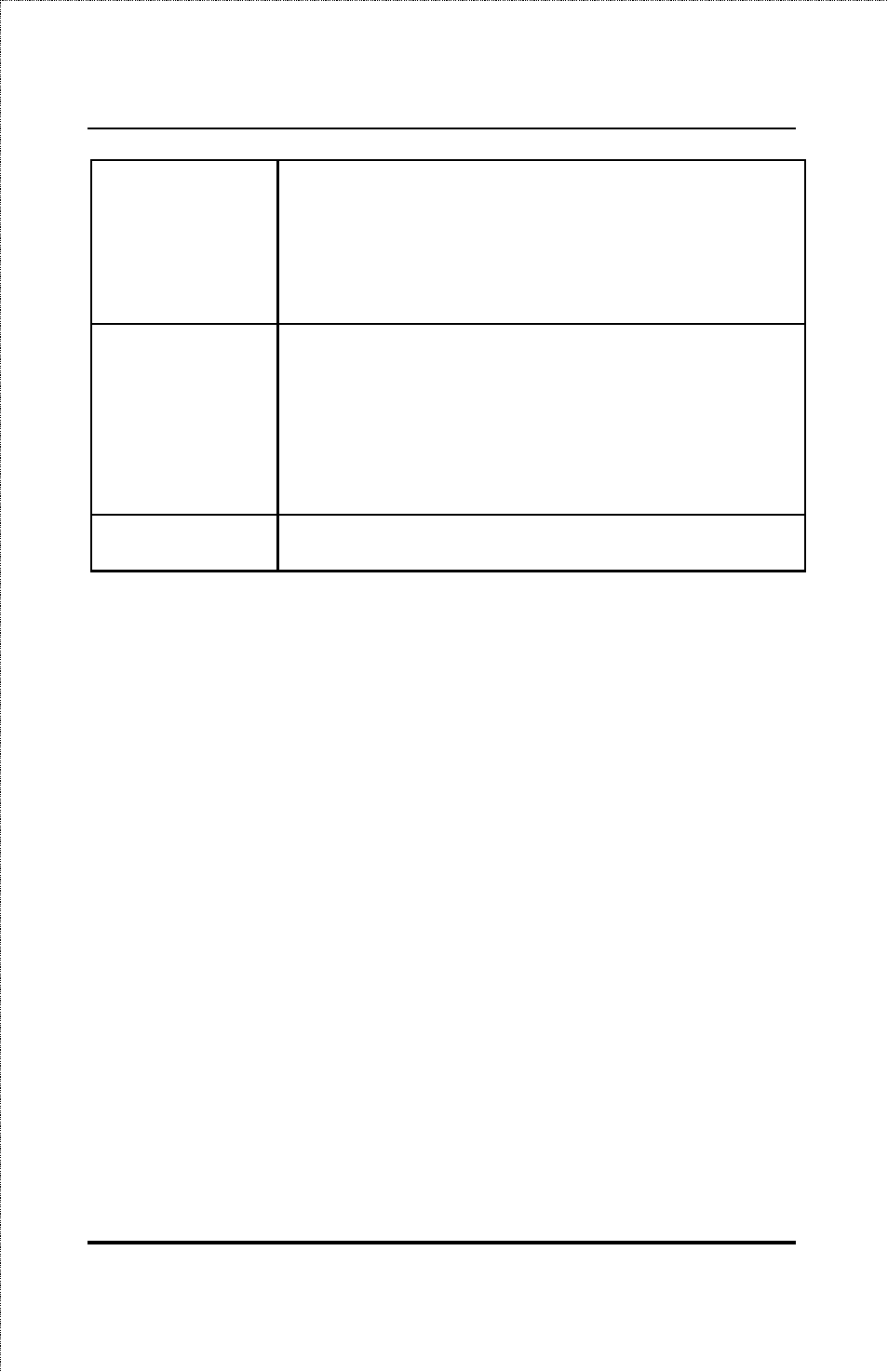
SS3GR24i/SS3GR48i Layer3 Stackable Gigabit Switch User’s Guide
Priority
When choosing between 2 paths, the spanning
tree algorithm will choose a path based on the
port with the higher priority (the lower numeric
value). The priority number can range from 0-
240, the default is 128.
Path Cost
This represents the cost of sending a packet
through the port, higher value means slower
port link speed. If two ports have the same
priority, the spanning tree algorithm will cost
the port with the lower cost. The path cost can
range from 1-200000000, the default is 200000
and 0 is auto.
STP Status
Enable/Disable the port STP Status using the
drop down box.
Click the checkbox next to the settings and ports that you want to
apply the settings to, then click the Apply button to save the
changes. The table shows the ports and current Basic CIST
configuration settings.
CIST Advanced Port Configuration
A continuation of the CIST Basic Port Configuration Page, the
Advanced Page allows the user to set the port edge status, port
PtoP status, and restart port migration to prevent the wrong link.
Click the Spanning Tree Folder, then click the MSTP Config
Subfolder to access this page.
98