Mstp instance configuration – Amer Networks SS3GR24i User Manual
Page 105
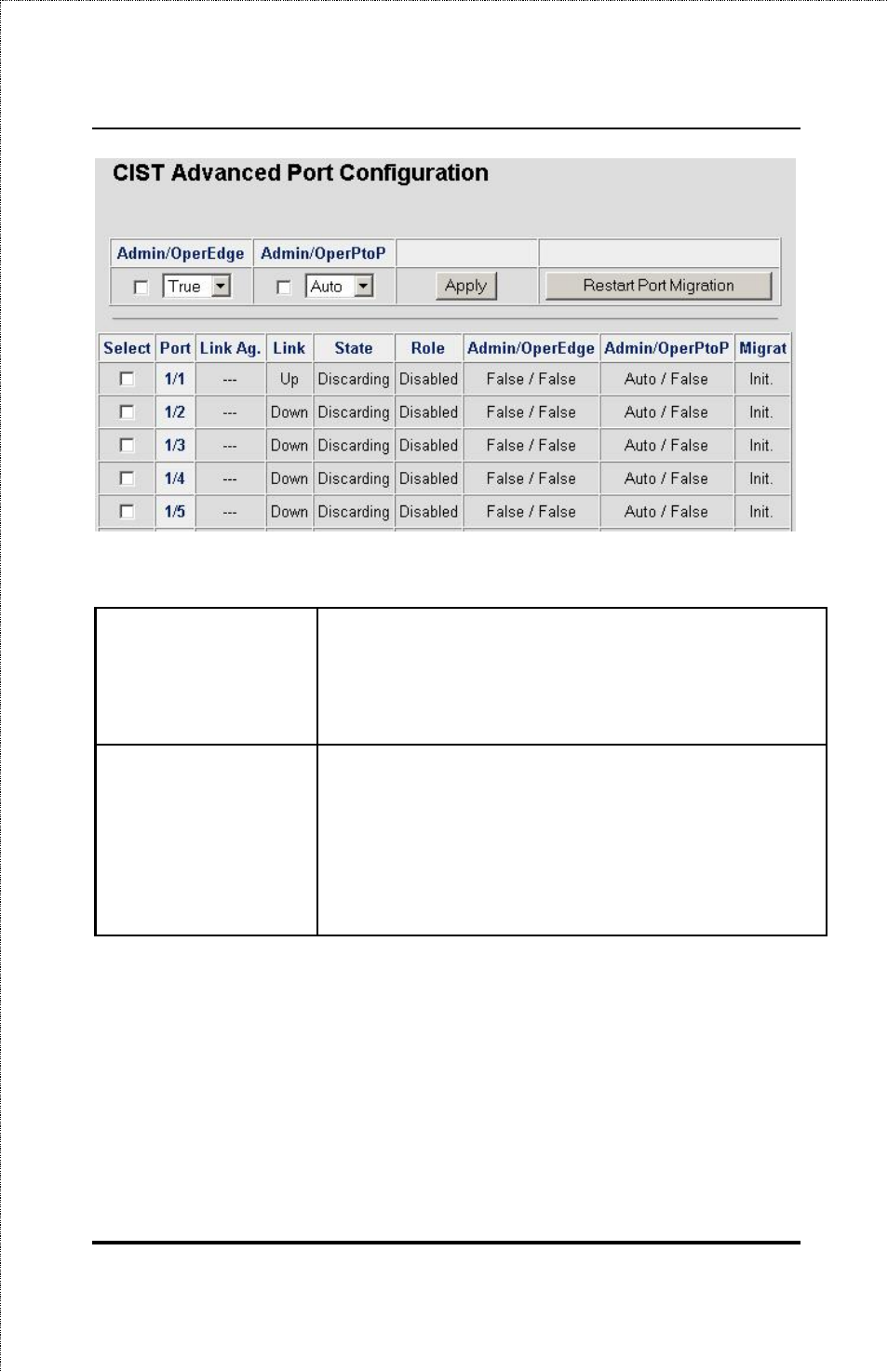
SS3GR24i/SS3GR48i Layer3 Stackable Gigabit Switch User’s Guide
Figure 6-149. CIST Advanced Port Configuration Page
Admin/OperEdge
Indicates that the port connects to a device on
the edge of the network. If set to True, and
the port is connected to an edge unit, the
RSTP algorithm will converge faster on a
spanning tree. The default is False.
Admin/OperPtoP
Indicates the port connects to another switch.
Auto – switch will determine whether True or
False value is used.
True – The RSTP algorithm can reconfigure
faster after a topology change.
False – the port is not connected to another
switch.
Click the checkbox next to the settings and ports that you want to
apply the settings to, then click the Apply button to save the
changes. The table shows the ports and current Advanced CIST
configuration settings.
MSTP Instance Configuration
An MSTP configuration consists of one or more MSTP instances.
An MSTP instance is a spanning tree but instead of having switch
99