Unpacking and setup, Unpacking, Installation – Amer Networks SS3GR24i User Manual
Page 12
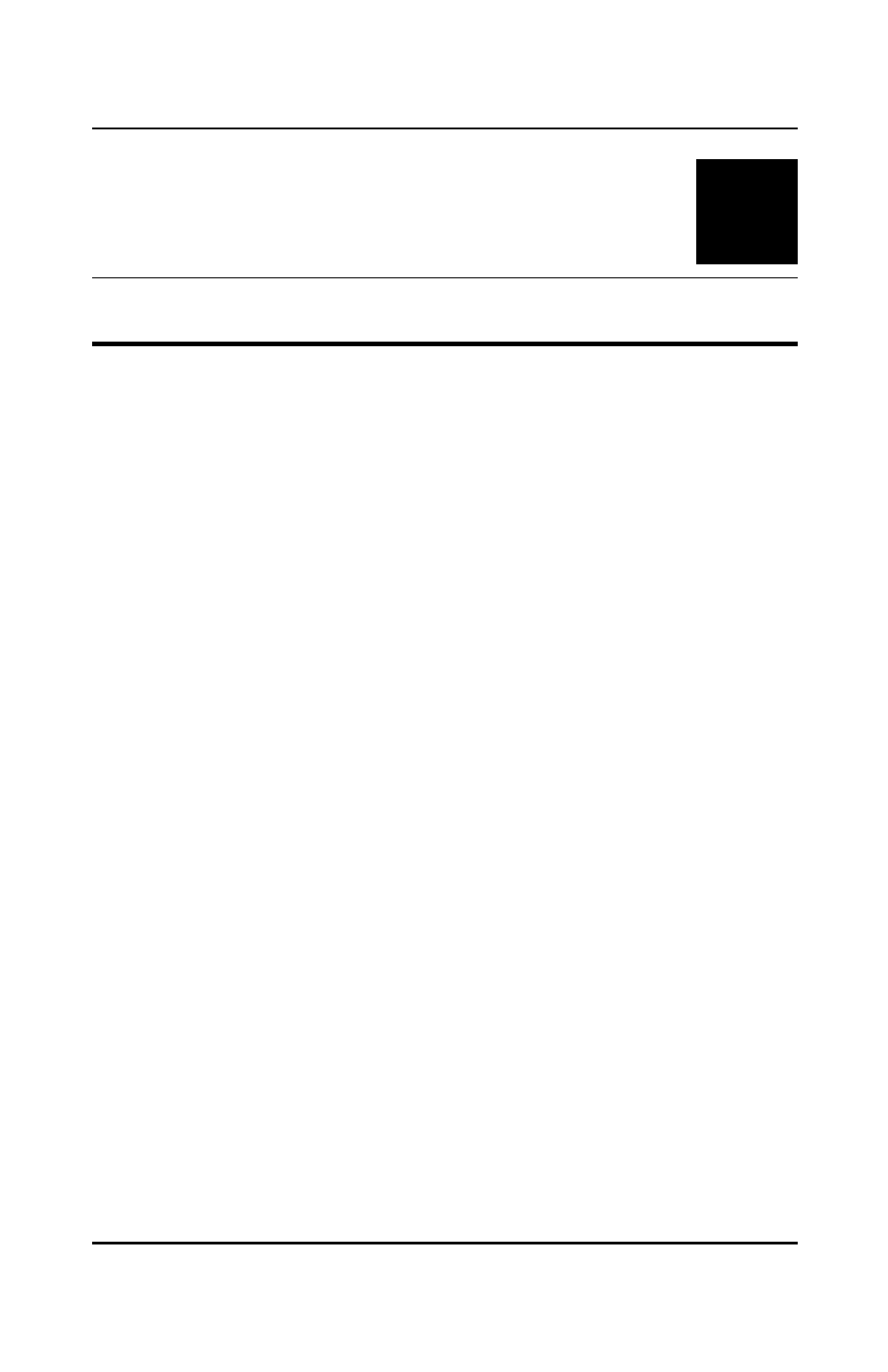
SS3GR24i/SS3GR48i Layer 3 Stackable Gigabit Switch User’s Guide
2
Unpacking and Setup
This chapter provides unpacking and setup information for the
Switch.
Unpacking
Open the shipping carton of the Switch and carefully unpack its
contents. The carton should contain the following items:
• One SS3GR24i/SS3GR48i Layer 3 Stackable Gigabit Switch
• Mounting kit: 2 mounting brackets and screws
• Four rubber feet with adhesive backing
• One AC power cord
• This User’s Guide and the CLI Guide on CD
• RS-232 Serial to RJ-45 Adapter.
If any item is found missing or damaged, please contact your local
reseller for replacement.
Installation
Use the following guidelines when choosing a place to install the
Switch:
• The surface must support at least 3 kg.
6