Vlans by vlan-id – Amer Networks SS3GR24i User Manual
Page 86
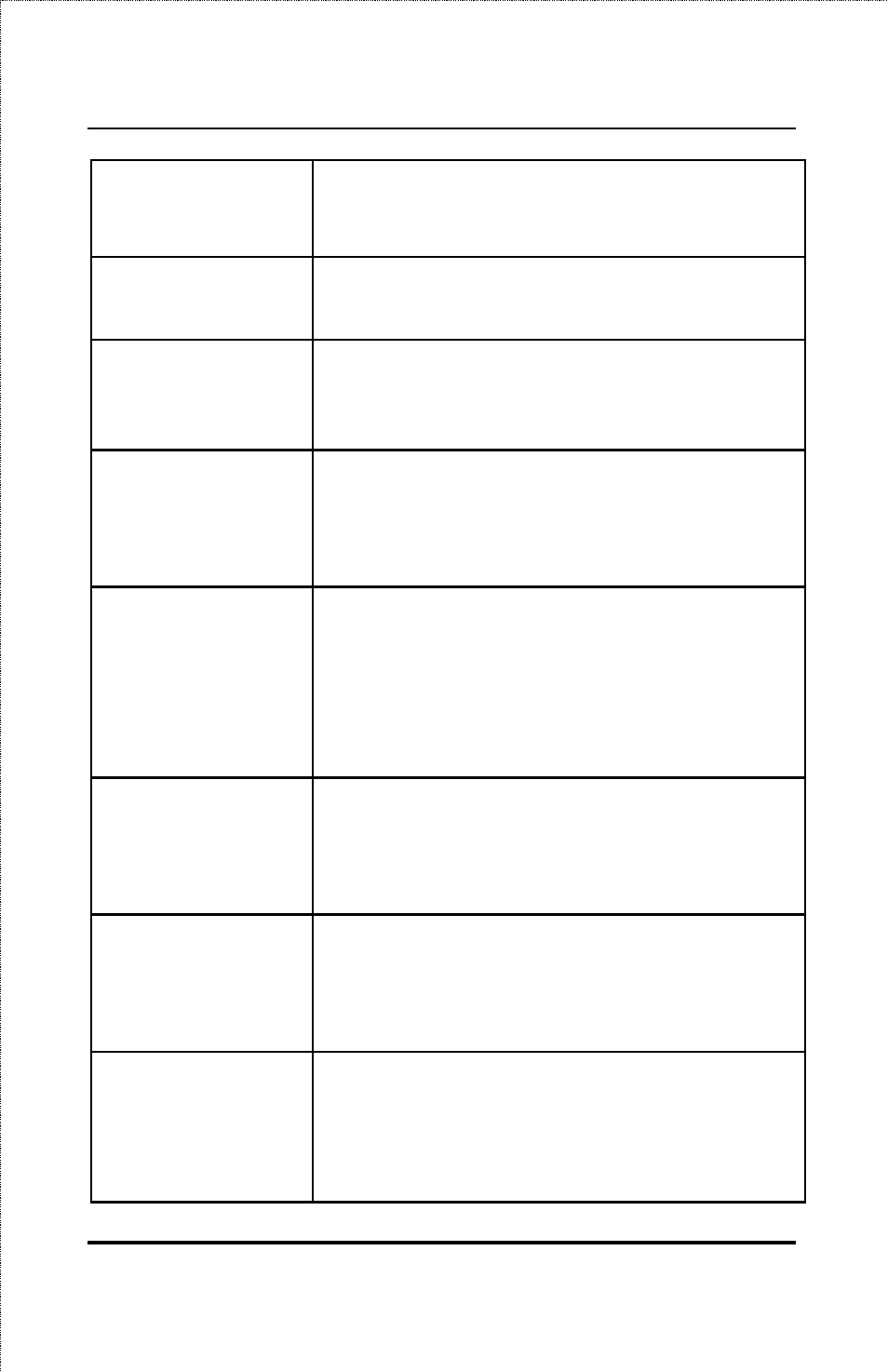
SS3GR24i/SS3GR48i Layer3 Stackable Gigabit Switch User’s Guide
to make the VLAN associated with the
VLAN ID the VLAN that switch
management can be accessed from.
VLAN Name
For a new VLAN entry type in a unique
name, alphanumeric up to 30 characters.
Port
Configure each individual port to be
specified as member or nonmember of the
VLAN.
Untagged Member
Checking the box will designate the port as
802.1Q untagged. With Untagged enabled
the switch will strip the 802.1Q tag from all
packets that flow into and out of those ports
Tagged Member
Checking the box will designate the port as
the port as 802.1Q tagged. With tagging
enabled the switch will put the VID number,
priority and other VLAN information into
the header of all packets that flow into and
out of it
Forbidden
Select this to specify the port as not being a
member of the VLAN and that the port is
forbidden from becoming a member of the
VLAN dynamically.
Not Member
Specifies the port as not being a static
member of the VLAN, but with no
restrictions for joining the VLAN
dynamically through GVRP.
Enable GVRP
The Group VLAN Registration Protocol
(GVRP) enables the port to dynamically
become a member of a VLAN. GVRP is
disabled by default. Enabling this function
will allow the Switch to send out GVRP
80