Create policy – Amer Networks SS3GR24i User Manual
Page 117
Advertising
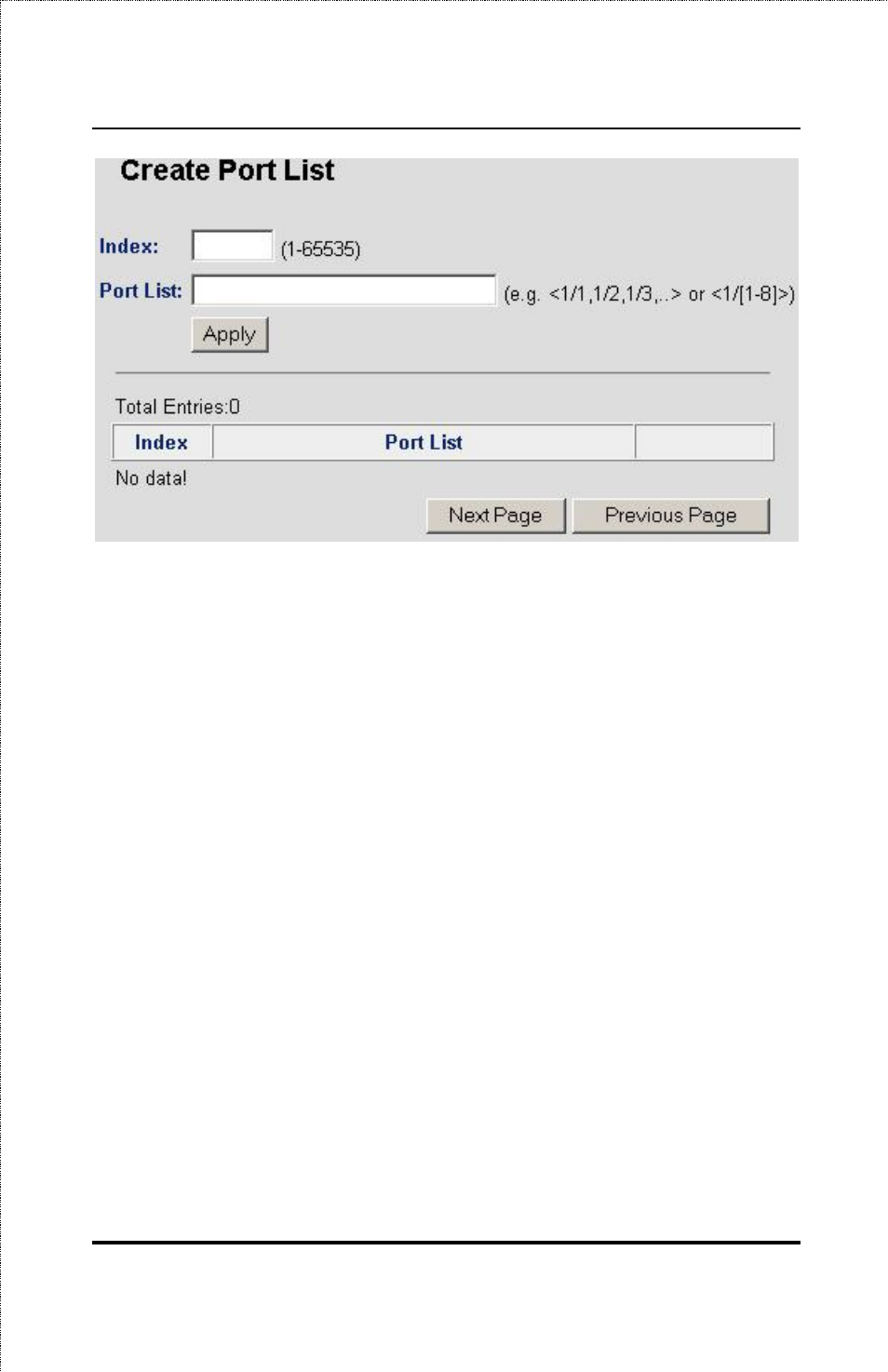
SS3GR24i/SS3GR48i Layer3 Stackable Gigabit Switch User’s Guide
Figure 6-15. User Accounts – Add window
Enter the Index ID of the Classifier or Action and then enter the
unit/port list using commas or hyphens to indicate the range. Click
Apply to create the list. The table at the bottom of the Page
displays the current Port Lists that have been created, click Next
Page or Previous Page to cycle through listings. Entries can also be
modified or deleted.
Create Policy
Once the classifiers and policies have been created the QoS policy
can be specifed. This is made up of a classifier, a port list and
actions.
111
Advertising
This manual is related to the following products: