Queue config, Queue mapping – Amer Networks SS3GR24i User Manual
Page 119
Advertising
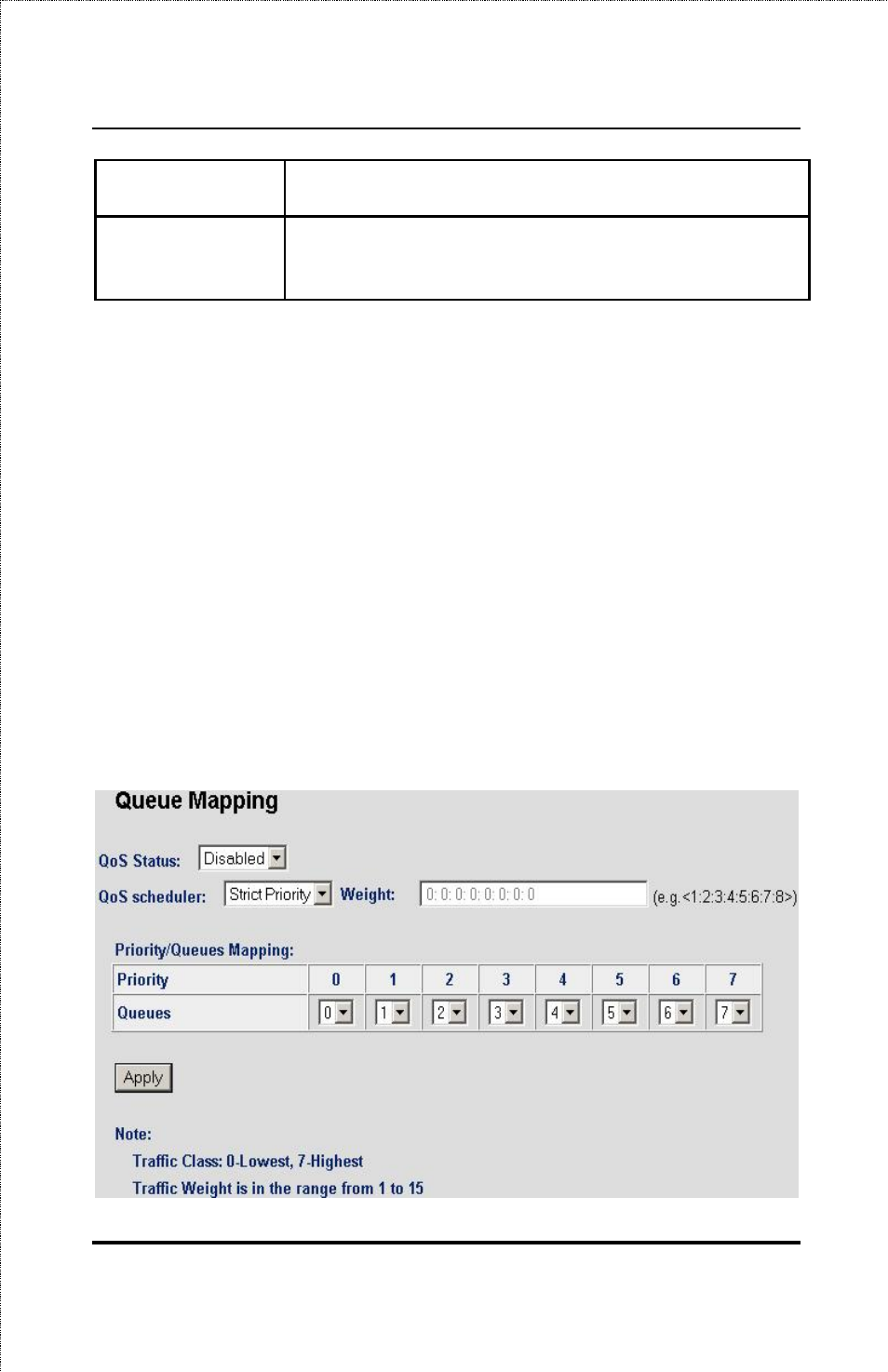
SS3GR24i/SS3GR48i Layer3 Stackable Gigabit Switch User’s Guide
Action Index
Profile Action to be associated with the policy
Port List Index The index number of a previously created Port
List to be associated with the policy
Click Apply to create the Policy. The table at the bottom of the
Page displays the current Policies that have been created, click
Next Page or Previous Page to cycle through listings. Entries can
also be modified or deleted.
Queue Config.
Queue Mapping
QoS can be customized by changing the output scheduling used for
the hardware classes of service in the Switch, this is known as
Queue Mapping. In the QoS folder open the Queue Config.
Subfolder and click Queue Mapping , to view the screen shown
below.
113
Advertising
This manual is related to the following products: