Add group – Amer Networks SS3GR24i User Manual
Page 82
Advertising
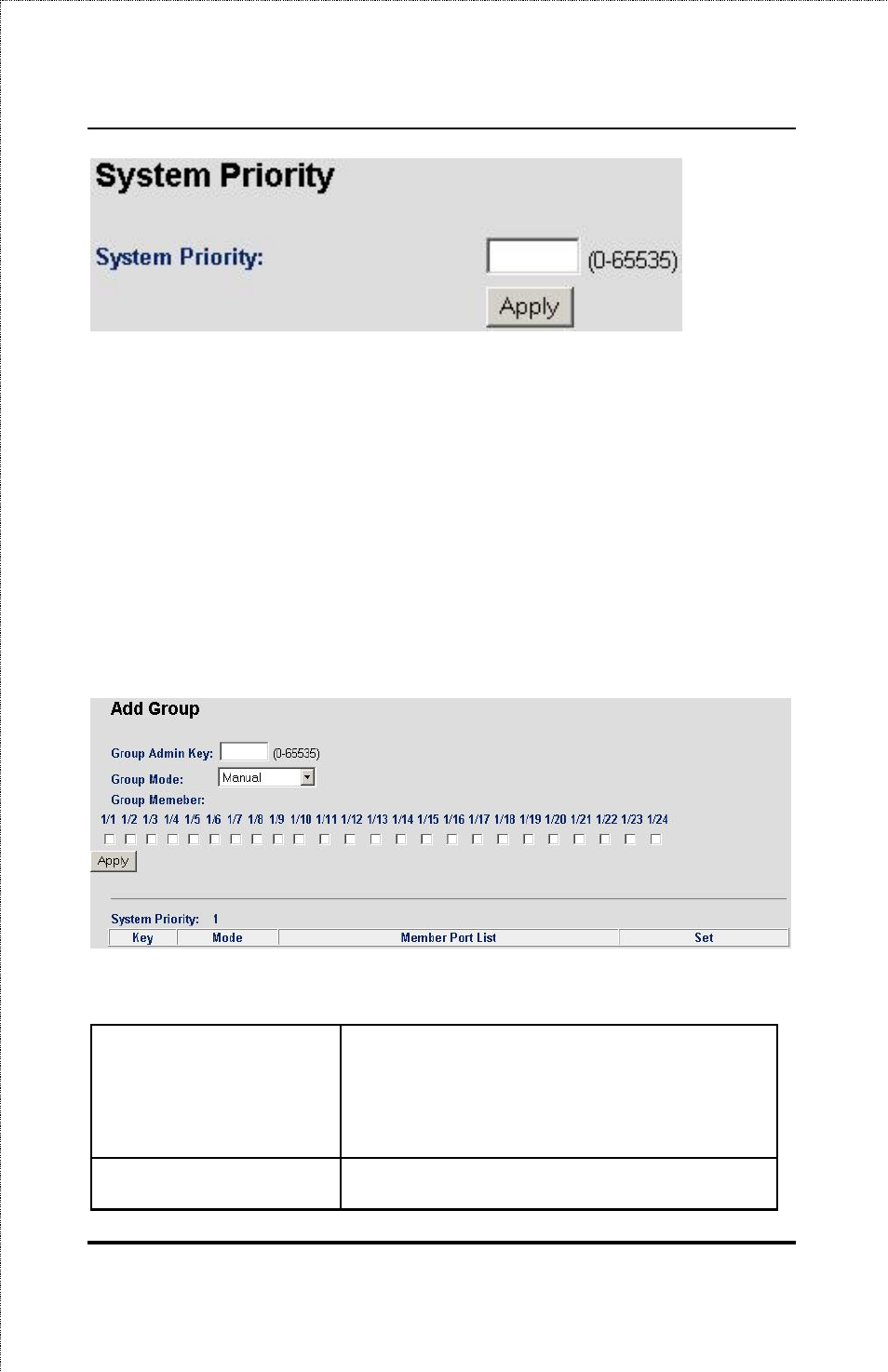
SS3GR24i/SS3GR48i Layer3 Stackable Gigabit Switch User’s Guide
Figure 6-22. System Priority Page
To change the system priority type value between 0-65535 in the
text box and click the Apply button to make changes. A higher
value indicates a lower priority, the default value is 1.
Add Group
Link aggregation groups can be configured in the Add Group Page.
To access this page click the Ports Folder, and then the Link
Aggregation Subfolder.
Figure 6-23. Add Group Page
Group Admin Key
Allows the entry of a number used to
identify the link aggregation group
−
when adding a new group. Select a
number between 1 – 65535.
Group Mode
Select from the drop box either:
76
Advertising
This manual is related to the following products: