Amer Networks SS3GR24i User Manual
Page 56
Advertising
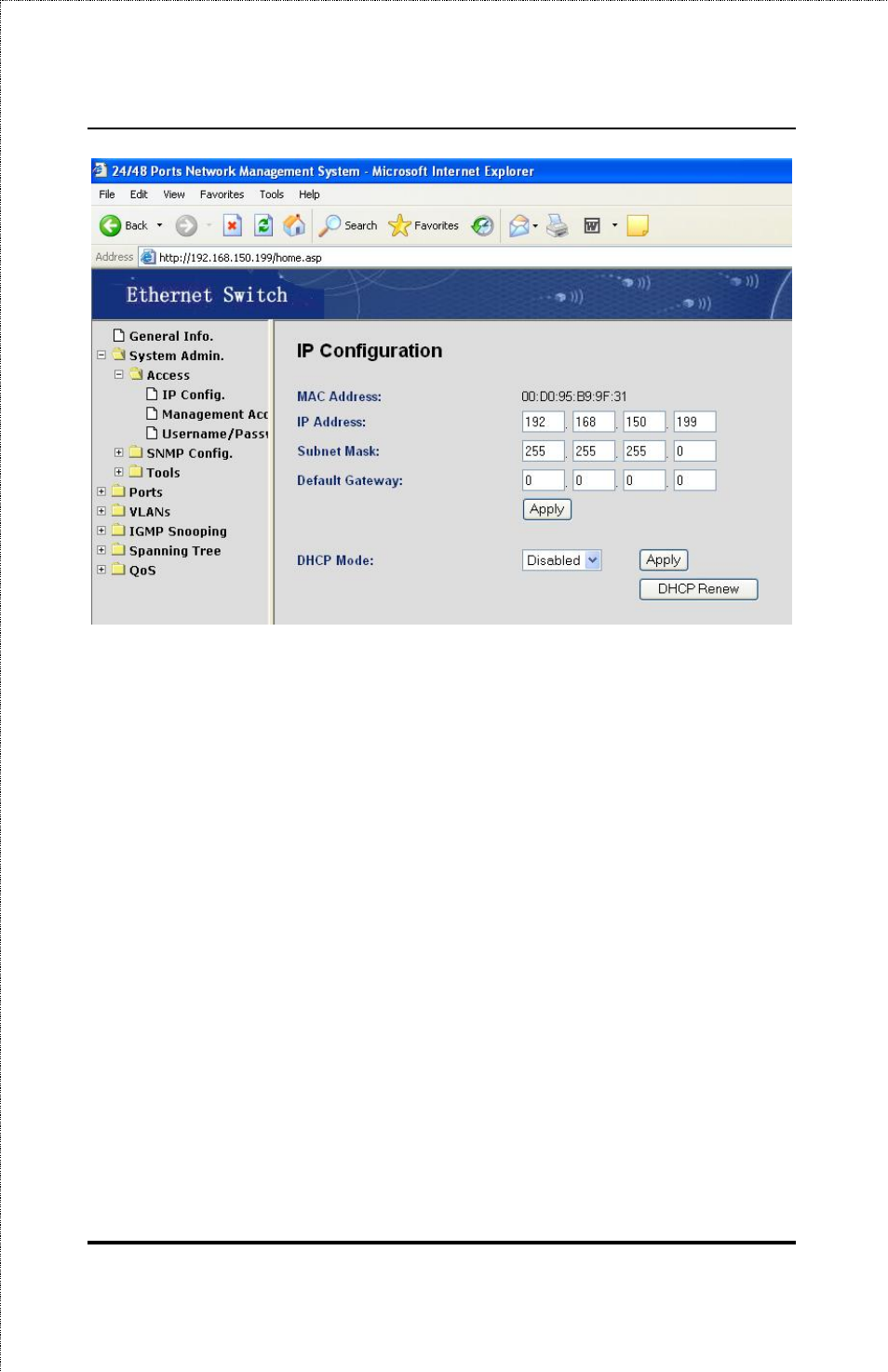
SS3GR24i/SS3GR48i Layer3 Stackable Gigabit Switch User’s Guide
Area 1 Area 2
Figure 6-2. Interface Layout
On the left side (Area1) of the interface is the menu selection. The
menu selection is in a folder file structure to select the various
configuration options. On the right side (Area 2) is the interface to
make selections and enter input for the configuration selected from
the menu. The folders are:
General Info – Basic switch information
System Administration
Access: IP configuration, Management Access, Username/Password
Change
• SNMP Config: System info, Authorized Managers, Trap
Receivers, Trap Selection
• Tools: Software upgrade, System Reboot, Save Config, SNTP
Config, System Log, Upload/Download (TFTP Config)
50
Advertising
This manual is related to the following products: