Fdb by vid – Amer Networks SS3GR24i User Manual
Page 98
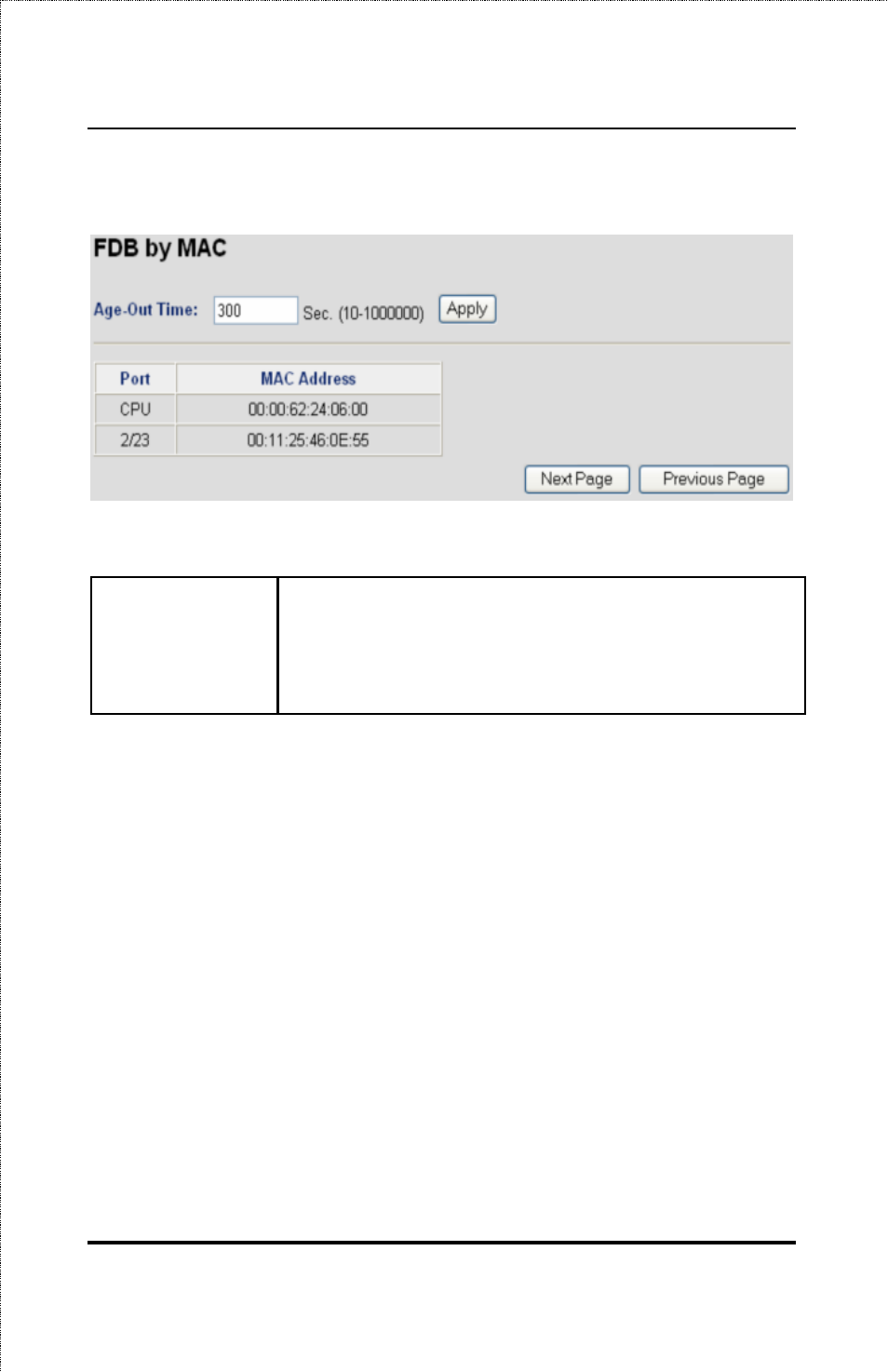
SS3GR24i/SS3GR48i Layer3 Stackable Gigabit Switch User’s Guide
default is 300 sec. To access the FDB by Port Page click the
Spanning Tree Folder, then click the Forwarding DB Subfolder.
Figure 6-94. FDB by MAC Page
Age-Out Time
How long a learned MAC address can remain
idle in the Forwarding Table. The setting
ranges from 10-1000000 seconds, the default is
300 sec. Click Apply to save the changes.
The table lists all MAC Address in the Fowarding DB and the
associated ports. Click Next Page and Previous Page to cycle
through the table listings.
FDB by VID
The FDB by MAC page allows viewing of all of the the FDB MAC
Addresses. It also has a setting for the Age-Out Time. This is a
global setting for the switch and will change the number for all
ports and also the number listed in the FDB by Port and FDB by
MAC Pages. The setting ranges from 10-1000000 seconds, the
default is 300 sec. To access the FDB by Port Page click the
Spanning Tree Folder, then click the Forwarding DB Subfolder.
92