Sntp configuration – Amer Networks SS3GR24i User Manual
Page 68
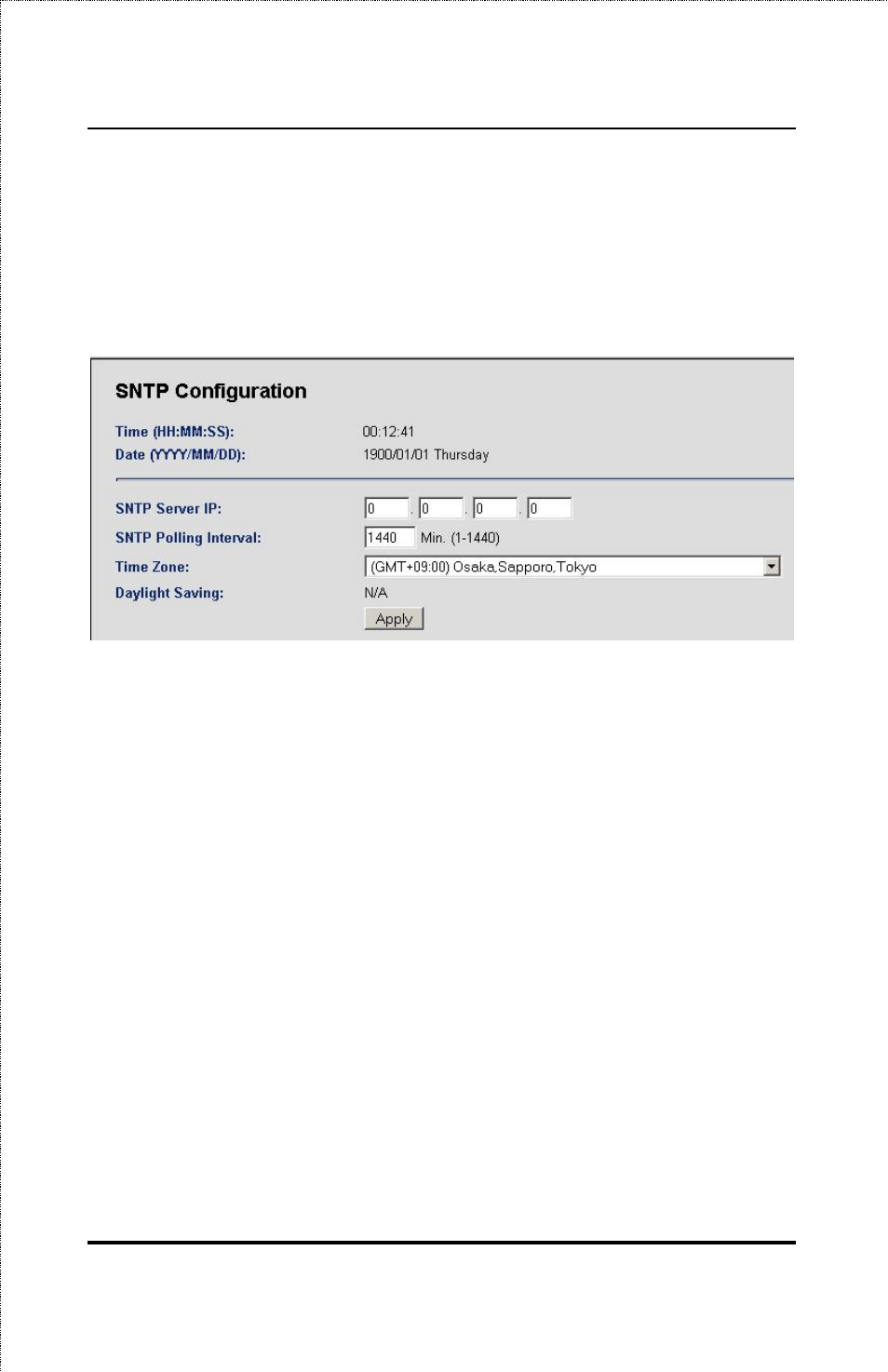
SS3GR24i/SS3GR48i Layer3 Stackable Gigabit Switch User’s Guide
SNTP Configuration
To configure the time settings for the switch (Simple Network
Time Protocol) click the System Administration folder, then the
Tools Sub Folder and then the SNTP Configuration page.
Figure 6-14. SNTP Configuration Page
Time (HH:MM:SS) – this displays the time when the switch was
initially started for this session in hours, minutes and seconds.
Date (YYYY/MM/DD) – this displays the current date in year,
month and day format. This information is obtained from the
SNTP server.
SNTP Server IP – Enter the IP address of the SNTP server which
will provide the time information for the switch.
SNTP Polling Interval – The Time in minutes between requests for
updated SNTP information.
Time Zone – Enter the correct time zone based on your location.
Daylight Savings – The option for daylight savings can be enabled
or disabled as necessary.
62