Create/modify 802.1q trunk – Amer Networks SS3GR24i User Manual
Page 88
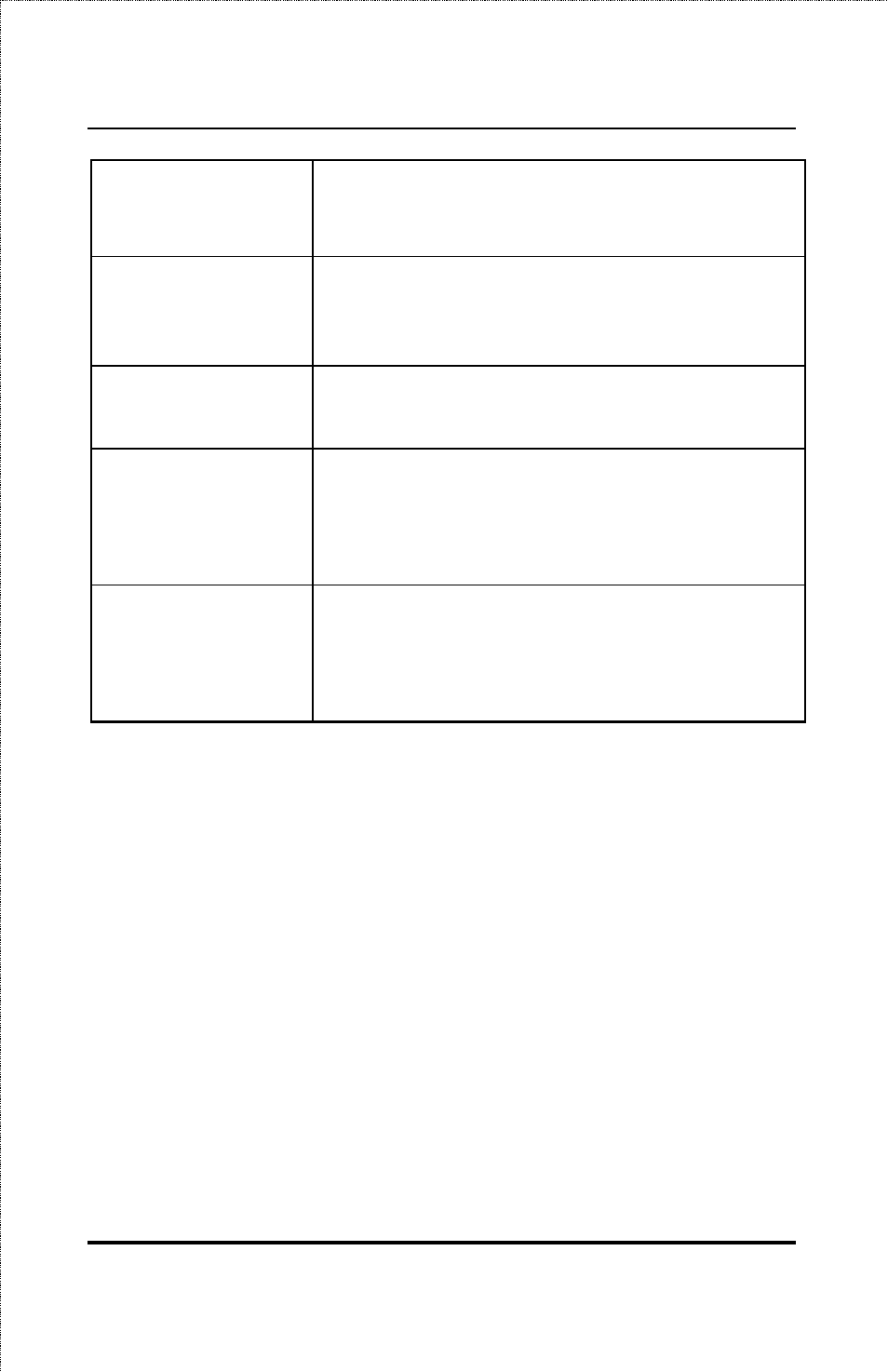
SS3GR24i/SS3GR48i Layer3 Stackable Gigabit Switch User’s Guide
VLAN
the VLAN ID that corresponds with the
VLAN that you want to be the management
VLAN and click Apply to save the changes
Global GVRP
Enabling this function will set all ports for
all VLANs to be GVRP enabled. Click apply
to make changes.
Erase all VLANs
Clicking this button will erase all VLANs
except the permanent VLAN-ID 1.
Modify
Clicking the Modify link will open the
Create/Modify VLAN Page and allow the
user to make changes to the VLAN
configuration.
Delete
Clicking the Delete link will erase the
selected VLAN, it will prompt with a
confirmation window, click Yes to proceed
with the deletion.
Create/Modify 802.1Q Trunk
To Create/Modify an 802.1Q Trunk Port, click the VLANs Folder,
then click the VLAN Configuration Subfolder and then the
Create/Modify 802.1Q Trunk Page. For the selected port, choose to
filter packets depending on whether they are tagged or not and
802.1Q port settings are also used to determine whether the
Switch will share its VLAN configuration information with GARP
VLAN Registration Protocol (GVRP) enabled Switches.
82