Vlan filter table – Amer Networks SS3GR24i User Manual
Page 93
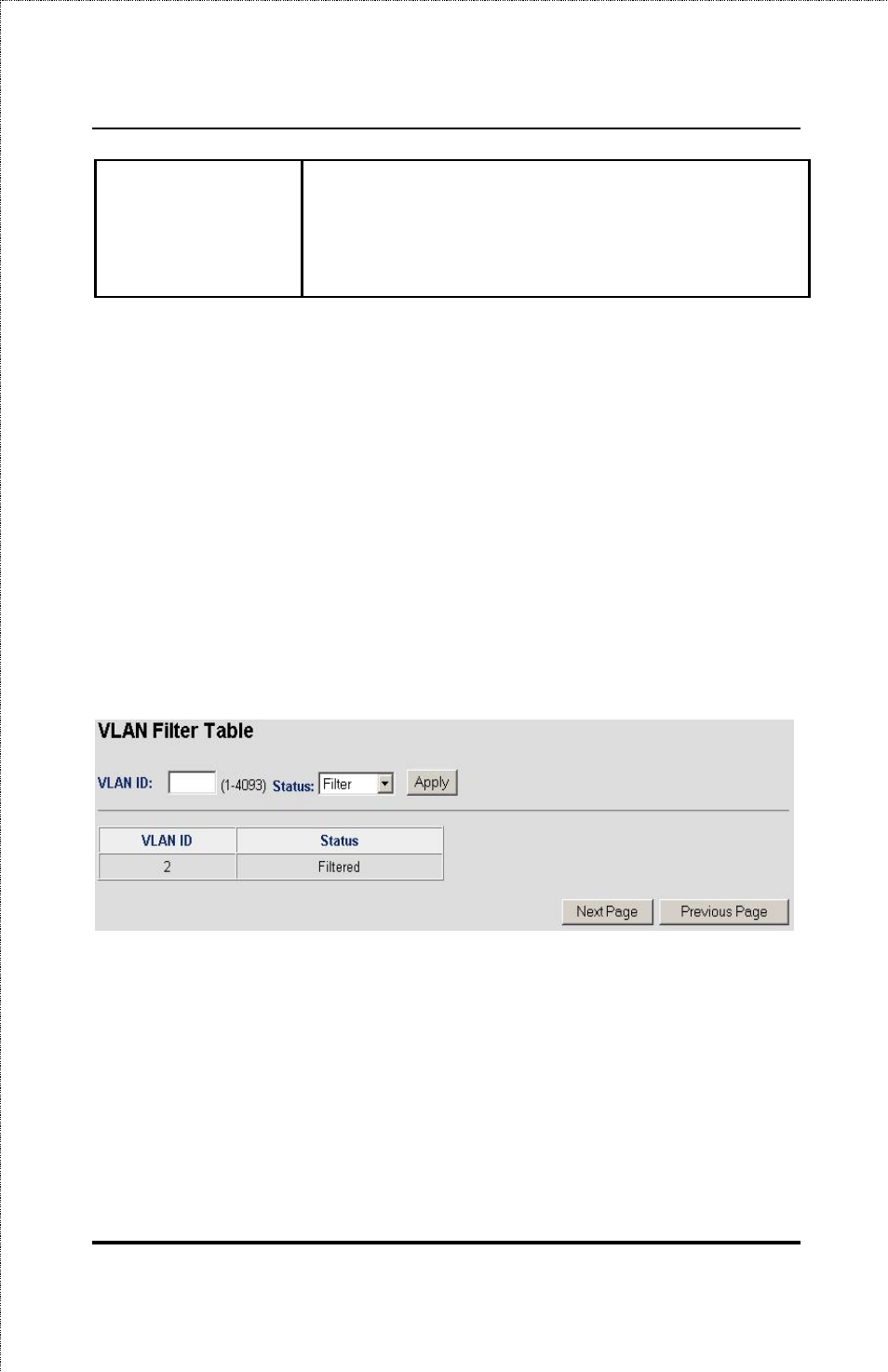
SS3GR24i/SS3GR48i Layer3 Stackable Gigabit Switch User’s Guide
Report Forward
Interval
To configure the forward interval of IGMP
report message to router port for IGMP
snooping operation. The range is 0-25 seconds
and the default value is 5.
Click the Apply button at the bottom to save the changes.
The Table on the lower half of the page shows the Layer2 multicast
entry information for the VLANs. The entries listed are the VLAN
ID, the Group MAC Address and the Group Members. Click the
Next Page and Previous Page buttons to cycle through the entries.
VLAN Filter Table
The VLAN Filter Table is used to enable or disable IGMP snooping
on specific VLANs. This will only take effect if IGMP snooping has
been enabled globally. To configure the VLAN Filter Table Page
click the IGMP Snooping Folder and then the IGMP Snooping
Config. Subfolder.
Figure 6-50. VLAN Filter Table
Enter the VLAN ID (from 1-4093) in the first text box and then
using the drop down box select whether the router will be Filtered
or Not Filtered. Click Apply to save the change. The table at the
bottom indicates the VLAN ID and its current Filter status. Click
Next Page and Previous Page to cycle through the table listings.
87