Create port list – Amer Networks SS3GR24i User Manual
Page 116
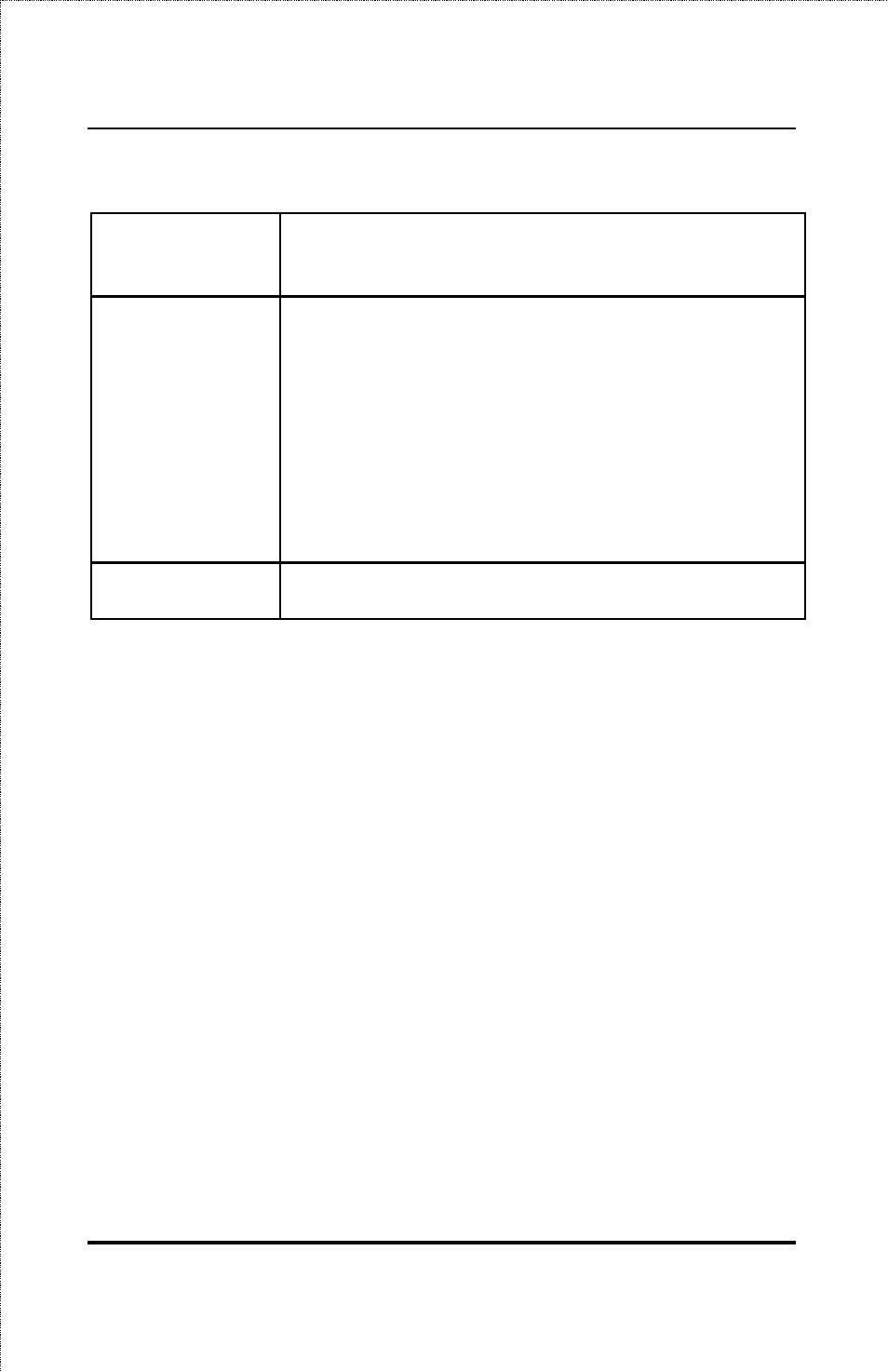
SS3GR24i/SS3GR48i Layer3 Stackable Gigabit Switch User’s Guide
Figure 6-49. Create No-Match Action Page
Index
Type a unique identifier number for the In-
Profile Action, value from 1-65535.
Action
Four Actions to select from using the drop down
box:
Drop – packet is droped
Mark DSCP – set packet’s DSCP bits to a
number between 0-63
Mark ToS Precedence – set packet’s ToS
precedence to a number between 0-7
Assign CoS – set packet’s CoS priority to a
number between 0-7
Value
Enter the number for the DSCP, ToS or Cos
value that will be set to the packet.
Click Apply to create the action. The table at the bottom of the
Page displays the current No-Match Actions that have been
created, click Next Page or Previous Page to cycle through listings.
Entries can also be modified or deleted.
Create Port List
This Page allows specified ports to be associated with QoS policies
(Classifier and Actions).
110