Grass Valley NV9000-SE v.5.0 User Manual
Page 119
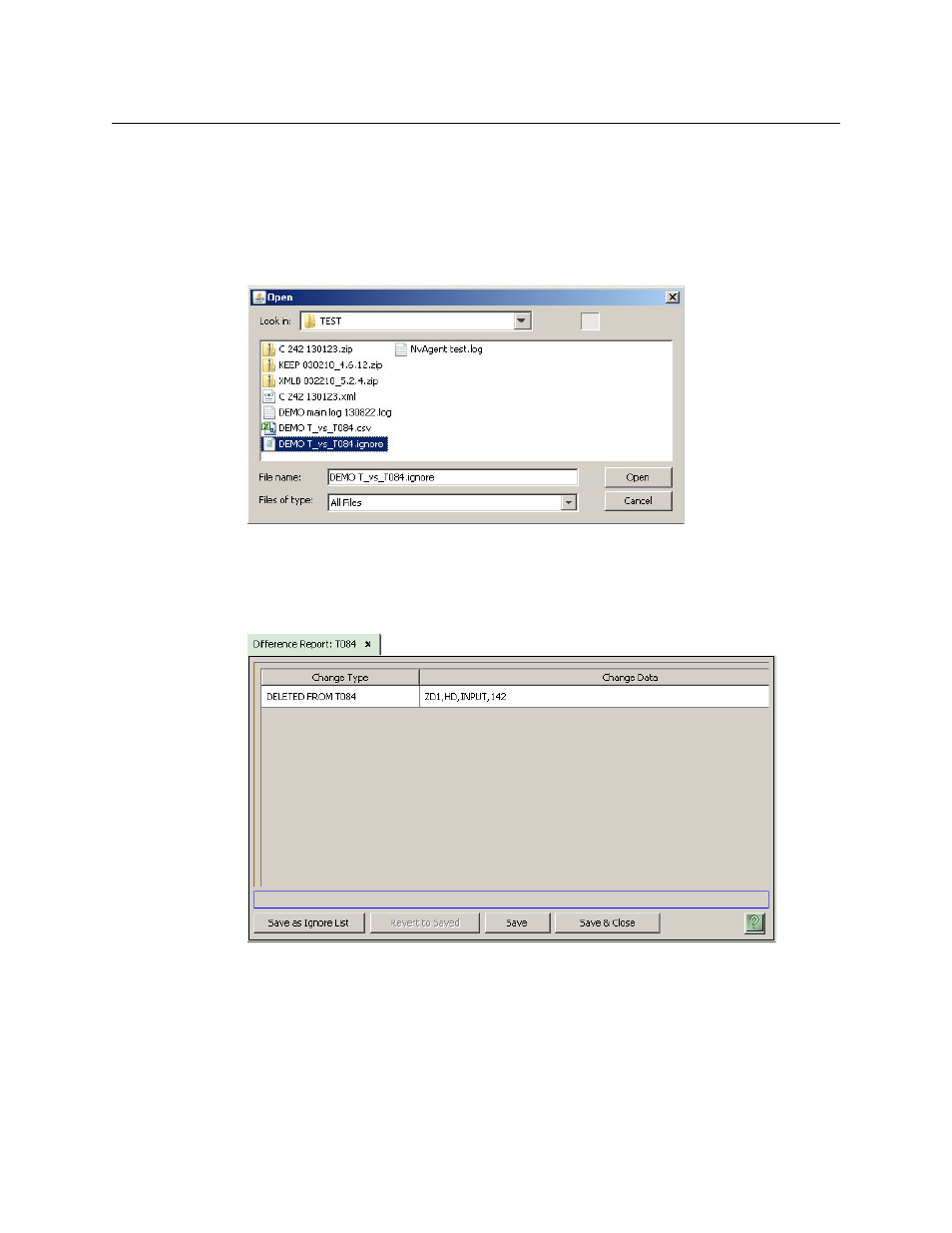
101
NV9000-SE Utilities
User’s Guide
If you have any ignore files, either they were generated by a previous difference report or
you acquired an ignore file from someone at another location.
Every time you run a difference report, you can generate an “ignore” file. An ignore file lets
you ignore previously reported differences in the report you are about to generate.
Click ‘Yes’ if you want to use an ignore file. NV9000-SE Utilities presents a dialog in which you
can browse to locate a specific ignore file:
The file extension for “ignore” files is
.ignore
.
Click ‘No’ or ‘Cancel’ if you do not want to use an “ignore” file. (‘Cancel’ has the same result as
‘No’.)
4 NV9000-SE Utilities displays the difference report:
Fig. 5-6: Difference Report (Sample)
Every difference listed in the report comprises a change type and shows the change data.
The difference report focuses on the system controller. The page tab identifying the report
shows the controller name.
Items present in the configuration in NV9000-SE Utilities but absent from the system con-
troller are reported as deleted from the named controller.