Modifying the table data, Dhp data in the router tables – Grass Valley NV9000-SE v.5.0 User Manual
Page 71
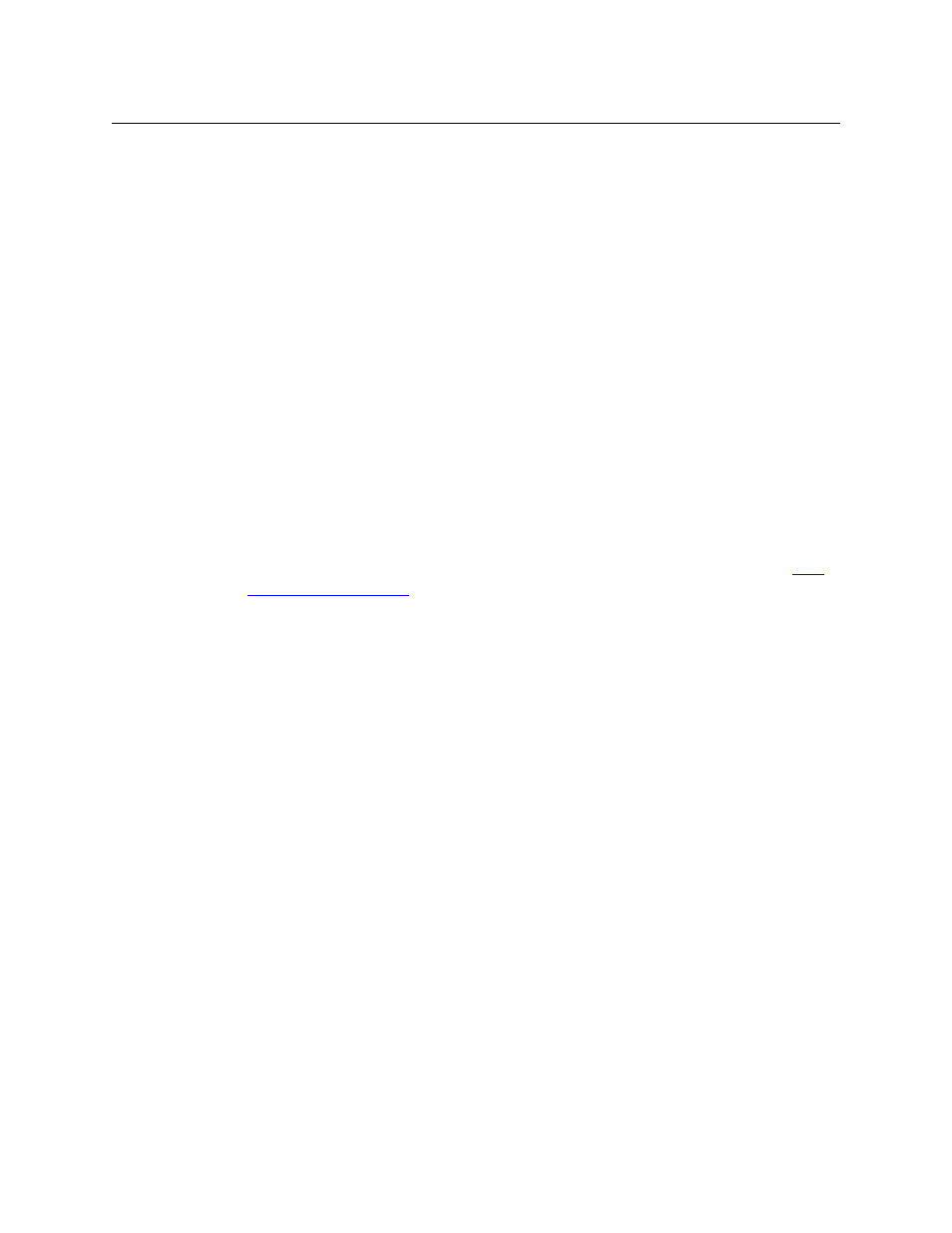
53
NV9000-SE Utilities
User’s Guide
Modifying the Table Data
You can change any of the data in the router controls table.
•
Router name.
This field is a drop-down list. Choose a router name from the list.
•
The control point data.
This field is a drop-down list. Its contents are the description fields from the ‘Control Points’
table.
Choose a description from the list.
If you need to change the description, do so in the ‘Control Points’ table.
•
The communication protocol.
This field is a drop-down list. Choose a protocol from the list.
•
Communication parameters.
This field is a simple text field. Often this field is left blank because no parameters are
required.
What you enter in the parameter field is entirely dependent on the router and the system in
which the the router is used. It is not possible to give complete instructions for this field.
[And no one knows all the different parameter types or values].
We present one example for routers that use DHP (dynamic hybrid pathfinding). See
, following.
•
The control card to which the control point applies. (NVISION series routers usually have two
control cards designated “primary” and “secondary” in NV9000-SE Utilities and whose con-
nectors are labeled “Pri” and “Sec” on the router.)
This field is a drop-down list. Choose either ‘Primary Control Card’ or ‘Secondary Control
Card’ from the list.
There is no such thing as a “primary” or “secondary” control card. The terms are used
merely to distinguish the two control cards which are side-by-side in the router frame.
You should maintain consistency between your labeling in NV9000-SE Utilities and the
labeling on the router frame, but it is not strictly necessary.
The numbers at the left of the rows of the list are database IDs. NV9000-SE Utilities shows the list
in order of database ID by default. (You can change the ordering by clicking any column header.
The new ordering will be ascending or descending according the data in that column. Repeat-
edly clicking the column header switches between ascending and descending order.)
DHP Data in the Router Tables
NV8500 routers have a DHP option. DHP stands for dynamic hybrid pathfinding.
A portion of the router is reserved as the “DHP core.” Using the core, and appropriate configura-
tion of ports in NV9000-SE Utilities, a broadcast facility can mix standard and hybrid I/O cards,
routing input from standard inputs to hybrid outputs and vice verse. (Suffice it to say that DHP is
required to make this happen.)
DHP is software and that software resides in the system controller.