Tieline2 exclusions table – Grass Valley NV9000-SE v.5.0 User Manual
Page 445
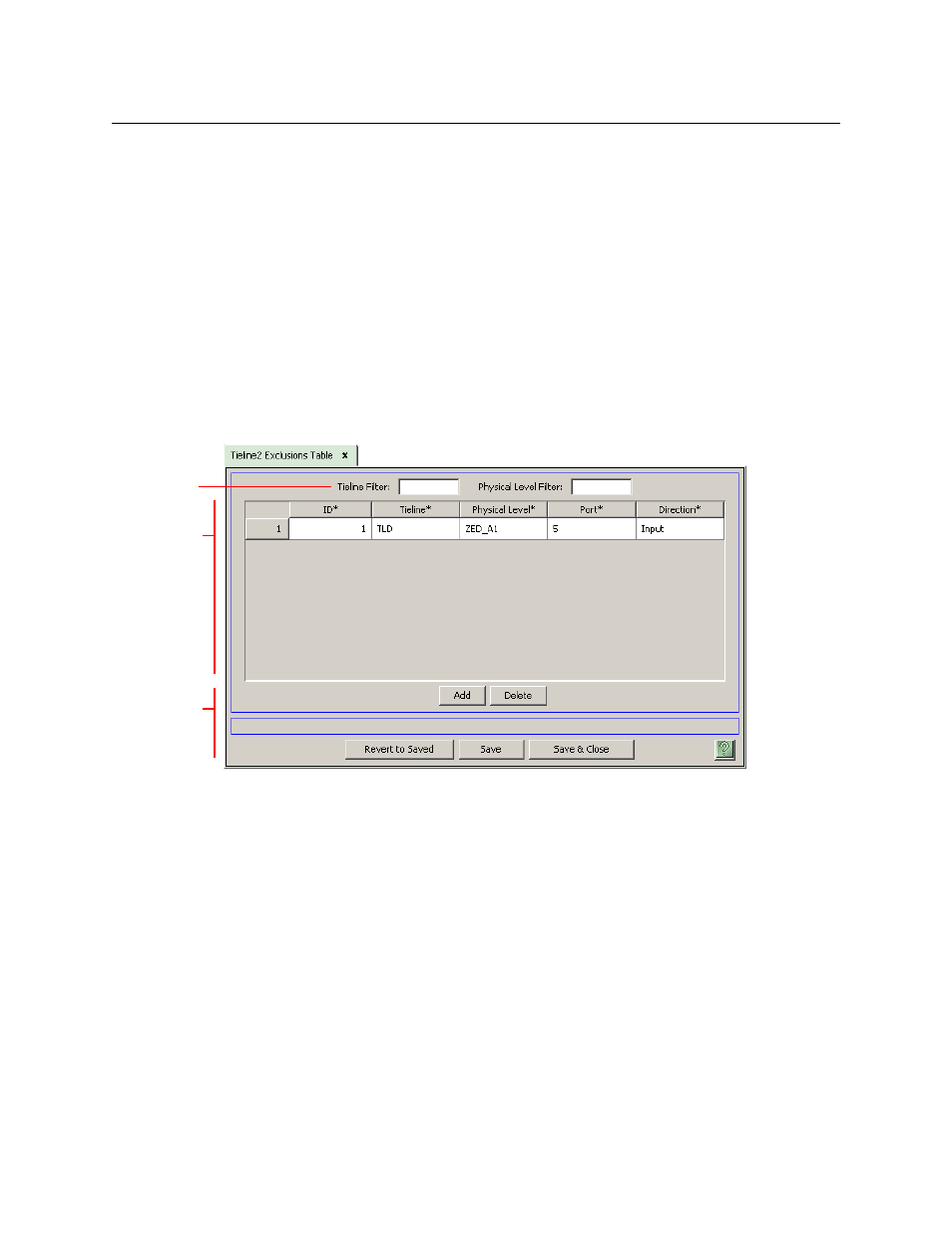
427
NV9000-SE Utilities
User’s Guide
•
Save
Click ‘Save’ to commit (make permanent) the changes you have made in the page.
•
Revert to Saved
Click ‘Revert to Saved’ to restore the saved version of the ‘Tieline2’ table, discarding any
changes you have made (since the last save).
•
‘Save & Close’
Click ‘Save & Close’ to commit the changes you have made in the page and then close the
page.
Tieline2 Exclusions Table
The ‘Tieline2 Exclusion’ table (under the ‘Views’ pane) lists all tieline exclusions you have defined
in your configuration, with details of each. This is a sample ‘Tieline2 Exclusions’ page:
Note that the “2” in “Tieline2” means nothing. It is just an artifact of the database software.
If, for any reason, you want to prevent an input port or output port from being routed using a
tieline, you can enter the port and the tieline in this table.
The ports named in this table must not be in the set of ports used by tielines.
There are 3 sections in the page:
•
Filters
•
Tieline List
•
Buttons
Filters
Exclusion
List
Buttons