Hosts table, Filter, Host list – Grass Valley NV9000-SE v.5.0 User Manual
Page 517: Filter host list
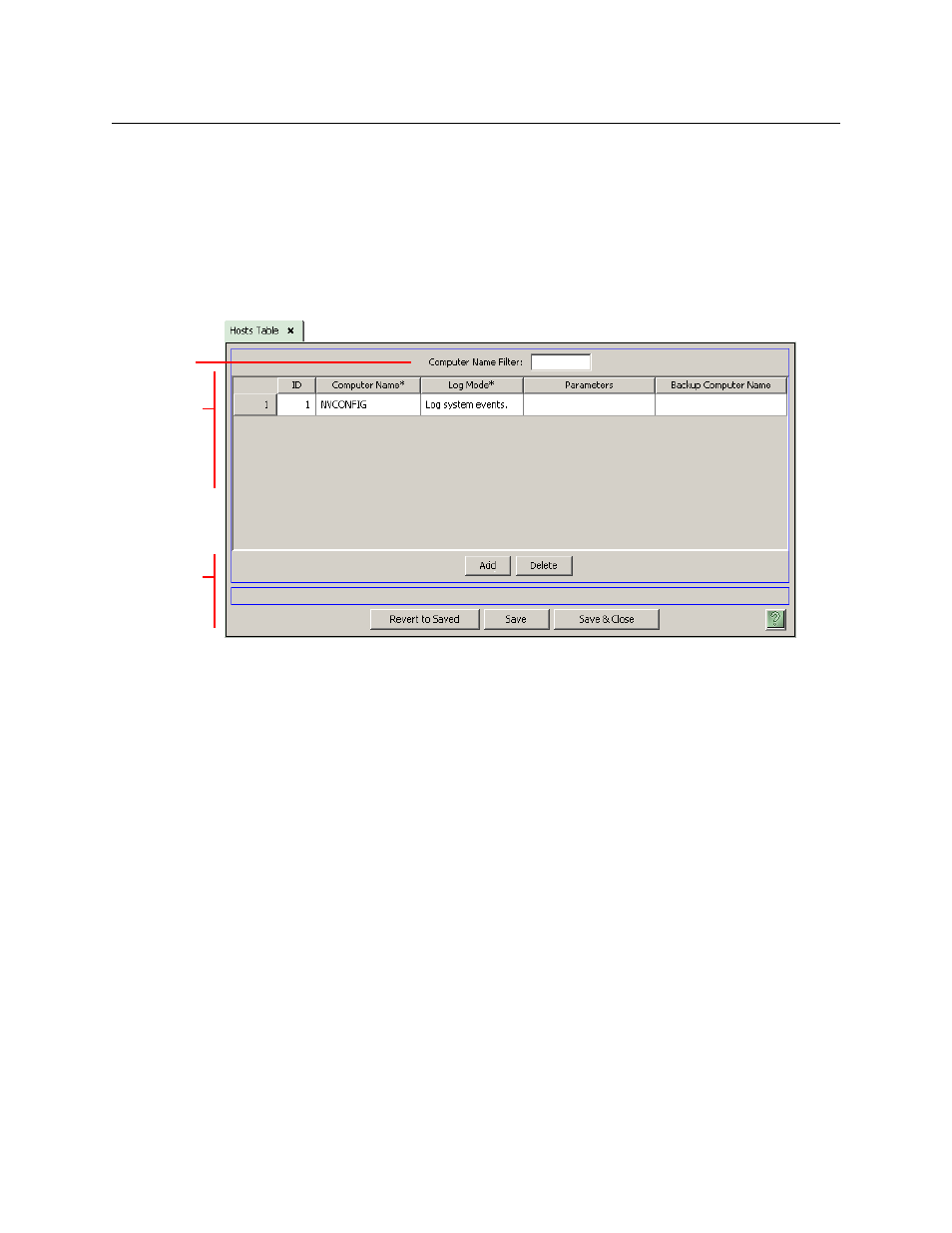
499
NV9000-SE Utilities
User’s Guide
There might be other system parameters
—
that have not been documented. If an undocu-
mented system parameter applies to your system, a Grass Valley service technician will
communicate this to you.
Hosts Table
The ‘Hosts’ table (under the ‘Views’ pane) lists the “hosts” defined in your configuration. This is a
typical ‘Hosts’ table:
A host is the NV9000 system controller on which your NV9000 software runs. A name is given to
the system controller (internally).
The name is usually NVCONFIG. A second is usually NVCONFIG2 when you have a redundant
pair of system controllers.
There are 3 sections in the page:
•
Filter
•
Host list
•
Buttons
Filter
At the top of the page is a ‘Computer Name’ filter. If you enter text in this field, the list of hosts is
restricted to those whose ‘Computer Name’ fields contain the text you entered.
Host List
Each row in the list represents a host. The list has 5 fields:
•
ID. The data base ID for the host. These numbers are generated automatically and you can-
not change them.
•
Computer name. This is the name given to the system controller internally. The names are
set to NVCONFIG and NVCONFIG2 at the factory. If you change the name in the system con-
troller, also change the name in this table.
Filter
Host
List
Buttons