Level set selection, Device list, Level set selection device list – Grass Valley NV9000-SE v.5.0 User Manual
Page 173: Input phys conns’ page
Advertising
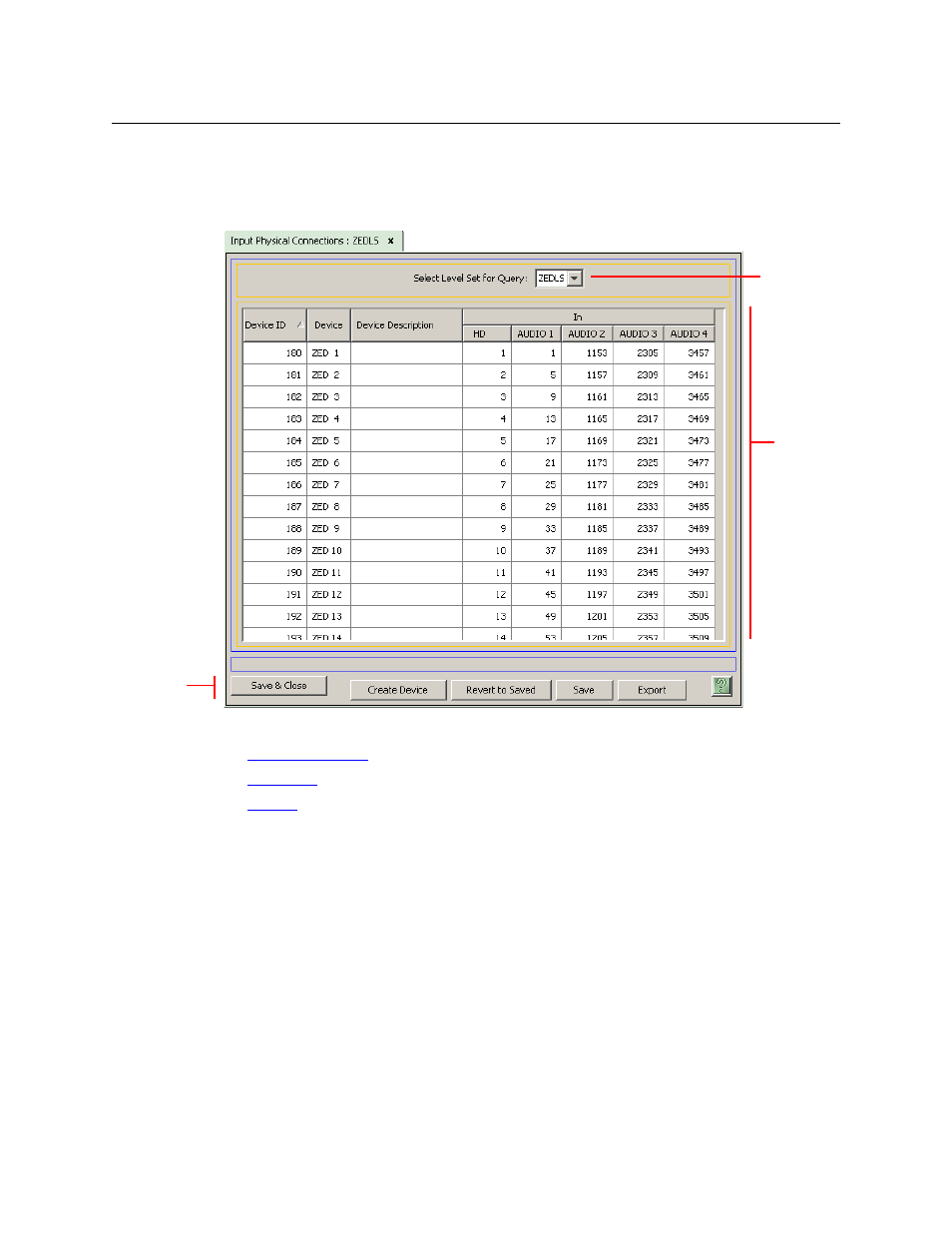
155
NV9000-SE Utilities
User’s Guide
‘Input Phys Conns’ Page
The ‘Input Phys Conns’ page shows the input ports for devices in a selected level set. This is a
sample of the page:
There are 3 sections in the page:
•
•
•
Level Set Selection
To view the input ports of devices in the device list, choose a level set in the drop-down list enti-
tled ‘Select Level Set for Query’.
(You can view devices for one level set at a time. There is no way to view input ports for all level
sets.)
Device List
The device list includes a row for each device assigned to the level set you specified.
The table has 3 fixed columns and additional columns
—
one for each level in the selected level
set.
Level Set
Selection
Device List
Buttons
Advertising