Report options, Buttons, Report options buttons – Grass Valley NV9000-SE v.5.0 User Manual
Page 510
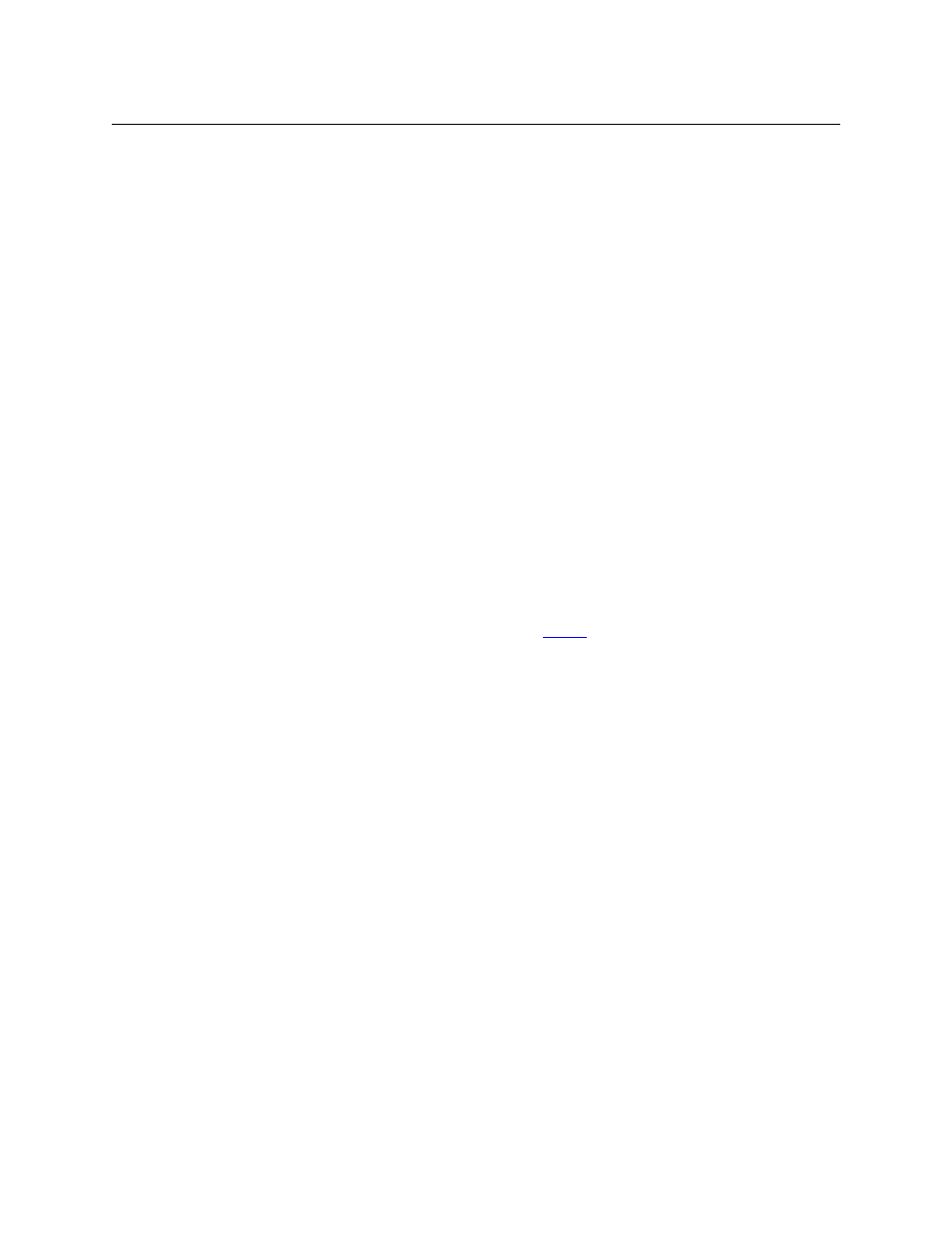
492
Misc. Configuration Pages
Analyze Page
There are 2 sections in the page:
•
Report Options
•
Buttons
Report Options
There are several dozen report options, organized in groups. The groups can be enabled or
disabled when you check or uncheck the check box by the group title.
There are 7 groups. They are listed here without additional explanation:
1 Router, Router Control, Control Point Anomalies.
2 Physical level anomalies
3 Port router anomalies
4 PhysLevel port assignments to devices
5 DHCP anomalies
6 Duplicate values
7 Miscellaneous
Buttons
There are 3 buttons at the bottom of the page:
•
Run
Click this button to generate the analysis. See
on page 493, following.
•
Set All
Click this button to select all report options. Doing so places a check in each check box.
•
Clear All
Click this button to deselect all report options. Doing so removes the check from each check
box.