File information, Initial page – Grass Valley NV9000-SE v.5.0 User Manual
Page 479
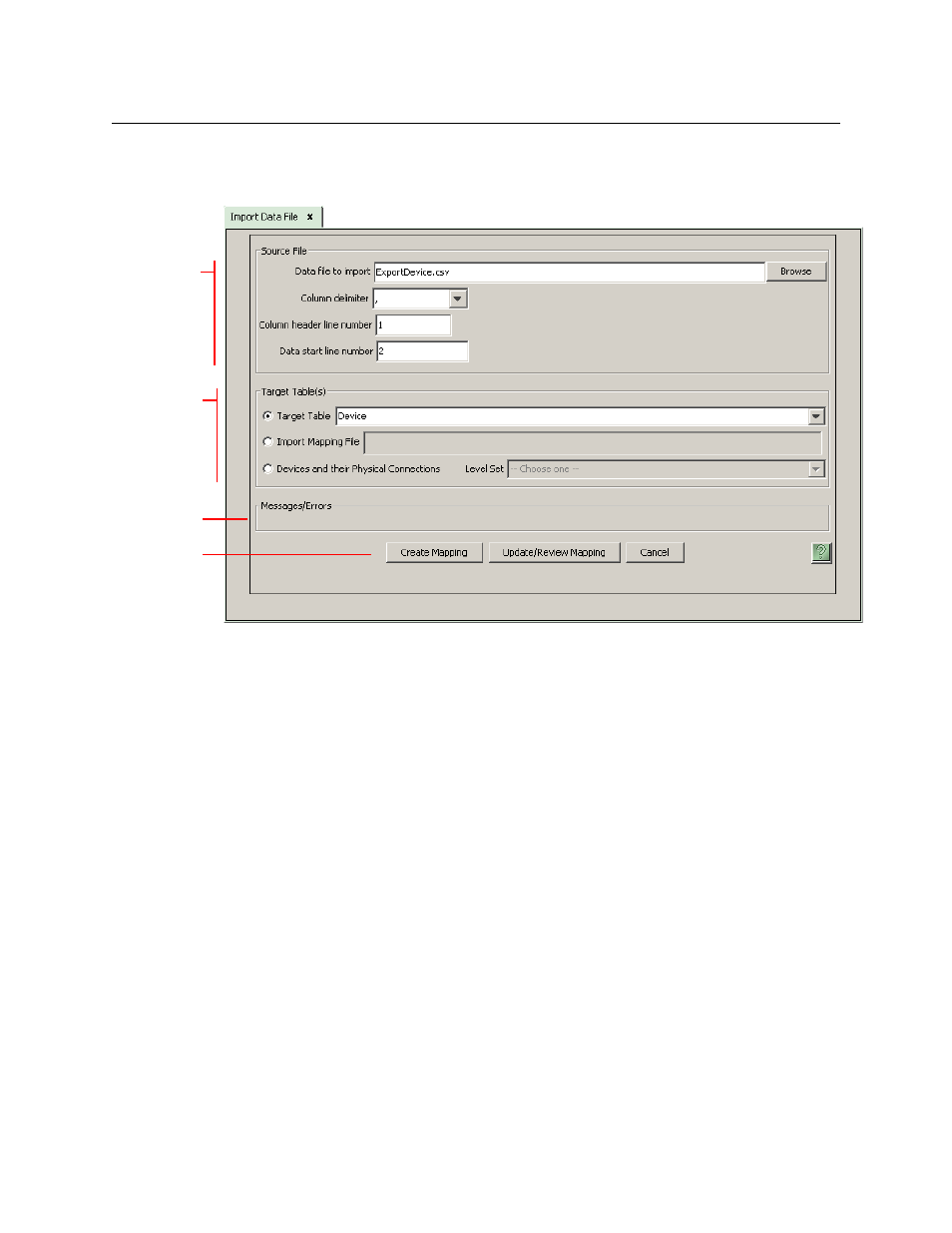
461
NV9000-SE Utilities
User’s Guide
Initial Page
This is a sample of the initial ‘Import Data File’ page:
This page, as the start of a series, has 4 sections:
•
File information.
•
Options.
•
Message area.
•
Buttons.
File Information
There are 4 fields in this section:
•
Data file to import
Click the ‘Browse’ button at the right to navigate to, and open, a .csv file containing the data
you want to import. The name of the file appears in the white text box. (You can also type a
pathname in this box.)
•
Column delimiter
Acceptable .csv files use either commas, tabs, or vertical bars (|) as field separators. Select the
separator your file uses from the drop-down list for this option.
•
Column header line number
Your .csv file might have column headers, especially if it was created as a file exported from
NV9000-SE Utilities. If your file has column headers, specify the line number in which the
headers are to be read.
File
Information
Options
Message
Area
Buttons