Button definition section – Grass Valley NV9000-SE v.5.0 User Manual
Page 258
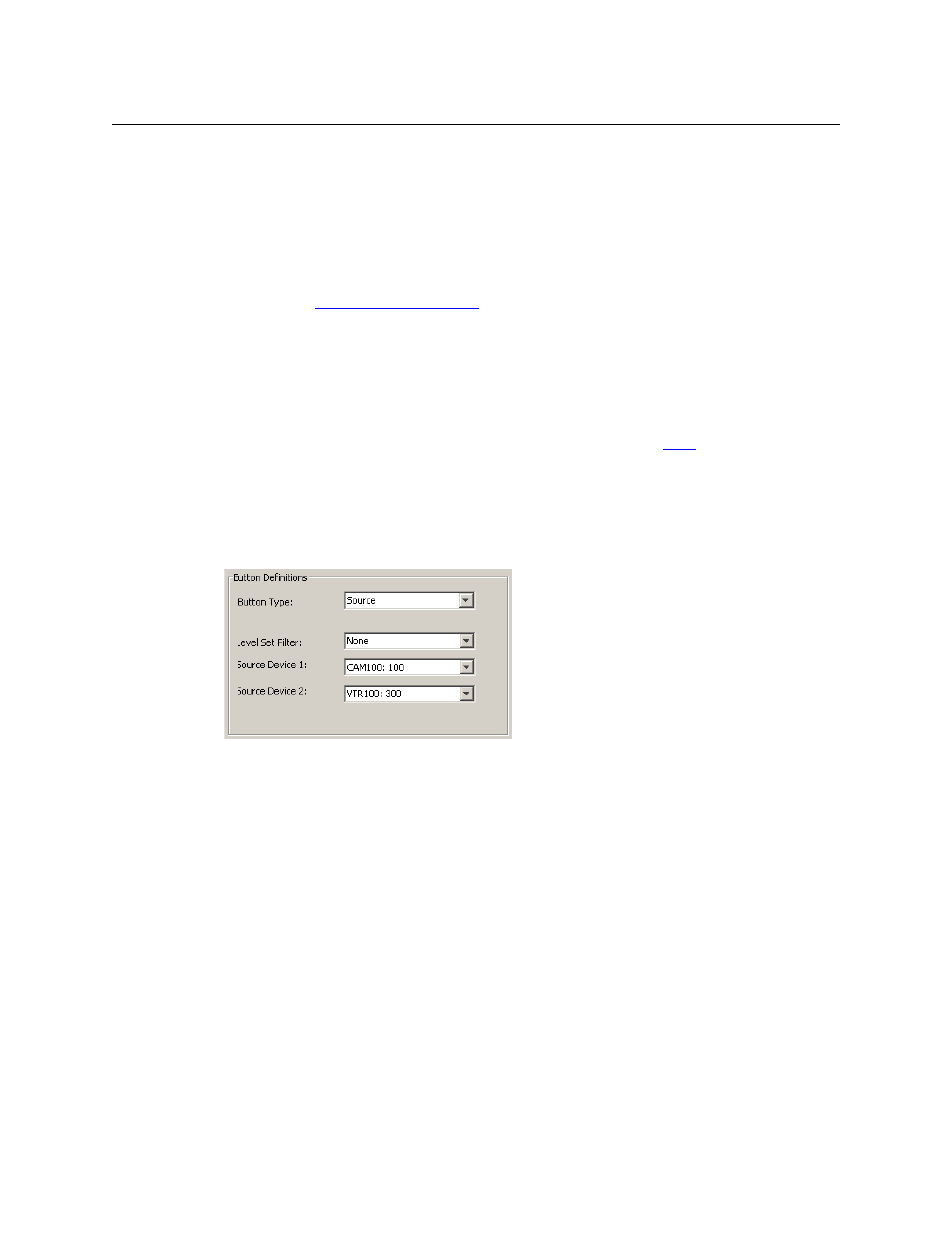
240
Control Panels
NV9605
Regions of the Configuration Page
There are 4 main regions:
•
A graphic representation of the NV9605 panel.
Configurers must click a button “proxy” to select the button for configuration.
•
Button definitions.
In this section, configurers make button assignments, using its pull-down menus and text
fields. See
, following.
•
Panel options.
In this section, configurers may specify the behavioral characteristics of the panel. See the
NV9605 User’s Guide for detailed information.
•
GPIO definitions.
In this section, configurers may define GPIO logic. The control panel has a rear connector
that provides 4 relay outputs and 8 optically isolated inputs. See
(Note that the graphical buttons represent connectors and not actual buttons.)
Button Definition Section
The button definition section configures the button you have selected in the image of the
NV9605:
When you choose a button type, additional drop-down menus can appear, depending on the
button type, allowing you to further specify the button’s behavior. Available options and selec-
tions vary from button type to button type.
These are the button types available for NV9605 configurations:
Broadcast
Chop
Default state
Destination
Destination Lock
Destination Protect
Free Source
Hold
Level
Menu
Name Set Toggle
None/All
Panel Lock
Previous Source
Salvo
Source
Source Master
Source Shift
Not all button types are available in all modes. Only a few button types are available for the 32
buttons to the left of the display.
Note that other panels might have button types with the same names but that perform
different functions.