Detailed router information, Physical levels – Grass Valley NV9000-SE v.5.0 User Manual
Page 65
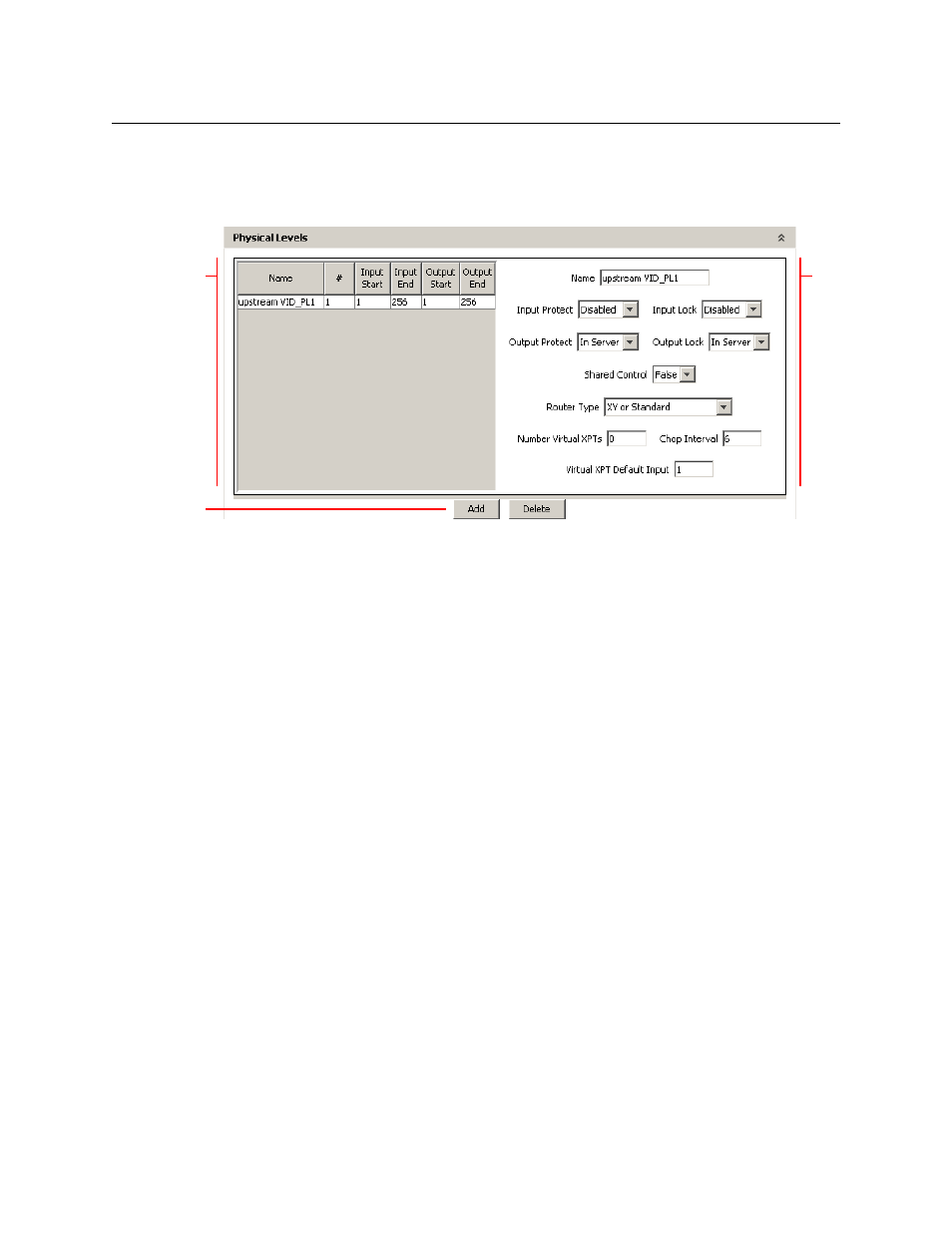
47
NV9000-SE Utilities
User’s Guide
Detailed Router Information
This section presents (1) the router’s physical levels and (2) miscellaneous, but important,
parameters affecting the router’s functioning:
When you create a new router definition, the physical level list is initially empty. The two buttons
at the bottom of this section let you add and delete physical levels. (You might have to scroll to
see the buttons.)
The physical levels you specify here must match the physical levels (partitions) you defined
in MRC or in UniConfig.
Physical Levels
The router’s physical levels (as configured in MRC or UniConfig) specify the actual signal types
used by the router.
The table in this section enumerates the physical levels, but disregards the levels’ actual signal
type. The number of levels is limited in MRC and UniConfig. The physical levels listed here must
match the router’s levels in number, input range, and output range.
The table has 6 columns:
•
Name
When you add a level to the table (using the ‘Add’ button), NV9000-SE Utilities inserts a sug-
gested name in the name field. You can use the suggested name or a name of your choos-
ing.
Drag the boundaries between the column headers to enlarge a column for easier editing.
•
‘#’
This column is the level number. This number must match the level number you specified
(for the level) in MRC or UniConfig.
•
Input Start, Input End
The numbers in these two columns specify the range of input ports for the level.
•
Output Start, Output End
The numbers in these two columns specify the range of output ports for the level.
Physical
Levels
Buttons
Misc.
Parameters