Tieline2 port binding table, Filters – Grass Valley NV9000-SE v.5.0 User Manual
Page 456
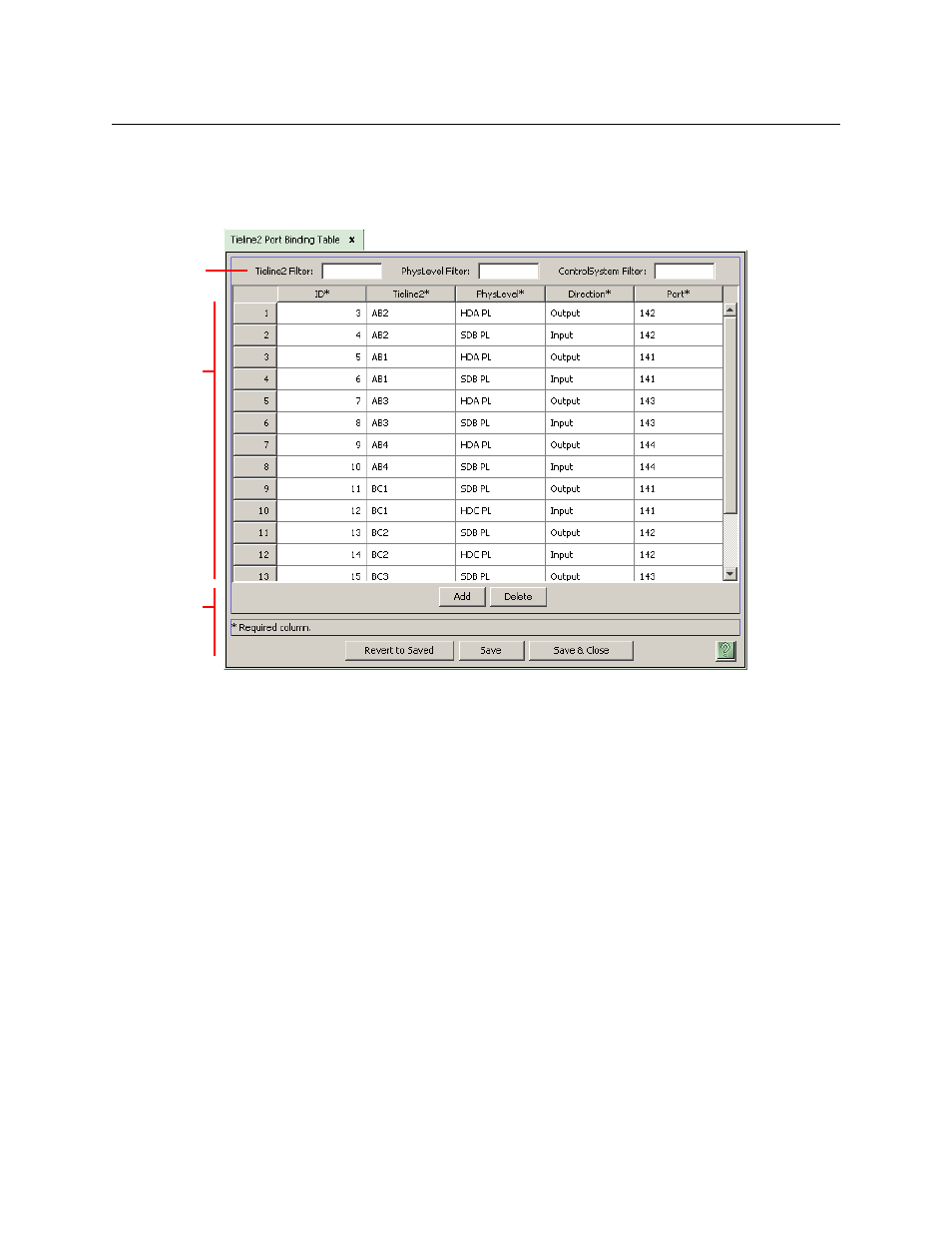
438
Tielines
Tieline2 Port Binding Table
Tieline2 Port Binding Table
The ‘Tieline2 Port Binding’ table (under the ‘Views’ pane) shows all the ports used for tielines in
your configuration. This is a sample ‘Tieline2 Port Binding’ page:
Every simple tieline connects two ports. The ports are usually in different physical levels (parti-
tions). This table lists the ports for all the simple tielines in your configuration.
There are 3 sections in the page:
•
Filters
•
Tieline List
•
Buttons
Filters
At the top of the page are 3 filters, corresponding to the 4 main columns of the table:
•
‘Tieline2’ filter: if you enter text in this field, the tieline list is restricted to those tielines whose
names contain the text you entered.
•
‘PhysLevel’ filter: if you enter text in this field, the tieline list is restricted to those entries
whose ‘PhysLevel’ fields contain the text you entered.
•
‘ControlSystem’ filter: this filter is a no-op. It has no effect on the tieline list. (There is no ‘Con-
trol System’ column in the table.)
Filters
Tieline
List
Buttons