License summary, Buttons, License summary buttons – Grass Valley NV9000-SE v.5.0 User Manual
Page 91
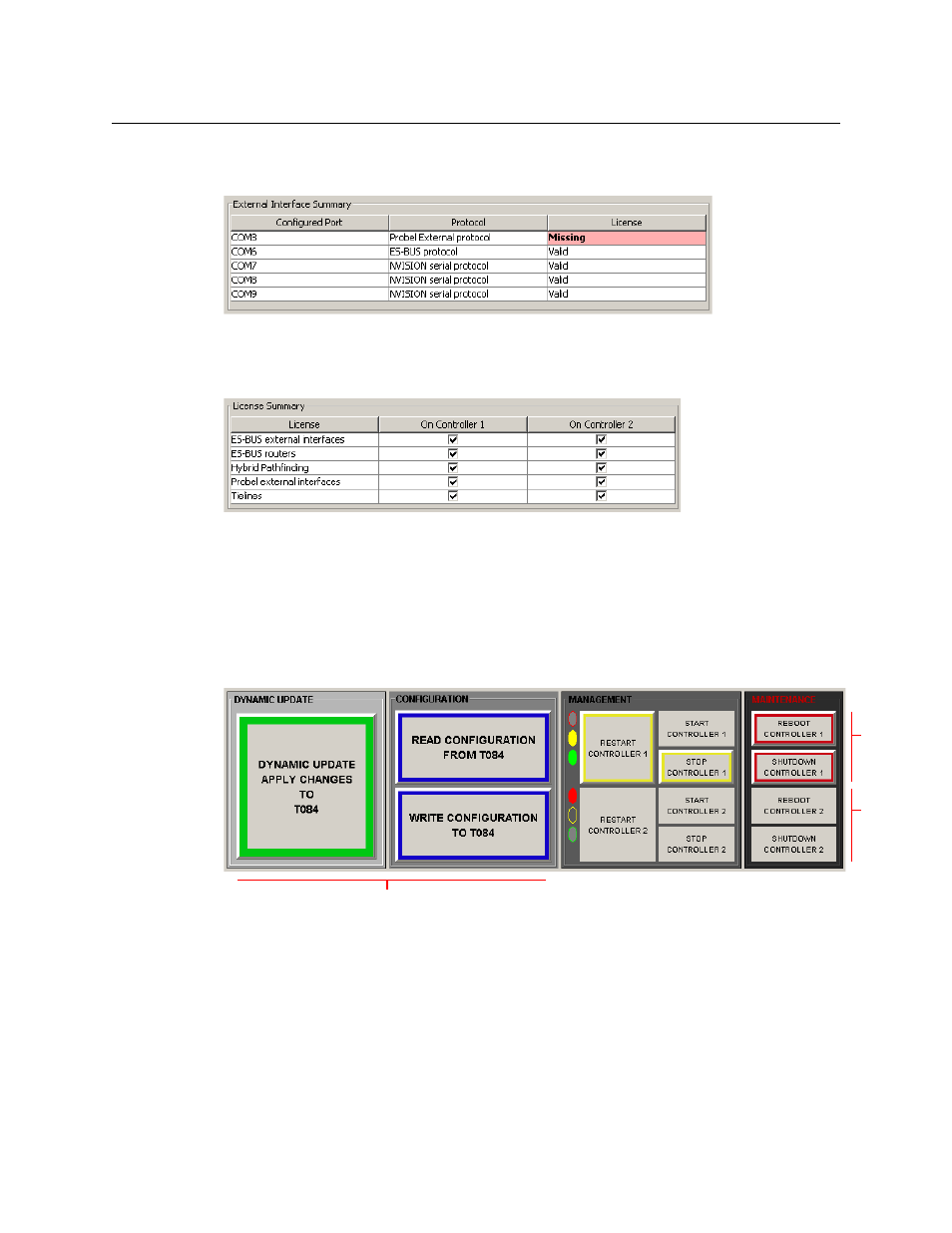
73
NV9000-SE Utilities
User’s Guide
The external interface summary lists the ports in use and identifies their protocols and gives
information about any licenses that are required.
License Summary
The license summary lists NV9000 features that your facility has licensed:
In this illustration, DHP (dynamic hybrid pathfinding) and tielines have been licensed. Interfaces
to third-party systems are also licensed items.
All these features should be active on both
controllers if your system is redundant.
Buttons
The fairly large buttons at the bottom of the page do two things: (1) transfer configuration data
to or from the system controller(s) and (2) control the operation of the system controller(s):
Fig. 5-3: System Management Buttons
There a 5 buttons and 3 indicators for controller 1 and the same for controller 2.
It is important to note that the ‘Dynamic Update’ button, ‘Read Configuration’ button, and
the ‘Write Configuration’ button apply to the active controller, whereas the other buttons
apply specifically to controller 1 or controller 2.
If your system is not redundant, controller 2 does not exist. Nevertheless buttons exist for it.
If controller 2 is absent, the buttons for controller 2 are all gray, with no yellow or red
highlighting.
For
Controller
1
For
Controller
2
For configurations