Router details page – Grass Valley NV9000-SE v.5.0 User Manual
Page 63
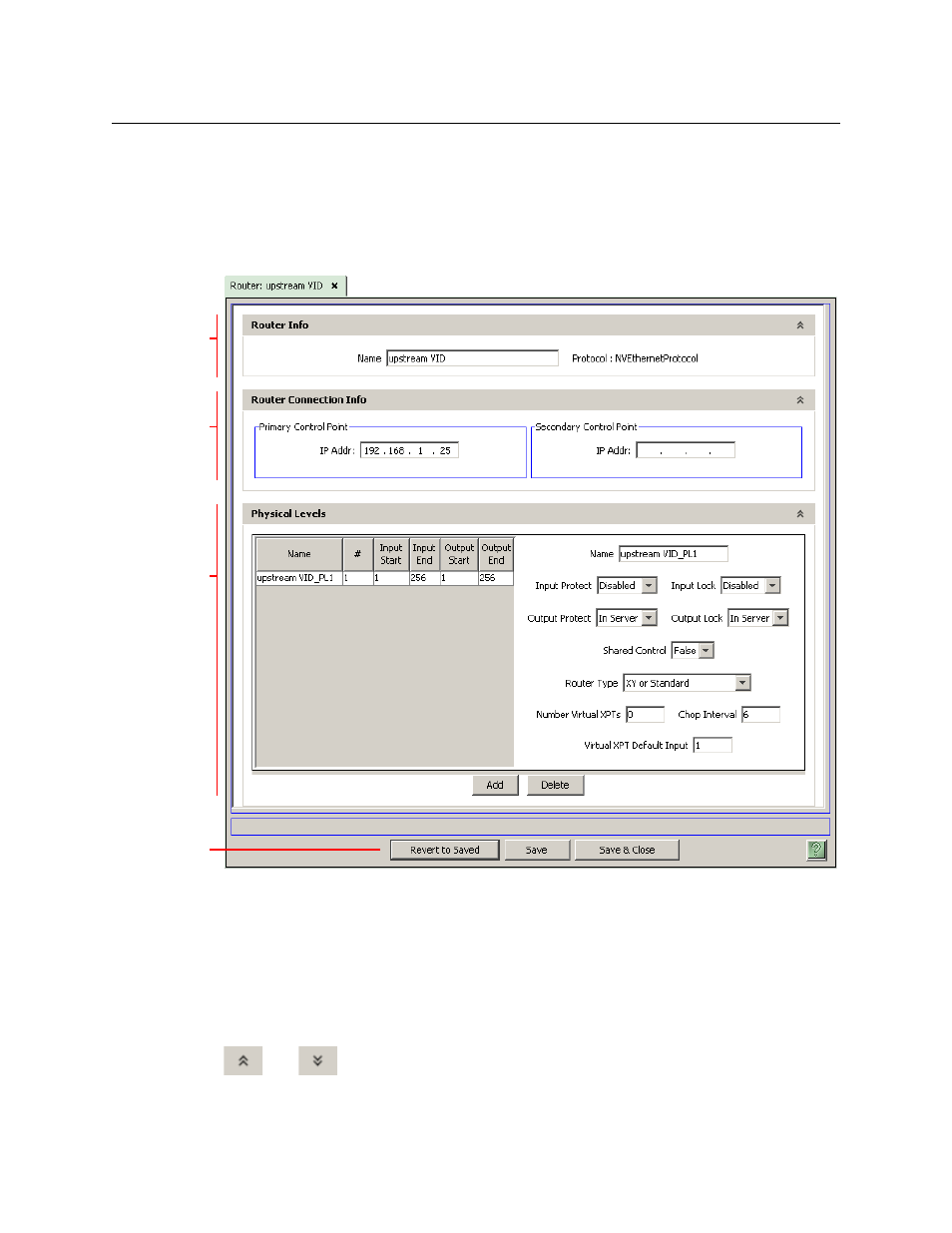
45
NV9000-SE Utilities
User’s Guide
Router Details Page
The router details page is not called “router details” in NV9000-SE Utilities. A router details page
appears either when you select a router for editing in the ‘Routers’ page, when you click ‘Next’ in
the ‘Add Router’ page, or when you click ‘Edit’ in the ‘Routers Table’ page.
This is a typical router details page:
The router details page has 3 main collapsible sections:
•
Router information
•
Control point information
•
Detailed router information
The sections are identified by a gray bar across the page. At the right end of each gray bar is a
chevron. Click the chevron to collapse or expand the section. The chevron points up or down in
context, depending on whether the section is collapsed or not:
Router
Information
Control
Point
Information
Detailed
Router
Information
Buttons