Routers, Introduction to nvision series routers, Large-format routers – Grass Valley NV9000-SE v.5.0 User Manual
Page 53: 4 routers, Topics
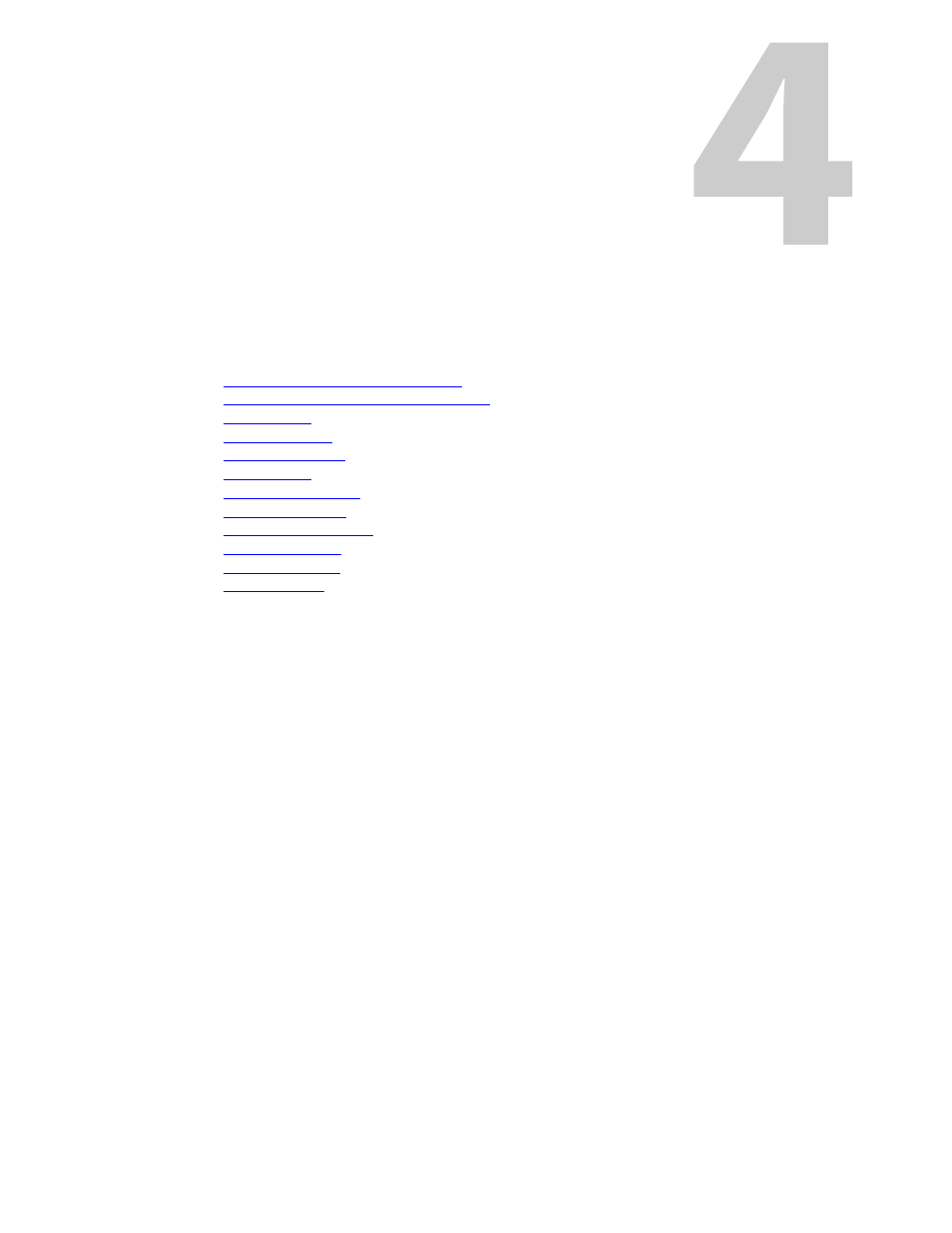
35
Routers
Chapter 4 describes the ‘Routers’ configuration page.
Topics
Introduction to NVISION Series Routers
Router Configuration in NV9000-SE Utilities
. . . . . . . . . . . . . . . . . . . . . . . . . . . . . . . . . . . . . . . . . . . . . . . 38
Introduction to NVISION Series Routers
An NVISION series router is a device that has a certain number of inputs and outputs and inter-
nally connects inputs to (one or more) outputs, allowing signals to flow from the input to the
output. Inputs and outputs are connected to ports of video and audio devices of various kinds.
When an input is connected to an output, we say it is routed to the output. (We also say it is
taken to the output).
With the exception of machine control routers, all NVISION series routers are called “X-Y” routers
or standard routers. These routers have M inputs and N outputs that can be depicted as an X-Y
grid with inputs on one axis and outputs on the other. They employ one or more crosspoint
switches to perform the routing. The X-Y routers are non-blocking: any input can be routed to
any or all outputs.
In contrast, machine control routers use a point-to-point architecture, with exceptions. Ports are
bidirectional. One machine control port can be connected, as an input, to one other port, as an
output. The exceptions are when a machine control router is used as a “data router” in which
case it is considered an X-Y router and when the machine control router is in broadcast mode.
Large-Format Routers
Grass Valley’s NVISION series routers include:
NV8500 Series
Includes the NV8140, NV8144, NV8280, NV8576, and NV8576-Plus.
These routers vary in size up to 1152
×
1152 (video) and 18,432
×
18,432 (audio). The NV8500 series supports 3Gig, HD, and SD, AES,
MADI, and IP.