Grass Valley NV9000-SE v.5.0 User Manual
Page 345
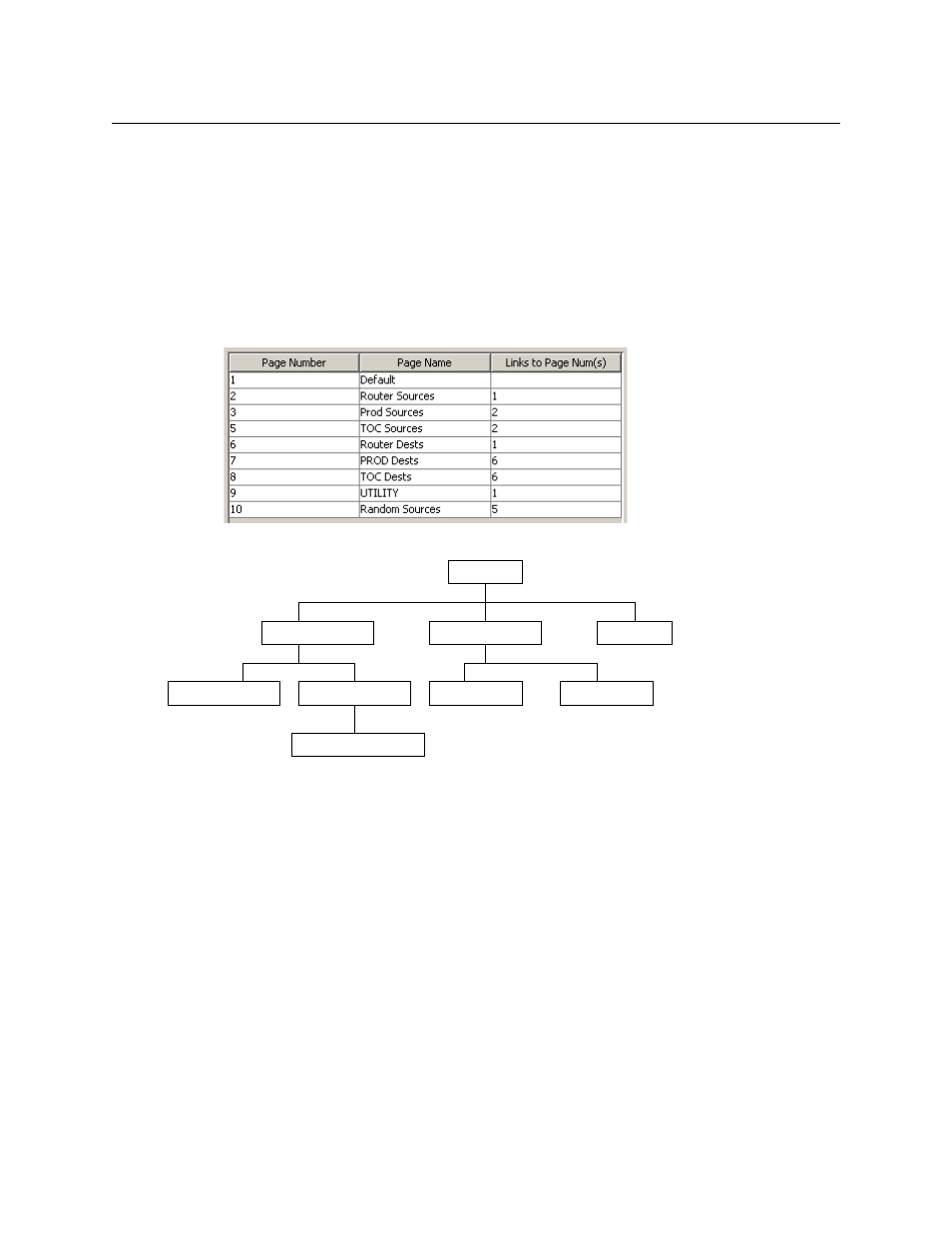
327
NV9000-SE Utilities
User’s Guide
The panel supports the use of multiple ‘selection’ buttons. When the panel is in X-Y mode, the
selection buttons select levels. When the panel is in MD mode, the selection buttons select MD
devices (which are destinations).
Button Page List
This section lists the pages of the button tree. It has 3 columns: Page Number, Page Name, and
“Link to Page Num(s).” The button page at the top (or root) of the tree is called “Default.” Initially,
the tree has just the default page, until you add other pages.
This is a sample of a button page list:
It represents this tree structure:
During configuration, you will use ‘Navigate’ buttons to create new pages. During configuration,
you can double-click a ‘Navigate’ button to jump to its page.
During operation, panel operators will press navigation buttons, category buttons or global
navigation buttons to jump to other pages.
1 Default
2 Router Sources
6 Router Dests
9 UTILITY
10 Random Sources
3 Prod Sources
5 TOC Sources
7 Prod Dests
8 TOC Dests