Installation and connections, Hardware panels – Grass Valley NV9000-SE v.5.0 User Manual
Page 203
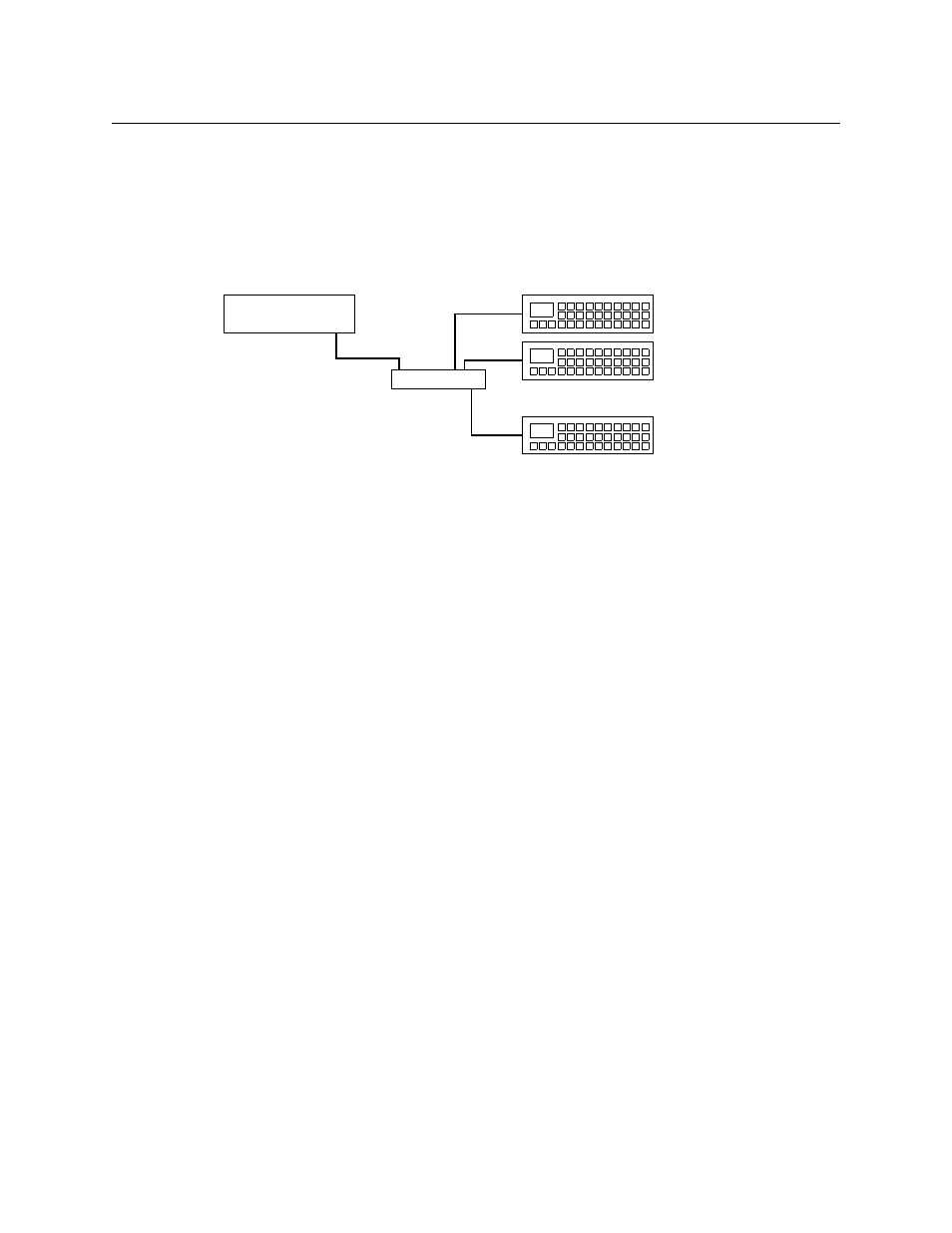
185
NV9000-SE Utilities
User’s Guide
Installation and Connections
Hardware Panels
Hardware panels use DHCP and require panel IDs. Hardware panels are connected, over
Ethernet, on one (or more) of the router and panel networks of the NV960 or on an available
network of the NV920:
The NV9000 software uses DHCP (dynamic host configuration protocol) at startup to create IP
addresses for each of the hardware panels connected to the system controller.
To be recognizable to the system controller, each panel must be assigned a unique panel ID.
The instructions for assigning a panel ID to the panel vary according to the panel and can be
found in the user’s guide for the panel. The steps are not complicated. These are the general
steps for most, but not all, panels:
1 Disconnect the panel from the Ethernet switch. Just remove the RJ-45 cable from the rear of
the panel.
2 After a few seconds, the panel will enter “setup” mode, where one or more of its buttons illu-
minate and captions for the buttons (either on the buttons themselves or on a panel display)
indicate which buttons to press to enter a panel ID.
Some panels present a menu button for the process. Press the menu button and continue.
Panels with older software revisions may require the power to be cycled for the panel to
enter menu mode.
3 Press the required button sequence to reach a state where the panel will accept a new ID. A
“numeric button” arrangement will be illuminated, where the buttons correspond to the 10
digits, 0–9. Press the buttons for the new panel ID.
4 Then press the buttons required to save the panel ID and exit. It is possible also to perform
some panel diagnostics at this time.
5 Reconnect the Ethernet cable at the rear of the panel. Your panel will restart in a few sec-
onds. If your panel ID is unique, the panel should soon indicate that it is connected.
If there is an NV9000 configuration for the panel, the panel will start functioning as it was
configured. If there is no configuration, the panel will remain idle but connected and a "No
Config" message will be displayed.
You must create a panel ID for every hardware panel this way, but you need not do so more than
once
—
when you add the panel to your control system.
Panel configurations in NV9000-SE Utilities are identified by panel ID. The configuration with a
given panel ID is used for communicating with the panel having that particular ID.
Ethernet
System Controller
Panel 1
Panel 2
Panel n
• • •