Grass Valley NV9000-SE v.5.0 User Manual
Page 121
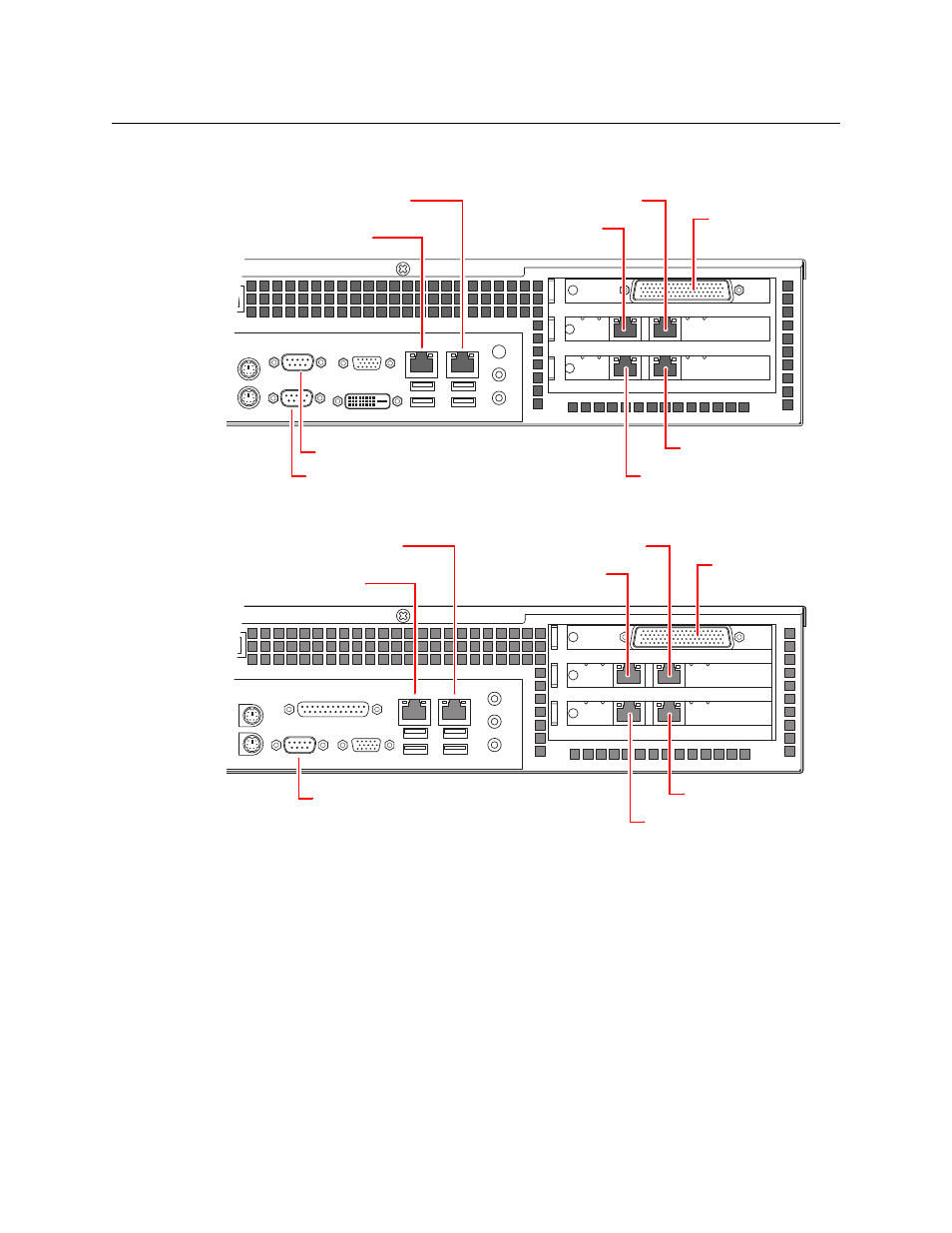
103
NV9000-SE Utilities
User’s Guide
Located at the rear of the system controller are (typically) six Ethernet ports and two serial ports
(COM1 and COM2):
The ports of the older model of the NV960 are organized slightly differently. There is only one
serial port (COM1):
These are the networks available at the ports:
•
Control Net
Provides communication between two system controllers being used as a redundant pair.
This a private network not to be used for any other purpose.
•
House Net
Allows the system controller to communicate with your facility’s computer network and with
PCs running NV9000-SE Utilities, GUIs, and other software.
•
Panel and Router Nets 1 and 2
Connect to routers and control panels. Any command initiated by an operator through a
control panel is sent to the system controller, which interprets the command, and then
sends appropriate instructions (such as “take”) to the appropriate router(s).
Panel/Router Network 2
Master Control Network
Expansion Slot (Optional
EC9409 Card Shown)
Control Network
House Network
Panel/Router
Network 1
NV9000 System Network
COM1
COM2
Panel/Router Network 2
Master Control Network
Expansion Slot (Optional
EC9409 Card Shown)
Control Network
House Network
Panel/Router
Network 1
NV9000 System Network
COM1