Buttons, Previous’ button, Add category’ page – Grass Valley NV9000-SE v.5.0 User Manual
Page 183
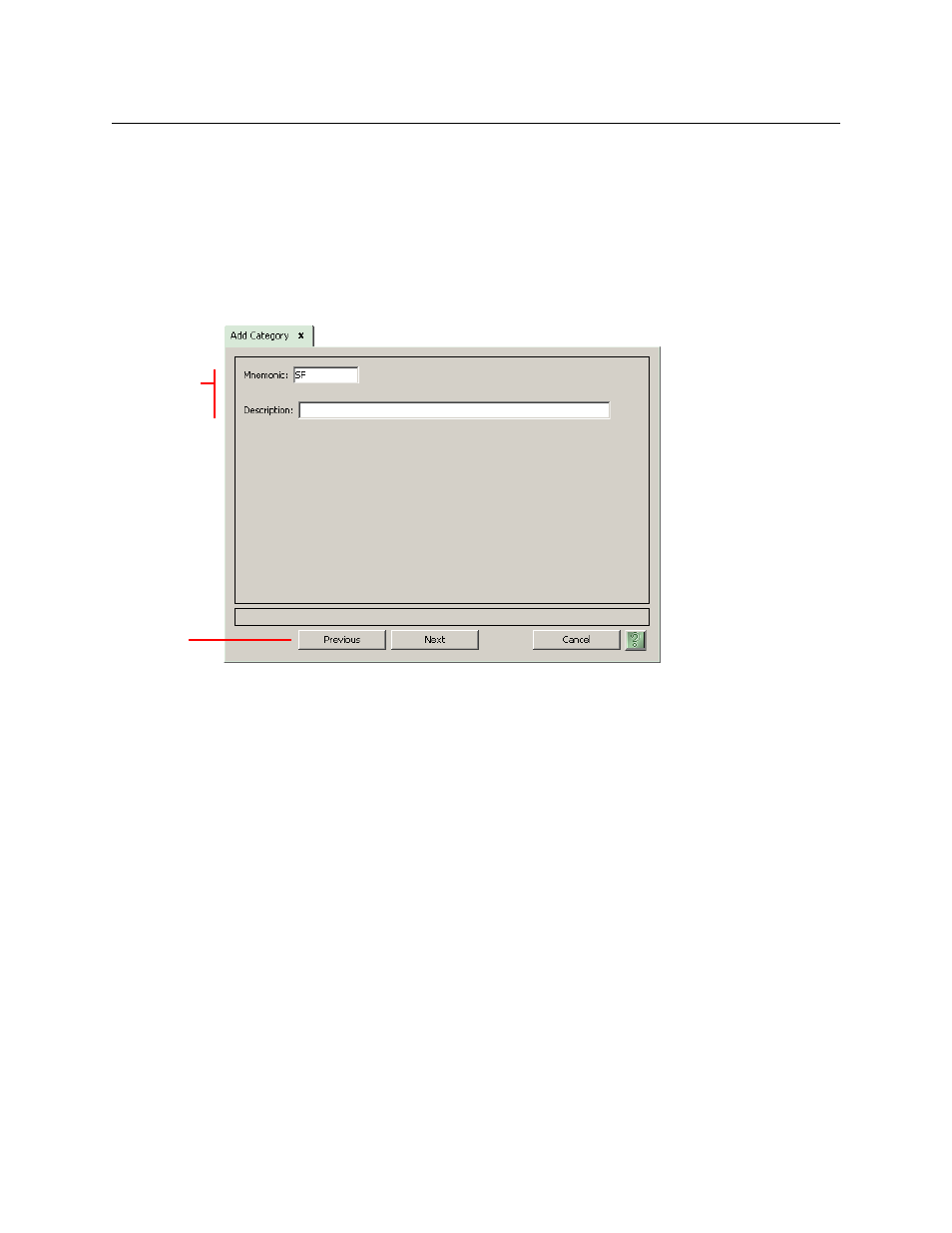
165
NV9000-SE Utilities
User’s Guide
‘Add Category’ Page
The ‘Add Category’ page starts a series of steps, in multiple pages, in which you create a new
category. There are two ways to get the ‘Add Category’ page:
•
Click the ‘Add Category’ button at the bottom of the ‘Categories’ page (of the ‘Configuration’
pane).
•
Click ‘Add Category’ in the ‘Tasks’ pane.
This is a sample of the page:
This page, as the start of a series, provides 2 basic fields:
•
Mnemonic. The new category’s name.
•
Description. This field is optional and free-form. Use it to suit the purposes of your system.
At the bottom of the page are buttons that allow you to move through the sequence of steps in
device definition:
•
Previous
•
Next
•
Cancel
Buttons
The buttons are grayed out (disabled) until they become applicable. For instance, you cannot
use the ‘Previous’ button (to go to a previous page) until you have used the ‘Next’ button to go
to one of the next pages.
‘Previous’ Button
Click the ‘Previous’ button if you want to go to the previous page in the device definition
sequence.
Basic
Category
Information
Buttons