Mmemory:mdirectory, Mmemory:rdirectory – RIGOL DG1000Z Series User Manual
Page 64
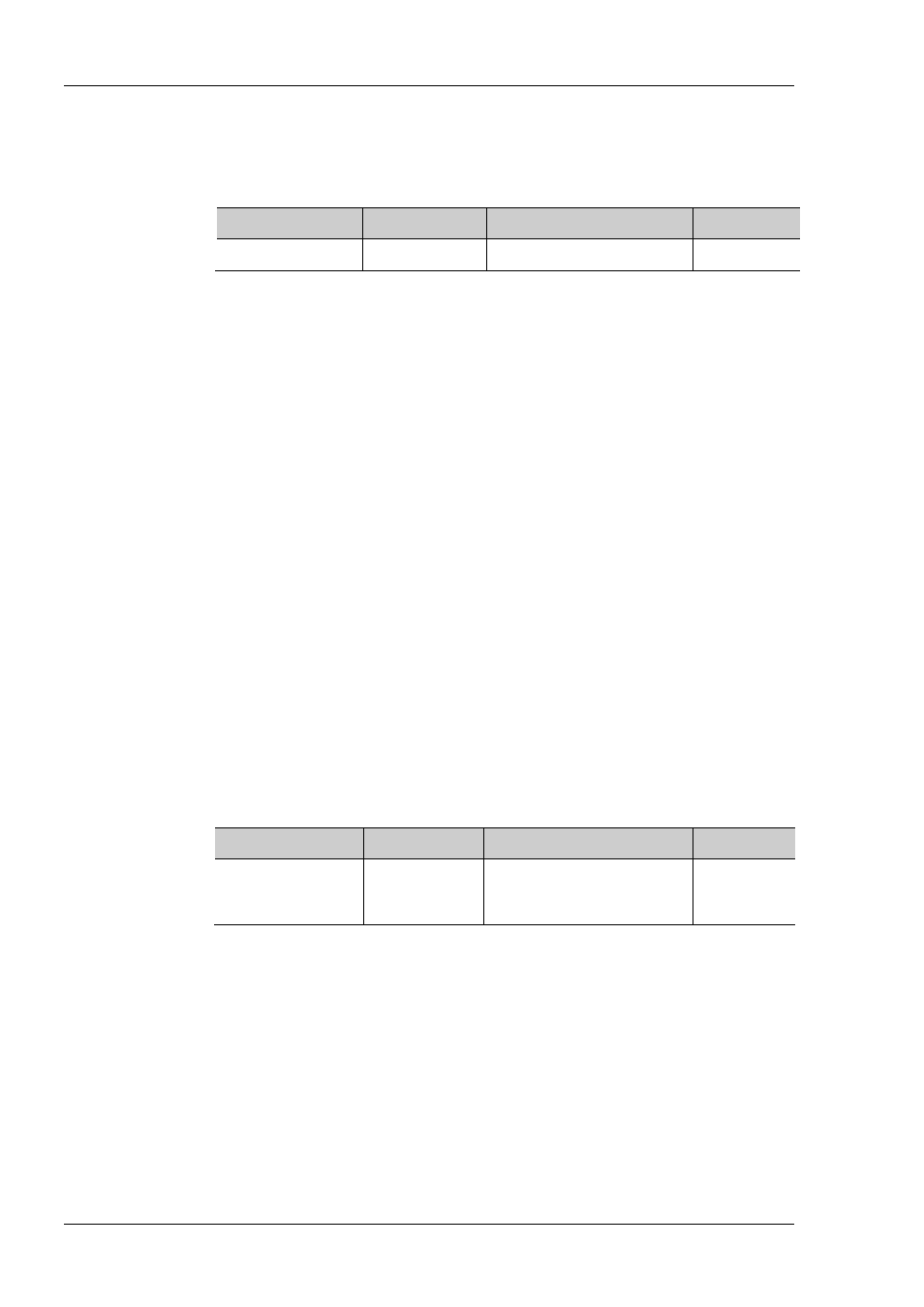
RIGOL
2-52
DG1000Z Programming Guide
:MMEMory:MDIRectory
Syntax
:MMEMory:MDIRectory <dir_name>
Description
Create a folder in the current directory of the external memory with the specified
name.
Parameter
Name
Type
Range
Default
<dir_name>
ASCII string
Refer to the “Explanation”
None
Explanation
This command is only applicable to the external memory.
<dir_name> is a string enclosed in double quotation marks. The content in the
double quotation marks is the name of the folder to be created and cannot
exceed 9 characters (can be Chinese characters, English uppercase characters
and numbers; wherein, a Chinese character occupies 2 characters).
If D disk already contains a folder with the same name, the system prompts a
remote command error.
Example
Assume that the current directory is D:\,
:MMEM:MDIR "RIGOL1" /*Create a folder named “RIGOL1” in D disk*/
:MMEMory:RDIRectory?
Syntax
:MMEMory:RDIRectory?
Description
Query the disk drive available.
Return Format
The query returns a string in the form of "the number of disk drives available,"the
names of the disk drives available:"", for example, "1,"D:"" which denotes that
there is a disk drive available named D:. If there is no disk drive available currently,
the query returns "0,"NULL"".
:MMEMory:RDIRectory
Syntax
:MMEMory:RDIRectory <folder>
Description
Delete the specified directory (empty folder) in the external memory.
Parameter
Name
Type
Range
Default
<folder>
ASCII string
Folder name of the empty
folder in the external
memory
None
Example
Assume that the external memory contains an empty folder named 111,
:MMEM:RDIR "111" /*Delete the empty folder 111 in the external memory*/