Chapter 12. system status, 1 viewing system status – PLANET NAS-7410 User Manual
Page 101
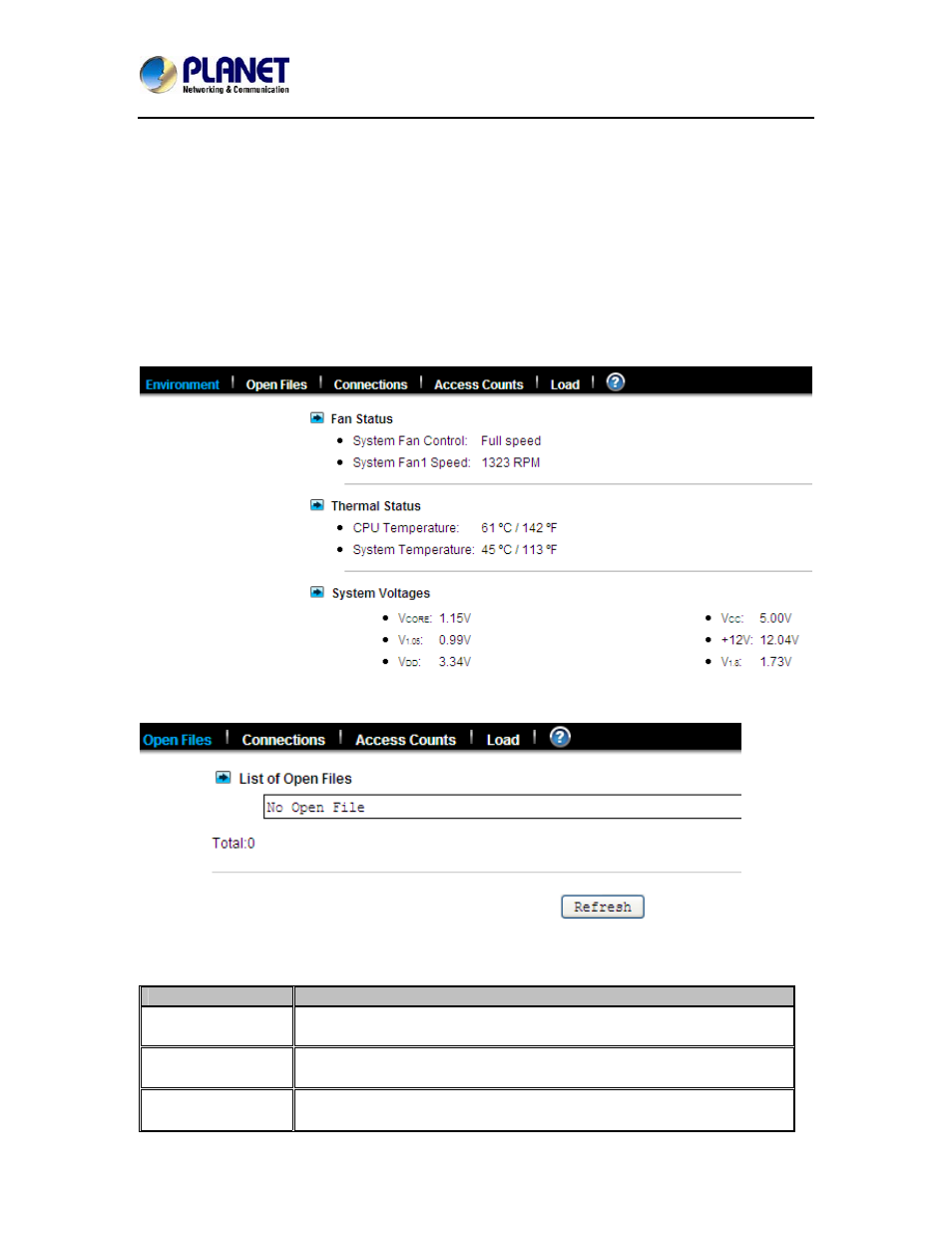
4-Bay SATA NAS RAID Server with iSCSI
NAS-7410
98
Chapter 12. System Status
This chapter covers the System Status pages. You can collect information about the system,
hardware and security event of your NAS server.
12.1 Viewing system status
System Status displays a comprehensive view of the system fan status, thermal status and system
voltage. You can use this information to quickly find out the problem of your NAS server and take
appropriate action. On Status→Environment page, you can monitor the CPU fan status, CPU
and System temperature plus the System Voltages. Click Refresh to obtain the latest figure.
Viewing the open files
In Status→Open Files menu, it provides the following information about all the open files on NAS
server:
Item
Description
R/W
Read/write privileges of the opened file.
User
The name of the user who has opened the file.
Protocol
The protocol used for the network connection: SMB, NFS, AFP or FTP.