2 saving system settings and status as html files – PLANET NAS-7410 User Manual
Page 103
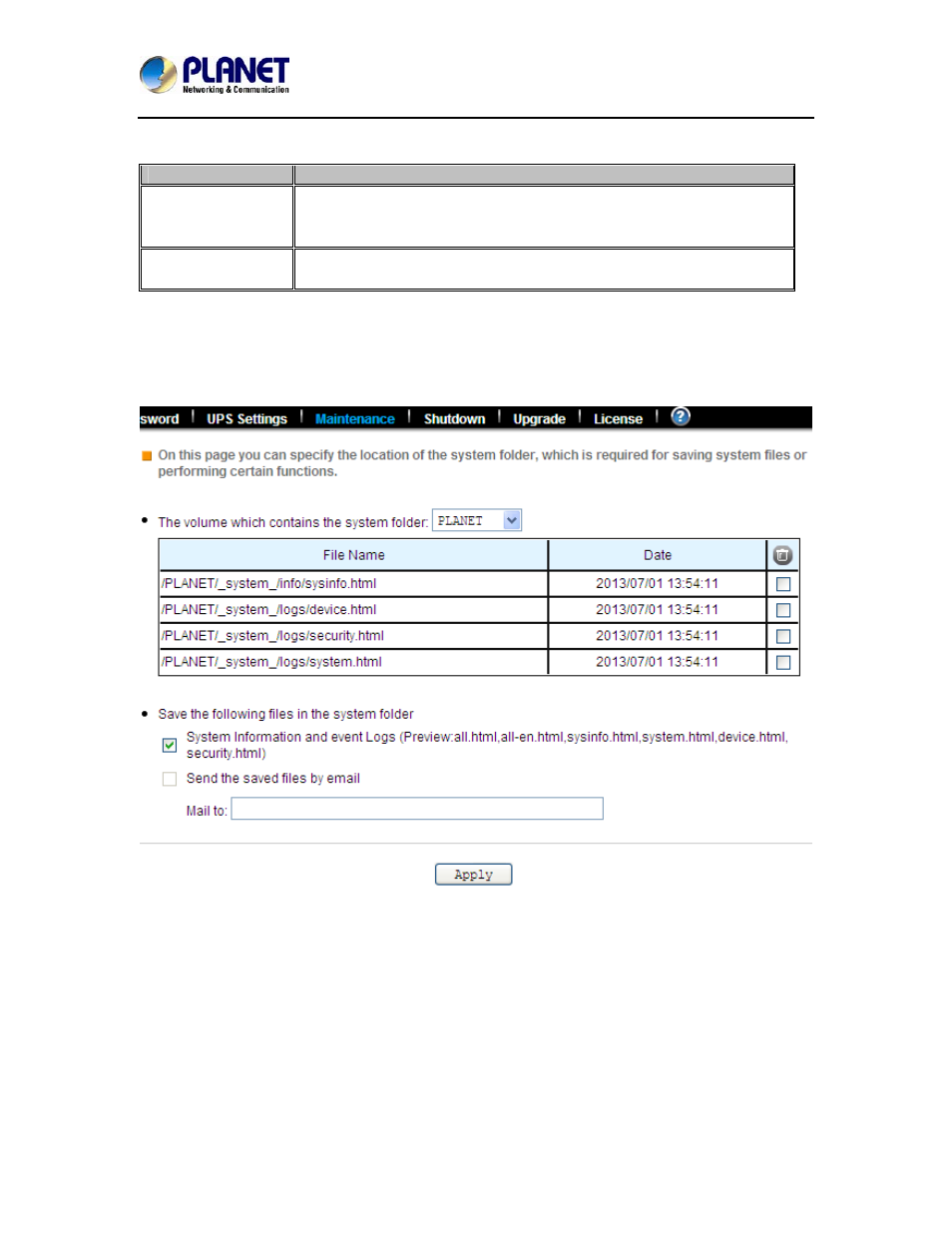
4-Bay SATA NAS RAID Server with iSCSI
NAS-7410
100
In the Status→Load:
Item
Description
CPU & Memory
You can see the CPU usage and memory usage here. Total memory
and the current free memory are also shown here.
Network
The network throughput in percentage is showed on here.
12.2 Saving system settings and status as HTML files
For maintenance or technical support purpose, it is helpful and sometimes necessary to have an
overview of all system settings, current system status and, even better, all event logs. It also helps
a lot if a server itself can send out these files by email.
The NAS server does all the above within several mouse-clicks. First of all, you have to create a
system folder, which is used for storing these files. The system folder is also required when
performing SMB, permissions, DISC, and system profiles backup. To create the system folder,
please open the Administration Page and go to the Server→Maintenance menu. On the menu
page, select a volume to contain the system folder. And click Apply to create the system folder.
Once the system folder is created, you are able to save the system settings and event logs as
HTML files. On the same page, choose the files to save and click the Apply button. Before saving
the files, you can preview them by clicking the Preview:
Hyperlinks. Previewing will not create any files in the system folder.
After generating these files, you can see them appear in the table. Click any hyperlink to view the
content of a file.